If you’re an online store owner, then you’re probably constantly trying to figure out which marketing practices are best to increase your sales. If you’ve hit a wall and don’t know where to start, then you might be overlooking one very simple but highly effective strategy – social media.
There are various social media platforms out there, but Instagram in particular is a great way to display your product or service in a visual manner. Think of it as a free billboard on everyone’s phone.
90% of all Instagram accounts follow at least one business. With statistics like these it’s not surprising that brands all over the world are harnessing Instagram’s power to drive their conversions.
In this post, we’ll take a look at how you can use Instagram to gain new followers and improve sales on WooCommerce sites with Spotlight Instagram Feeds.
Using Spotlight to display your Instagram feed
One of the best ways to use Instagram to your advantage is to integrate it within your WordPress website. Although WordPress’ native block lets you import one Instagram post at a time using a URL, it would get too time consuming to do so for a whole feed. For that, you can turn to a plugin such as Spotlight.
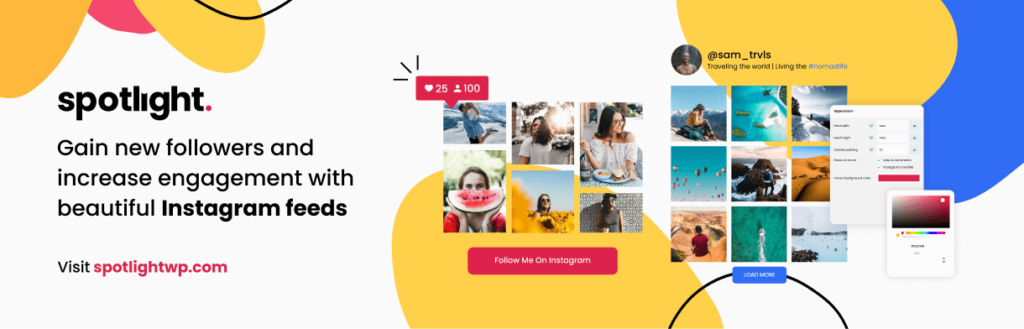
This plugin is unique and different to others on the WordPress plugin repository. It was specifically designed to be used by anyone – irrespective of their knowledge in WordPress or coding. Spotlight’s interface comes with a number of design options, presented in an intuitive and easy-to-use manner. Its point and click editor makes designing the look and feel of your feed as simple as possible.
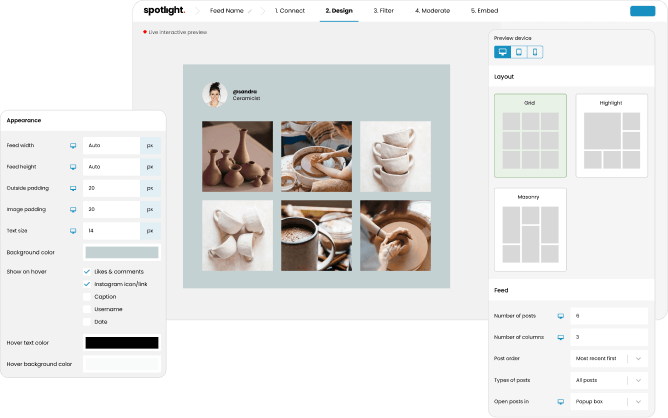
Spotlight even comes with a live interactive preview. This means that with every setting you adjust, your feed is automatically updated and a preview generated.
Spotlight can be used to display multiple feeds from both Personal and Business accounts. If you own a WooCommerce business, then you are more likely to opt for a Business account. The good news is that once you do so, you unlock even more features in Spotlight’s settings.
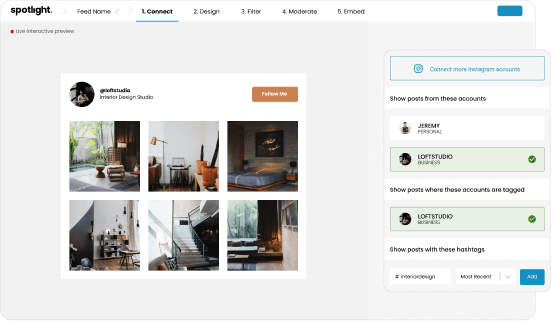
The benefits of integrating Instagram with WordPress
In its most basic forms, your Instagram feed will help keep your website looking fresh and vibrant. More importantly however, you can learn to use it to leverage your website traffic.
Having an updated Instagram account is a must for any online businesses and is nowadays considered a requirement. Most of your website users will expect to find some form of social media profile associated with your business.
Displaying your feed front and centre on your WooCommerce website therefore means that you won’t have visitors leaving your website and being transferred to the Instagram website or app. Instead, Spotlight can help enable your visitors to engage with your interactive feed directly within your website.
The free version of the plugin comes with a classic Grid layout. Upgrading to PRO will enable you to access the Masonry and Highlight layouts for a more refined and eye-catching design.
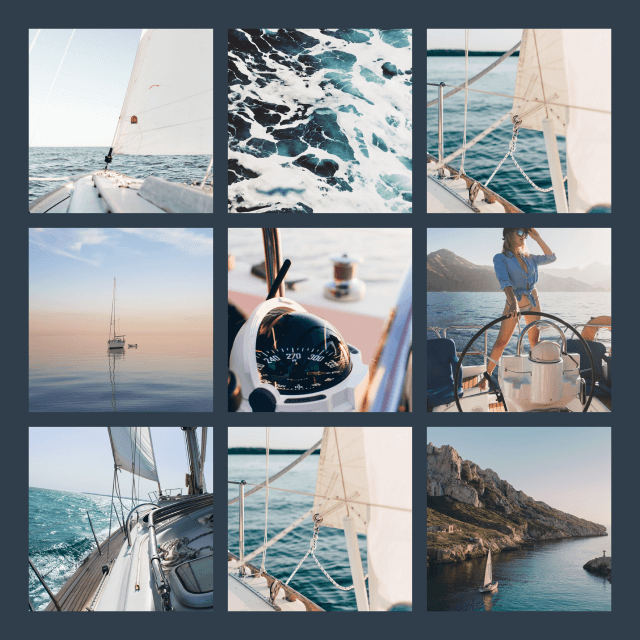

Another way to boost the number of Instagram followers is to add a Follow button to your feed. With Spotlight your buttons are fully customizable and take on the font style of your current theme, ensuring that it will seamlessly integrate into your website’s design. The plugin is also fully-responsive, meaning that your feeds will look great on any device. You can additionally opt to design different layouts for each feed depending on the device they are being viewed on – be it desktop, mobile and tablet.
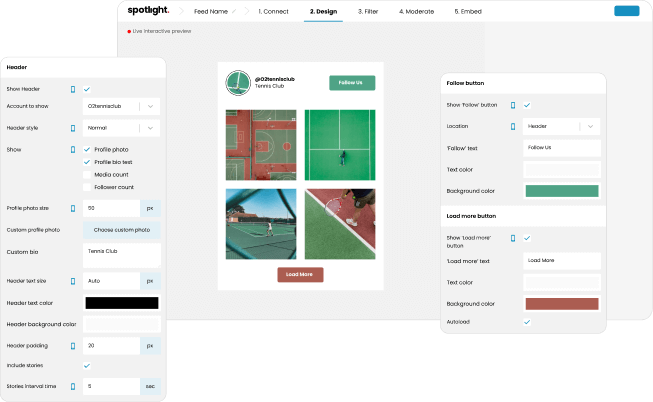
Spotlight lets you view your posts within a lightbox (or popup) and if you upgrade your account to a Business one, you can also display your likes and comments. This is an awesome way to add social proof. This psychologically proven strategy emphasises the fact that the more positive reviews (likes) and comments your users leave, the more likely it is for new visitors to be converted into customers, in turn, boosting your conversion rate.
Effective ways to market your product
There are various ways in which you can use Instagram as a marketing tool. One of the most successful methods to engage with your followers is to display their very own posts – often referred to as user generated content.
Tagged Posts
Whether you own rental homes or hotels, sell products or offer a service, displaying tagged posts are an excellent way to increase brand awareness. Spotlight lets you do so by displaying posts in which your Business account has been tagged.
Just like that, your website will be populated with images of people enjoying your product or service. These generated posts will result in free marketing and increased social proof.
Campaigns
Campaigns have been used time and time again by even the most popular of brands. From Coca Cola to Nike, businesses all over the world have turned to this highly effective marketing strategy to create a community surrounding their product or service. The best way to do this on Instagram is to start a hashtag campaign.
Once you’ve set up a hashtag specific to your brand, you can ask your followers to use it in their posts when they’re wearing or using one of your products for a chance to be featured on your website. Spotlight PRO then lets you display images by hashtag from all over Instagram.
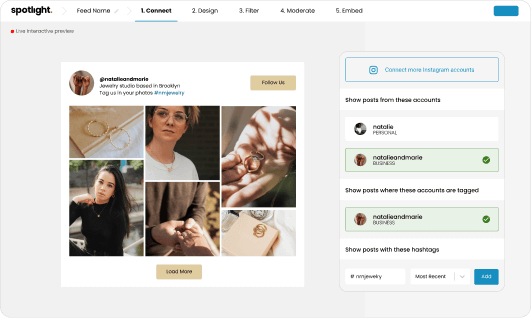
Filtering and Moderation
You might be concerned about unwanted posts popping up on your website – and rightly so. This is where Spotlight comes in yet again. The premium version of the plugin lets you filter and moderate your feed to make sure you only show a curated selection of photos and videos from your followers.
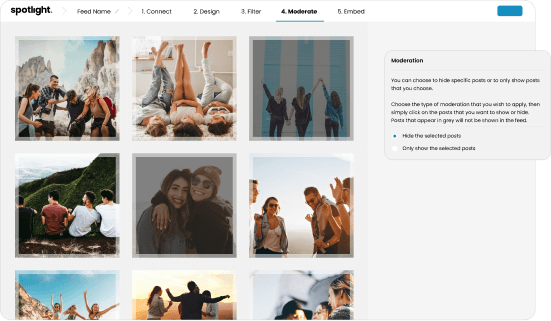
Wrapping Up
Instagram is becoming one of the most ideal e-commerce marketing platforms out there. Integrating it within your WooCommerce website can not only increase your sales but also create a thriving community among your followers.
Online businesses are realizing the importance of creating relationships with their customers and Instagram can do this to great effect.
Embedding your Instagram feed in your WooCommerce website using Spotlight is a sure-fire way to engage with your visitors and boost your sales.



Hey, your blog is quite useful and informative. Thanks for sharing.
Hi Ujwal,
I’m glad you found the article useful. Take care and hope you’re well and safe!
Best wishes,
Jenni