
The official WooCommerce NetSuite Integration plugin is a dedicated app designed to connect your WooCommerce store with your NetSuite account seamlessly. It automates critical business processes, including order processing, inventory management, and customer data synchronization, saving you time and reducing errors. Learn more about top ERP integration options here.
Key functionalities include:
- Automated Order Synchronization: WooCommerce orders are automatically exported into NetSuite ERP, reducing manual data entry and speeding up fulfillment. The integration can sync order statuses between WooCommerce and NetSuite, and may update WooCommerce order status when a corresponding sales order in NetSuite is billed or fulfilled, depending on configuration.
- Real-Time Inventory Sync: Inventory levels, item data, and product pricing from NetSuite can be scheduled to sync into WooCommerce, keeping stock availability and pricing aligned. Multi-currency or price level support depends on your NetSuite setup and WooCommerce configuration, rather than being automatic in all cases.
- Customer Data Integration: Customer details from WooCommerce can be synced into NetSuite customer management, with support for mapping default and custom fields CRM best practices. Depending on configuration, some fields may also sync back from NetSuite to WooCommerce, but full bi-directional synchronization is not automatic for all customer data. Ensure compliance with GDPR regulations when handling customer information.
- Shipping and Fulfillment Updates: Shipping methods and tracking numbers are included in fulfillment exports from NetSuite to WooCommerce, providing customers with timely order status notifications and shipment updates.
- Financial Data Management: The plugin can create sales orders in NetSuite when WooCommerce transactions occur, reducing manual entry. Invoicing and other accounting processes are handled within NetSuite itself, leveraging automated invoice processing. The plugin facilitates the transfer of order data rather than managing full financial reporting, aligning with accounts receivable automation best practices. This process can be complemented by WooCommerce’s Cost of Goods Sold (COGS) feature for comprehensive financial tracking.
- Customizable Integration: The plugin is delivered as an out-of-the-box solution and supports configuration of field mappings and workflows. Additional customization may require development or third-party tools. Setup options allow alignment with specific business requirements
- Comprehensive Monitoring and Error Handling: The plugin provides logs of data syncs and errors, allowing tracking of issues. Some error resolution may require manual intervention or access to NetSuite and WooCommerce settings, rather than being fully automatic through a user-friendly dashboard.

This plugin is part of a suite of integrations, compatible with WordPress-based stores and supported across multiple platforms and regions. See all features and support options on the official plugin page.
To further enhance business efficiency, the plugin supports multi-location inventory management, allowing businesses to select specific NetSuite locations for inventory export. This ensures that stock levels reflect precise availability across different warehouses or stores, reducing the risk of overselling and improving customer satisfaction. Additionally, the plugin’s support for multi-currency transactions enables seamless international sales, automatically syncing pricing and financial data in the appropriate currencies.
How to Set Up the WooCommerce NetSuite Integration Plugin
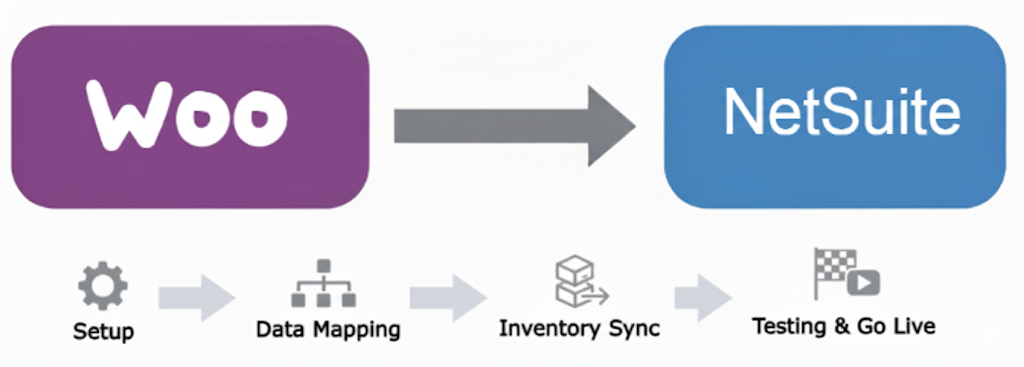
Setting up the WooCommerce connection is straightforward and requires minimal time. Follow these steps for a successful implementation:
- Install the Plugin: Download and install the official WooCommerce NetSuite Integration plugin from WooCommerce.com plugin page.
- Connect to NetSuite: Enter your NetSuite ERP account credentials and configure the connection securely.
- Configure Data Flows: Use the intuitive UI to map data fields between WooCommerce and NetSuite, specifying which sales orders, products, and customers to sync.
- Set Up Inventory Locations: Choose the NetSuite location(s) from which inventory levels will be exported to WooCommerce, ensuring accurate stock management.
- Customize Business Rules: Tailor integration settings to meet your company’s specific requirements, such as automated email notifications or refund synchronization.
- Test and Go Live: Validate the integration with test orders and data before completing the setup and enabling real-time syncing.
- Ongoing Support: Benefit from dedicated support and assistance during and after implementation to ensure the connection remains reliable as your business grows. A dedicated team of experts is available to assist clients throughout the setup and ongoing operation, ensuring client success and satisfaction.
The entire setup process is designed to minimize the time required, allowing businesses to quickly realize the benefits of integration without lengthy delays. The plugin’s user-friendly interface guides users through each step, making it accessible even for those without extensive technical expertise. Additionally, detailed documentation and tutorials are provided to support smooth implementation. For more integration options and insights, check out this comprehensive ERP integration guide.
Customization Options
The plugin supports mapping of both default and custom fields, giving you control over which data flows between WooCommerce and NetSuite. This ensures that inventory, orders, and customer information remain consistent and accurate.
While the plugin offers significant flexibility, advanced workflows, integrations with other applications, or complex automation may require additional tools or development.
By carefully configuring the plugin you can:
- Streamline operations
- Reduce manual work
- Create a setup that evolves as your business grows, making day-to-day management smoother and more efficient
The plugin’s extensibility allows it to evolve alongside your business, supporting new features and capabilities without requiring a complete overhaul.
Error Management and Troubleshooting

The WooCommerce NetSuite integration comes with robust error management designed to keep your store running smoothly. It automatically catches and logs issues during data syncing, whether it’s a problem with sales orders or inventory discrepancies, so you don’t have to hunt for errors manually.
Clear, actionable error messages guide you straight to Understanding and Troubleshooting Failed Orders, and the built-in retry mechanism makes it easy to get failed transactions back on track with just a few clicks. This helps you keep your data clean and your operations running efficiently.
The integration also provides proactive alerts and notifications, so your team is immediately informed of any critical errors or delays. By catching issues early, you can minimize downtime and prevent problems that might affect customer satisfaction or financial reporting.
Security and Reliability of the Integration

Security and reliability are central to your WooCommerce NetSuite integration, giving you peace of mind as you connect your online store with NetSuite. The integration is built on a robust, enterprise-grade architecture, ensuring high availability and consistent performance for your business.
All data exchanged between WooCommerce and NetSuite is protected with SSL encryption, keeping your sensitive information safe throughout the integration process. Regular updates and proactive maintenance help address potential vulnerabilities and keep your systems up to date. With these measures in place, you can trust that your data is secure and your integration is reliable, so you can focus on growing your business and keeping your customers happy.
The integration also follows industry best practices for data privacy and compliance, helping your business meet regulatory requirements such as GDPR and CCPA/CPRA, while adhering to WooCommerce security best practices when handling customer information.
Scalability and Flexibility for Growing Businesses
The WooCommerce NetSuite integration is designed to grow with your business. It can handle large volumes of sales orders and supports multiple locations, making it suitable for businesses of all sizes and stages.
Its flexible architecture allows you to customize workflows and processes so the integration continues to meet your specific requirements as your business evolves. This ensures seamless customer experiences while supporting complex business needs, giving you confidence as you expand.
Whether you’re adding new sales channels, opening new locations, or increasing transaction volumes, the integration provides the scalability and flexibility necessary to support ongoing growth.
Additionally, the cloud-based infrastructure ensures consistent performance even as transaction volumes rise, without requiring extra hardware or IT resources. This allows your business to innovate and adapt quickly without worrying about technical limitations.
Benefits of WooCommerce to NetSuite Integration
Integrating WooCommerce and NetSuite provides numerous advantages that enhance operational efficiency and customer satisfaction:
- Save Time and Reduce Errors: Automate data transfer between systems, eliminating manual CSV imports and minimizing human errors.
- Improve Inventory Accuracy: Real-time syncing prevents overselling and stockouts by keeping inventory levels up to date across platforms.
- Enhance Customer Experience: Provide customers with real-time order status, tracking numbers, and consistent product information, fostering loyalty.
- Streamline Financial Processes: Automate cash sales and invoice creation in NetSuite, improving cash flow management and financial planning.
- Scale Effortlessly: As your business grows, the integration’s customizable functionality adapts to evolving needs without requiring extensive time or resources.
- Gain Real-Time Visibility: Monitor orders, inventory, and customer data seamlessly, enabling smarter decision-making and proactive management.
These benefits translate into measurable improvements in operational efficiency, reduced costs, and higher customer retention rates. Businesses leveraging this integration often see faster order fulfillment, fewer stock discrepancies, and more accurate financial reporting, all contributing to a stronger competitive position in the market.
Why Choose the Official WooCommerce NetSuite Integration Plugin?
Enterprise-Grade Integration: The standard WooCommerce NetSuite plugin provides a robust connection for syncing orders, inventory, and customer data, but it is not a full iPaaS platform. For businesses with large transaction volumes or complex workflows, the plugin supports advanced configurations and is backed by a dedicated team providing updates, guidance, and ongoing support to ensure reliable operation.
Moreover, the plugin’s flexibility allows businesses to implement specific workflows and customize data mapping, making it a future-proof solution aligned with your company’s growth strategy.
Choosing this plugin means investing in a solution that blends innovation with proven technology, delivering a seamless customer experience and operational excellence. Visit the official plugin page to get started today: WooCommerce NetSuite Integration Plugin.
Conclusion
The WooCommerce NetSuite Integration plugin is a powerful tool for any business using, or considering using, NetSuite as their ERP. By synchronizing sales orders, inventory, customer data, and financial information, it streamlines operations and delivers a seamless customer experience.
Setup is straightforward, and the plugin’s customizable options ensure it meets your specific business requirements. With continuous updates and dedicated support, your WooCommerce store and NetSuite ERP can operate in harmony, helping your business grow efficiently.
For businesses seeking to further streamline processes, reduce manual work, and enhance customer satisfaction, this integration is a smart investment. For a broader view of ERP integration options, see our 7+ Best WooCommerce ERP Integrations for Your Business article.
For advanced or custom integration needs, our team provides tailored solutions to handle complex requirements. Explore our WooCommerce plugin development page to learn how our ERP integration expertise can optimize your store’s connection with NetSuite or other systems, ensuring seamless, scalable operations.

