Over 15,000 Klaviyo‑for‑WooCommerce merchants currently use the integration.They are not simply sending generic email blasts or hoping customers return on their own. Instead, they leverage the integration to run personalized, data‑driven marketing campaigns. Many report high ROI—sometimes exceeding 40×, depending on strategy and list size. (Klaviyo’s own material claims “up to 46×” for WooCommerce merchants)
If you run a WooCommerce store and struggle to turn one‑time buyers into loyal customers, or feel your email marketing is generic and ineffective, this guide will show how you can transform your marketing strategy using Klaviyo for WooCommerce.
You’ll learn how to set up the integration, harness real‑time customer data for personalization, implement advanced segmentation strategies, and optimize your marketing automation so that you get more from every visitor to your online store.
What is Klaviyo for WooCommerce?
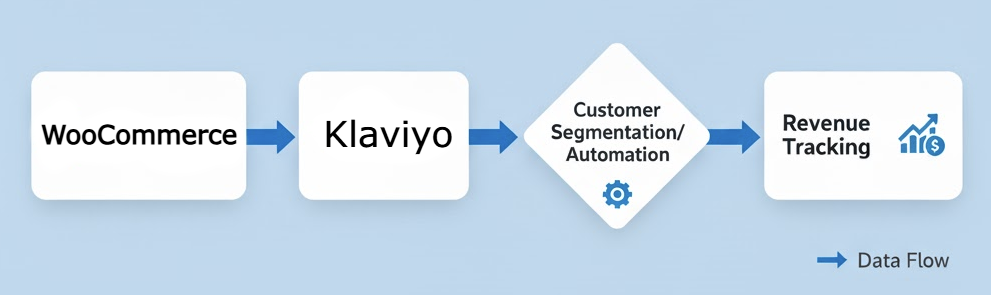
Klaviyo for WooCommerce refers to the integration between Klaviyo, a leading marketing automation platform built for e‑commerce and WooCommerce, the world’s most popular open‑source e‑commerce plugin. The integration gives online merchants a unified system that combines marketing automation with analytics.
At its core this is a B2C marketing‑automation platform with some CRM capabilities. You connect Klaviyo to your WooCommerce store and gain access to fairly real‑time customer data, behavioral tracking and marketing automation tools.
The platform goes beyond basic email blasts. It captures most key interactions relevant to marketing (e.g., page views, added to cart, product views, purchases) and builds customer profiles that enable targeted campaigns. Through this you can trigger automated flows based on behavior, perform segmentation, and monitor the revenue generated by your marketing efforts.
What enhances the power of this integration is the ability to utilise metadata from the store to create segment parameters: past purchases, browsing behaviour, purchase frequency, predicted lifetime value. Klaviyo claims WooCommerce merchants have achieved up to 46× ROI with its extension. For instance, a brand called Force of Nature reportedly achieved 140 % year‑on‑year growth in revenue from flows after implementing Klaviyo’s segmentation.
How to Set Up Klaviyo WooCommerce Integration
Setting up the integration is straightforward and does not require coding. The process begins by installing the official Klaviyo plugin for WordPress via your dashboard.
Guide by Klaviyo.
Steps:
- In your WordPress admin panel go to Plugins → Add New. Search for “Klaviyo”, select the official plugin by Klaviyo, and click Install Now.
- Activate the plugin – you will see Klaviyo in your admin menu.
- Click Connect Account in the Klaviyo plugin settings. You will be redirected to Klaviyo’s authorization page. If you don’t have an account, create one during this process.
- After authorization, you return to WordPress and configure your integration settings.
- On the settings page you can enable/disable specific data types, set up email‑marketing consent checkboxes, configure SMS‑marketing consent. The plugin begins syncing your store and customer data, including historical order information, product catalogue and customer profiles.
Requirements and Compatibility
Before installing the Klaviyo extension ensure your WooCommerce store meets certain technical criteria. According to Klaviyo’s documentation you should have WooCommerce installed, the plugin supports high‑performance order storage (HPOS), which can improve database handling for high‑volume stores. (Improvements depend on the store)
You should also have an SSL certificate for secure data transmission (recommended though not strictly enforced). The official documentation emphasises real‑time sync and secure connection. Ensure your WordPress version and PHP version meet best‑practice for WooCommerce (currently recommended: PHP 8.3+, MySQL 8.0+/MariaDB 10.6+, memory limit of 256MB+ WooCommerce Recomendations).
| Requirement | Recommended / Minimum | Notes / Details |
|---|---|---|
| WordPress Version | Latest stable | Ensure compatibility with WooCommerce and PHP |
| PHP Version | 8.3+ | Recommended for optimal performance |
| MySQL / MariaDB | MySQL 8.0+ / MariaDB 10.6+ | Database requirements for WooCommerce |
| Memory Limit | 256 MB+ | Ensures stable operation of WooCommerce; actual performance depends on database size, plugins, and server resources. |
| SSL Certificate | Recommended | Ensures secure data transmission; required for sensitive data |
| WooCommerce Installed | Yes | Necessary precondition for Klaviyo integration |
| HPOS (High-Performance Order Storage) | Supported | Improves database handling for high-volume stores; actual benefit depends on setup |
| Theme / Extension Compatibility | Most themes/extensions | Test after installation, especially with multi-currency, multi-account, or Subscriptions setups |
Key Features of Klaviyo WooCommerce Integration
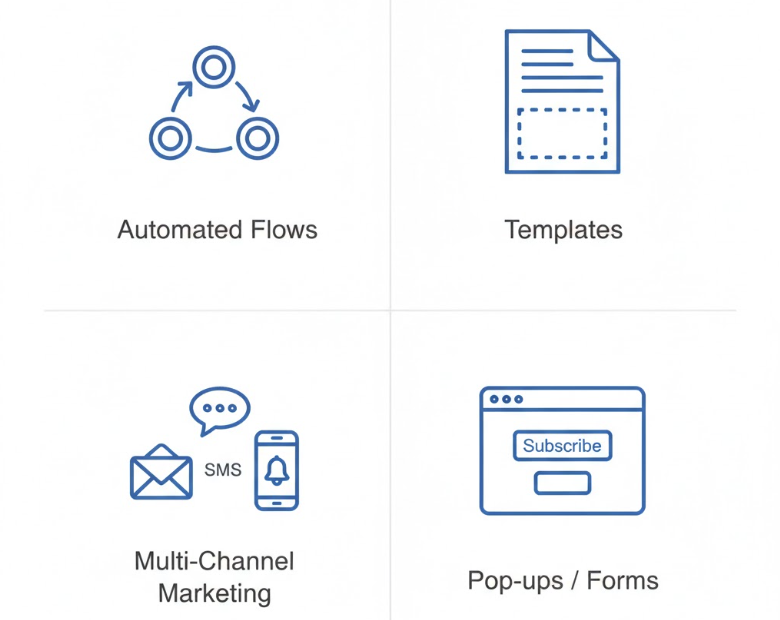
The integration offers:
- Automatic capture & sync of customer profiles, order history, product catalogue, behavioural data in near real‑time.
- A library of pre‑built automated flows tailored to e‑commerce: abandoned cart, welcome series, post‑purchase follow‑ups, win‑back for inactive customers. (Klaviyo claims 60+ flows, but exact current count may vary)
- Template library: Klaviyo states up to 150+ customizable email templates optimised for WooCommerce stores. (Availability depends on plan)
- Multi‑channel marketing: support for email, SMS, mobile push notifications (when enabled).
- Forms & pop‑ups: capture email addresses and phone numbers via strategically timed display.
Data Synchronization Capabilities
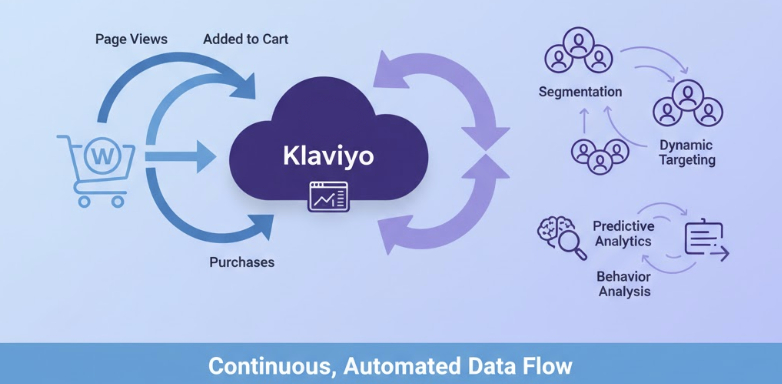
The integration syncs event data from WooCommerce to Klaviyo, enabling a real‑time view of customer behaviour. For example: metrics like product viewed, added to cart, placed order, fulfilled order. This enables dynamic segmentation: e.g., customers who viewed a product but didn’t purchase, first‑time purchasers within last 30 days, high order‑value customers, etc.
It also supports tracking of lifetime value, purchase frequency and some predictive analytics via Klaviyo’s features.
Product catalogue sync ensures your email campaigns reflect current product info, pricing, inventory—enabling personalised product recommendations.
Advanced Segmentation and Personalization
With the integration you can build segments based on combinations of customer data, behaviour and purchase history. For example: purchasers of particular category, visitors who haven’t bought in 60 days, sessions longer than X minutes. The platform also supports behavioural targeting tied to email engagement.
Klaviyo also supports predictive segmentation and machine‑learning features (AI).
Behavioral targeting goes beyond basic purchase history to include browsing patterns, email engagement, and interaction with specific marketing campaigns. For example, you can target signup forms to visitors who viewed your checkout page but didn’t complete a purchase, or send specialized offers to customers who consistently click on discount-related email content.
The platform excels at identifying and targeting single interaction buyers – customers who made one purchase but haven’t returned. Using predictive analytics, you can implement strategies to convert these one-time buyers into repeat customers through targeted email and SMS marketing campaigns designed to encourage second purchases.
AI-Powered Marketing Automation
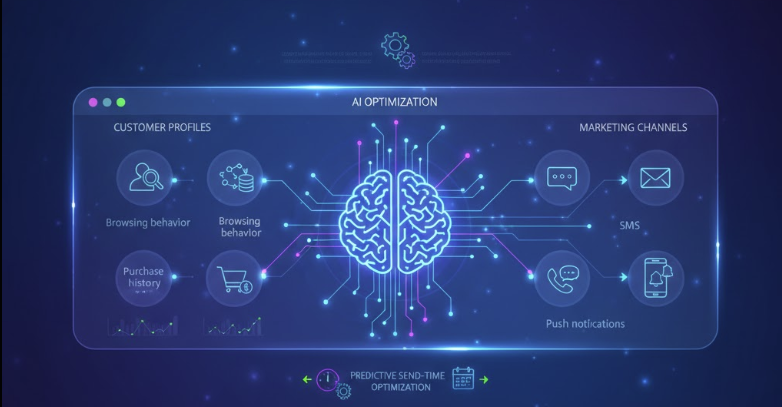
Klaviyo leverages predictive analytics and machine learning to optimize marketing automation, from send time optimization to content personalization. The platform’s machine learning algorithms analyze your customer data to predict the optimal times to send emails to individual customers, increasing open rates and engagement.
Smart segmentation uses AI to identify patterns in customer behavior that might not be obvious through manual analysis. The system can automatically suggest new segments based on purchasing patterns, engagement behaviors, and lifecycle stage, helping you discover new targeting opportunities.
Content optimization features analyze your existing campaigns to suggest improvements in subject lines, email design, and call-to-action placement. The AI can also recommend products to feature in campaigns based on individual customer preferences and browsing history, making each email feel personalized and relevant.
Weekly segment ai capabilities help you understand how different customer groups behave over weekly cycles, enabling you to time campaigns more effectively and predict demand patterns. This temporal analysis is particularly valuable for businesses with seasonal products or regular purchase cycles.
Marketing Analytics and Performance Tracking
Comprehensive analytics capabilities set Klaviyo apart from basic email marketing tools, providing detailed insights into how your marketing efforts drive actual revenue. The platform’s reporting tool tracks metrics across all marketing channels, offering a complete view of customer acquisition, retention, and lifetime value.
Revenue attribution tracking shows exactly how much income each email campaign, automated flow, and SMS message generates. You can track metrics such as attributed revenue per recipient, conversion rates by segment, and the impact of different message types on customer behavior. This level of detail enables data-driven optimization of your marketing strategy.
The platform provides account level email deliverability monitoring to ensure your messages reach customer inboxes. Deliverability reports include bounce rates, spam complaints, and engagement metrics that help maintain a healthy sender reputation. Understanding these metrics is crucial for maintaining high deliverability rates and maximizing campaign effectiveness.
Customer journey analytics reveal how customers move through your marketing funnel, from initial email signup to repeat purchases. You can see which touchpoints drive conversions, identify bottlenecks in the customer journey, and optimize your automated flows for better performance. The segment-specific analytics help you understand how different customer groups respond to various marketing approaches.
Key metrics tracking includes email open rates, click-through rates, SMS delivery rates, and conversion rates by channel. You can also track more advanced metrics like customer lifetime value growth, repeat purchase rate, and the percentage of revenue attributable to marketing automation.
Integration with WooCommerce Ecosystem
Klaviyo’s strength extends beyond standalone email marketing through its extensive integration capabilities with the broader WooCommerce ecosystem. The platform connects seamlessly with over 350 third-party services, enabling comprehensive marketing orchestration across your entire business infrastructure.
Popular integrations include customer service platforms like Gorgias and Help Scout, which sync customer service interactions with marketing profiles. This integration enables more personalized support and helps identify customers who might benefit from targeted retention campaigns. Shipping and fulfillment integrations with services like AfterShip provide delivery tracking data that can trigger post-purchase email sequences and shipping notifications.
The platform supports WooCommerce Subscription data integration for businesses offering recurring products or membership services. This integration enables specialized automated flows for subscription renewals, upgrade campaigns, and retention messaging for subscribers at risk of canceling.
For businesses selling digital products or courses, Klaviyo integrates with learning management systems and digital delivery platforms. You can track customer progress through courses or digital products and send targeted campaigns based on completion rates and engagement levels.
The integration supports multiple global accounts for businesses operating in different regions or managing multiple brands. You can maintain separate email lists and campaigns while leveraging shared customer insights across your portfolio of stores.
Pricing and ROI Considerations
Klaviyo offers a freemium pricing model that makes it accessible for businesses of all sizes. The free plan supports up to 250 contacts and includes basic email marketing features, making it an excellent option for new WooCommerce stores testing the platform’s capabilities.
Paid plans scale based on the number of contacts in your database, starting at $20 per month for up to 500 contacts. As your list grows, pricing increases proportionally, but the platform’s sophisticated segmentation and automation capabilities typically generate enough additional revenue to justify the investment.
The average ROI of 46x reported by top-performing merchants demonstrates the platform’s revenue-generating potential. Many WooCommerce stores find that Klaviyo-driven campaigns account for 20-40% of their total revenue, with some businesses like My Community Made attributing 30% of their e-commerce revenue directly to Klaviyo campaigns.
When evaluating the investment, consider both the direct costs and the opportunity cost of using less sophisticated email marketing tools. The platform’s advanced segmentation, automation capabilities, and detailed analytics often generate significantly more revenue per email sent compared to basic email marketing services.
ROI calculations should consider immediate sales and long-term value of improved customer relationships and retention. The platform’s ability to identify high-value customers and predict churn enables proactive marketing strategies that protect and grow customer lifetime value.
Best Practices for Klaviyo WooCommerce Success

Maximizing your results with Klaviyo requires strategic implementation of automation flows, segmentation strategies, and ongoing optimization. Start by implementing core automated flows such as welcome series, abandoned cart recovery, and post-purchase follow-ups before moving to more advanced campaigns.
When setting up Klaviyo forms, focus on strategic placement and timing. Use exit-intent popups, scroll-based triggers, and time-delayed forms to capture email addresses without disrupting the user experience. Test different incentives and messaging to optimize conversion rates for your signup form placements.
Email design should prioritize mobile responsiveness, as most customers read emails on mobile devices. Use clean, simple layouts that showcase your products effectively and include clear calls-to-action. A/B test different subject lines, preview text, and email content to identify what resonates best with your audience.
Segmentation strategy should start broad and become more granular as you collect more customer data. Begin with basic segments like new customers, repeat buyers, and inactive customers, then expand to more specific behavioral and preference-based segments as your data grows.
Regular analysis of your campaigns and automated flows helps identify optimization opportunities. Monitor key metrics like open rates, click rates, and revenue per recipient to understand what messaging and timing work best for different customer segments. Use this data to continuously refine your approach and improve performance.
When implementing SMS marketing, ensure you have proper consent mechanisms in place and provide clear value in your text messages. SMS should complement your email strategy, not duplicate it, focusing on time-sensitive offers, shipping updates, and high-priority announcements.
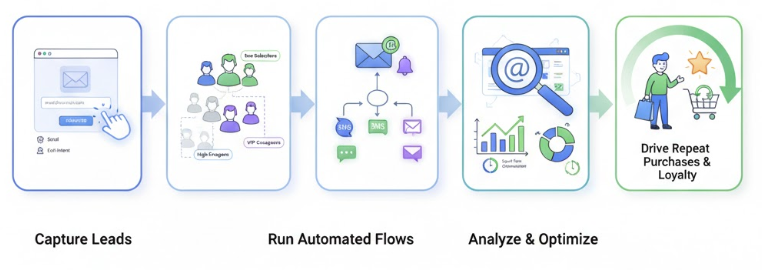
Customer data management requires ongoing attention to maintain accuracy and compliance. Regularly clean your email lists, update customer preferences, and ensure you’re following privacy regulations like GDPR and CCPA. The platform’s built-in compliance tools help manage these requirements automatically.
Testing and optimization should be ongoing processes. Regularly A/B test email subject lines, send times, and content to improve performance. Monitor customer feedback and engagement metrics to identify trends and adjust your strategy accordingly.
The integration’s power comes from its ability to create cohesive customer experiences across all touchpoints. Ensure your email messaging aligns with your website content, social media presence, and customer service interactions to create consistent brand experiences that build trust and loyalty.
Success with Klaviyo for WooCommerce ultimately depends on viewing it as a long-term customer relationship tool rather than just an email marketing platform. The businesses that achieve the highest ROI are those that use the platform’s data and automation capabilities to build genuine relationships with customers, providing value at every interaction and focusing on customer lifetime value rather than just immediate sales.
By following these best practices and continuously optimizing your approach based on performance data, you can join the thousands of WooCommerce merchants who have transformed their businesses through strategic email marketing automation. The platform’s sophisticated capabilities provide the tools you need to compete effectively in today’s competitive e-commerce landscape while building lasting customer relationships that drive sustainable growth.

