The WooCommerce High-Performance Order Storage (HPOS) feature is a game-changer for modern eCommerce. By revolutionising how orders are stored in the database, HPOS significantly enhances the performance and scalability of WooCommerce sites.
But before you dive into the setup, it’s crucial to ensure compatibility with plugins, APIs and other integrations. Here’s a breakdown of everything you need to know to get started, troubleshoot potential hiccups and optimise your WooCommerce store with HPOS.
HPOS 101: High-Performance Order Storage Explained
HPOS replaces WooCommerce’s legacy approach of storing order data in WordPress’s wp_posts and wp_postmeta tables. Instead, it introduces custom database tables (wc_orders and wc_ordermeta), offering:
- Faster query performance
- Improved scalability for large order volumes
- Reduced database bloat
This architecture upgrade is essential for scaling WooCommerce stores while maintaining optimal performance, especially for enterprise-level businesses.
Why HPOS Matters for Enterprise WooCommerce Stores
If you’re running a store with thousands (or millions) of orders, you’ve likely faced challenges with slow query performance and backend inefficiencies. HPOS addresses these pain points by:
- Enhancing database efficiency for faster reporting and analytics.
- Future-proofing WooCommerce against scaling issues.
- Streamlining API integrations for smoother third-party workflows.
Companies like Faire, which require seamless plugin development and API integration, can’t afford to overlook these benefits. Our collaboration with Faire serves as a testament to how HPOS can optimise operations for enterprise clients.
Getting Ready to Migrate: Prepping for HPOS Compatibility
One of the most critical steps in HPOS adoption is ensuring plugin compatibility. The WooCommerce legacy REST API, for example, is not compatible with HPOS. This means that any third-party extensions relying on legacy API endpoints must be updated.
How to Verify Plugin Readiness
Our experience with companies like Yoco highlights the importance of robust plugin auditing during critical migrations. Here’s a rundown of standard practice:
- Audit your plugins – Identify all active plugins on your site. Pay close attention to those managing orders, such as inventory systems or CRM integrations.
- Check with developers – Consult plugin documentation or contact developers to confirm HPOS support.
- Test in a staging environment – Before enabling HPOS, test your plugins in a sandbox to avoid unexpected downtime.
Flipping the Switch: Setting Up WooCommerce HPOS
Before you can enable HPOS, your WooCommerce installation must be up-to-date. HPOS functionality is available only in WooCommerce version 7.1 and later so ensure your store runs the latest version.
Update WooCommerce
Updating your WooCommerce ensures compatibility with HPOS and other critical features, reducing the likelihood of errors during setup.
To update WooCommerce, head to your WordPress dashboard and navigate to Plugins > Installed Plugins.Locate WooCommerce, click Update Now and verify the plugin’s successful update. If you encounter issues, consult the WooCommerce documentation or contact your hosting provider for assistance.
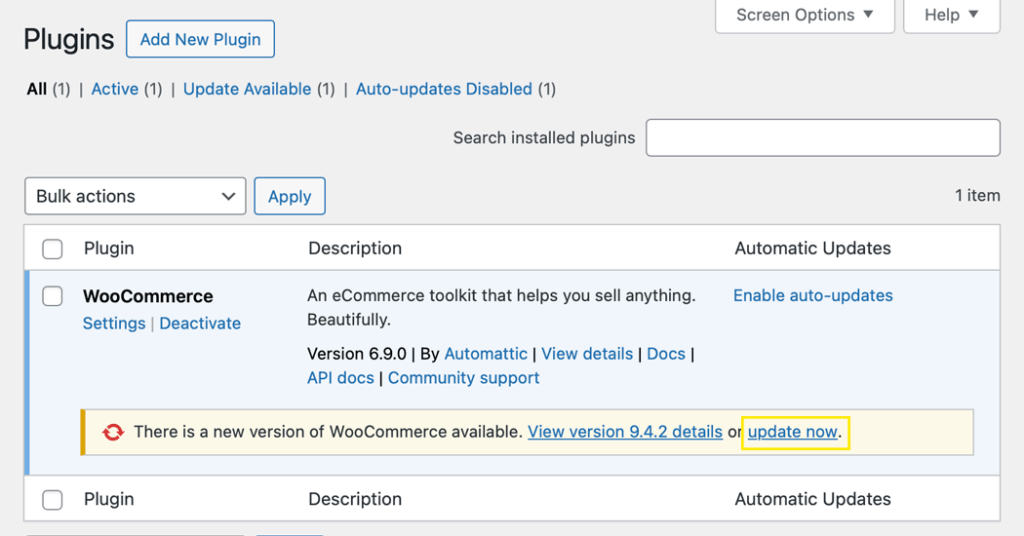
Enabling WooCommerce HPOS
Once WooCommerce is updated, enabling HPOS can be done using WP-CLI. Setting it up is beyond the scope of this article, but all the steps are outlined in detail in the available WooCommerce resources:
Once that’s done and dusted, your store will be running with HPOS, giving you faster performance and virtually future-proof scalability.
Troubleshooting: Navigating Common HPOS Pitfalls
While WooCommerce HPOS offers significant performance and scalability benefits, transitioning to this system isn’t without its challenges. Here’s how to address two common issues you might encounter during setup and migration.
If discrepancies still arise, WooCommerce’s support documentation or professional developers, like those of us at Progressus, can assist in troubleshooting.
Issue 1: Legacy API Incompatibility
As previously touched upon, one of the most notable limitations of HPOS is its incompatibility with the WooCommerce legacy REST API. This can disrupt integrations with tools or plugins that rely on outdated endpoints. To resolve this:
- Switch to the new API – Ensure all your API integrations use the latest WooCommerce REST API endpoints. These modern endpoints are fully compatible with HPOS and offer improved performance and functionality.
- Seek professional assistance – If your integrations require significant modifications, consider working with a WooCommerce expert team like us here at Progressus. Our developers specialise in creating tailored API solutions that align with HPOS standards, ensuring a seamless transition.
By proactively updating your API integrations, you’ll minimise disruptions and maintain smooth workflows across your store’s ecosystem.
Issue 2: Plugin Conflicts
Plugins are integral to WooCommerce, but outdated or poorly maintained plugins can cause issues when transitioning to HPOS. If you encounter errors:
- Temporarily disable the problem plugin – Troubleshoot, find, then disable the plugin in question and test your store’s functionality. If the issue resolves, the plugin is likely incompatible.
- Contact the plugin developer – Many developers are actively updating their plugins to support HPOS. Reach out to their support team for guidance or potential fixes.
- Opt for custom development – In cases where no ready-made solution exists, consider custom plugin development. Our expertise ensures compatibility and functionality while tailoring solutions to your store’s unique needs.
By addressing these common pitfalls with a strategic approach, you can ensure a smoother transition to HPOS while optimising your store’s performance and compatibility.
Optimising Performance: HPOS Best Practices
WooCommerce HPOS introduces a significant boost to order management efficiency, but leveraging its full potential requires attention to best practices. Following these guidelines helps ensure your store remains high-performing, secure and scalable.
1. Keep Plugins Lean and Mean
The more plugins you have, the higher the chances of conflicts and performance bottlenecks. Focus on using fewer, high-quality plugins that are actively maintained and tested for HPOS compatibility.
When standard plugins don’t meet your specific requirements, consider custom solutions. For example, we developed bespoke plugins for PostNL to ensure smooth operations and streamlined workflows, avoiding unnecessary bloat, and maintaining a high-performing store.
2. Invest in Premium Hosting
While HPOS enhances your database’s performance, it’s only part of the equation. Hosting plays a pivotal role in overall site speed and reliability.
Look for managed WordPress hosting providers optimised for WooCommerce. These services offer faster load times, better uptime and enhanced support for HPOS functionality. By pairing HPOS with premium hosting, you’ll maximise its impact on your store’s speed and scalability.
3. Monitor Site Performance
Once HPOS is enabled, keep an eye on key performance indicators (KPIs) to track its effects. Pay close attention to metrics like page load times, database query speeds and checkout performance.
Monitoring these KPIs helps identify bottlenecks early, allowing for timely adjustments.
Our partnership with PostNL highlights the importance of continuous performance monitoring to sustain long-term eCommerce success.
4. Schedule Regular Updates
Keeping WooCommerce, its plugins and your themes updated is essential for maintaining compatibility with HPOS. Developers frequently release updates to improve performance, patch security vulnerabilities and ensure compatibility with the latest features. Scheduling regular updates reduces the risk of conflicts and ensures your store runs efficiently.
By following these best practices, you’ll help maximise HPOS’s benefits, help keep your store competitive and assist in delivering a superior customer experience.
Enterprise WooCommerce: Why HPOS Is a Must-Have
For WooCommerce-enabled and other interested enterprise businesses handling high-order volumes, HPOS isn’t just a nice-to-have – it’s essential. Here’s why:
- Scalability – Grow your store without sacrificing performance.
- Data Integrity – Simplified database structures reduce the likelihood of errors.
- Customisability – Bespoke API integrations and plugins make HPOS an adaptable solution.
Companies like Yoco and Faire trust WooCommerce for their eCommerce needs, leveraging HPOS for its robust capabilities.
Why Choose Progressus for WooCommerce HPOS Setup
Implementing WooCommerce HPOS isn’t just about technical execution – it requires strategic planning, thorough testing and a deep understanding of how the new system integrates with your store’s unique ecosystem. We excel in delivering all this and more.
Here’s what sets us apart:
- Expert plugin development – We specialise in crafting custom plugins that not only meet but exceed HPOS standards. Whether you need new functionality or updates to existing plugins, our solutions are built to perform seamlessly with the high-performance order storage system.
- Seamless API integration – Compatibility is critical for maintaining smooth operations. Our team ensures your API integrations work flawlessly with HPOS, minimising disruptions and optimising workflows.
- Enterprise experience – With a proven track record working with top-tier clients like PostNL, Faire, and Automattic, we bring unparalleled expertise to every project, ensuring scalable, enterprise-level solutions tailored to your business.
Choose us to ensure your WooCommerce HPOS setup is efficient, reliable and as future-proof as possible. Let us know what your specific needs are and we’ll reach out to you.
WooCommerce HPOS: Taking the Next Step
By integrating HPOS into your WooCommerce strategy, you’re not just keeping pace with modern eCommerce trends – you’re helping set up your store for long-term success. Don’t wait for your competitors to outpace your WooCommerce business. Embrace HPOS and scale with confidence.
WooCommerce HPOS offers countless opportunities as it’s inherently, infinitely customisable, especially for eCommerce businesses looking to scale and optimise performance. With the right tools, partners and strategies, you can ensure a seamless transition to HPOS and position your store for sustained growth.
Ready to unlock unparalleled performance and scalability? Request a quote from us today and transform your WooCommerce store.


