Managing Woocommerce can be tricky. But, our team here at Progressus.io knows that installing the right WordPress plugins can make the process much more streamlined.
There are a few plugins that we have found to be especially helpful in the WooCommerce projects we work on regularly. We recommend that every WooCommerce store owner use them.
Here are the essential plugins, the unsung heroes, that are essential to manage Woocommerce and shouldn’t be overlooked.
Stream

The Stream plugin can help you manage WooCommerce by displaying a feed of all activity for logged in users. You can set the feed to display data based on users, roles, actions, context and IP addresses. That way, if your WooCommerce store breaks, you can troubleshoot the issue much quicker.
You’ll be able to see who logged in, made changes as well as the type of change they made. So, you don’t have to guess what went wrong and where.
It’s especially useful when you’re working with freelance developers and designers or agencies. The reason being that communication isn’t always as streamlined as it is when you’re speaking with your own team.
Stream is compatible with WooCommerce and WordPress Multisite. It also works with other popular plugins such as Yoast, Gravity Forms, Advanced Custom Fields and User Switching, among others.
It’s a free option that’s incredibly useful in ensuring your WooCommerce store is being properly managed.
User Switching
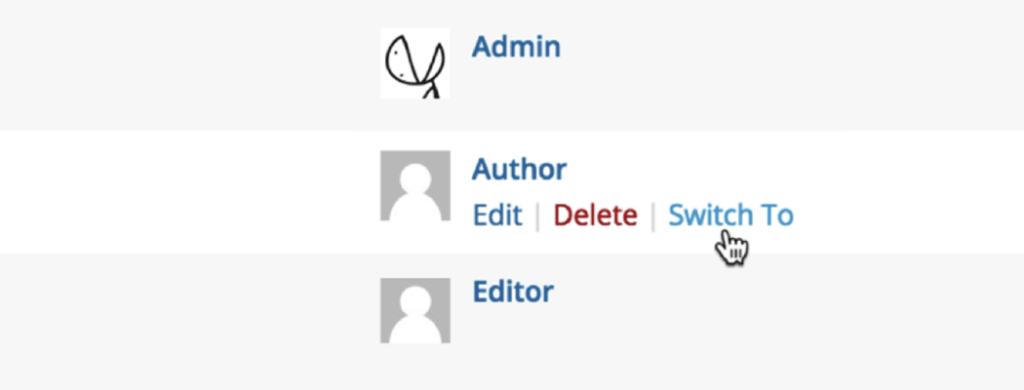
Speaking of User Switching, it’s another useful plugin to help manage WooCommerce if you’re also using the WC Vendors plugin, which has several options for the vendor user role.
Typically, we see a lot of WooCommerce store owners that want to see how settings have directly affected how their site will be displayed for vendors. This plugin lets you efficiently switch to the vendor user role or other users and roles in one click.
Without this plugin, you would have to log out of your admin account. Then, log in as a vendor in an uncached browser to take a look at how changes have affected the account. Then, you would have to log back into your admin account to make further changes.
User Switching removes all the tediousness out of switching back and forth between accounts to manage WooCommerce much faster.
When it comes to switching user roles instantly this way, security is the number one concern. This plugin keeps that in mind and is a secure way to switch users.
Passwords are not revealed in the swapping process, and switching between user roles is restricted to admin and super admin user roles. It also uses nonces and is fully compatible with SSL encryption to further ensure your WooCommerce store’s security.
It’s a free plugin. That’s incredible considering how much time you can save by not having to take multiple steps to switch between accounts.
WooCommerce Admin

The default reporting that comes inherently with WooCommerce is rigid, and doesn’t display data efficiently. That’s where the WooCommerce Admin plugin really comes in handy. With it, reports are displayed in a much more fluid, and comprehensive way in the admin dashboard.
Reports are also quicker to review, and you can use advanced filters as well as customize reports. So, you can see the data you really care about, front and center.
This includes reports for revenue, orders, products, categories, coupons, taxes, downloads, inventory and customers.
It also has a modern user interface based in JavaScript. While it will be integrated into the WooCommerce core in the future, the WooCommerce Admin plugin is certainly still worthwhile to use until then. That’s especially true since it’s free.
WooCommerce Smart Manager
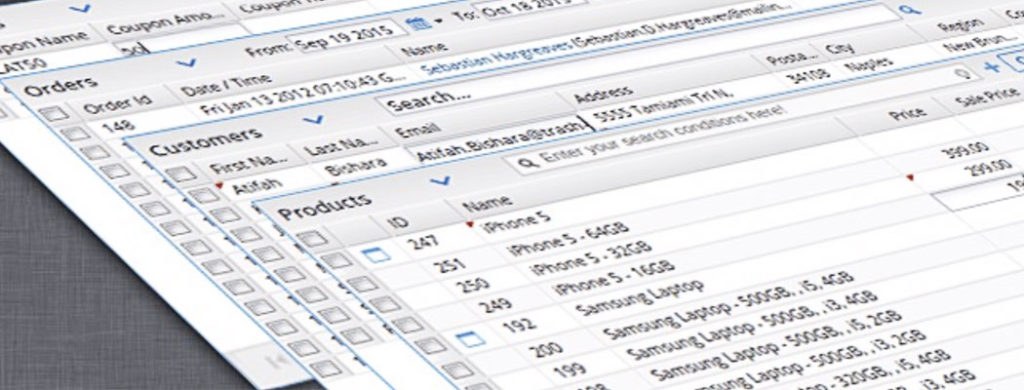
Another way you can bulk manage inventory, update products and edit them inline is by using the WooCommerce Smart Manager plugin. It also lets you see everything on one page with a spreadsheet-style user interface.
For example, instead of having to look through several pages of product, variation, order, blog post or coupon details to find what you’re looking for, you can search for it and find it all on the same page.
No need to worry about the page loading slowly, though, since this is accomplished with infinite scrolling. So, you don’t have to wait for hundreds or thousands of entries to load.
You can also edit any WooCommerce or WordPress field inline for a streamlined way to manage WooCommerce.
The free version is available for download in the WordPress repository. There’s also a premium version available which lifts restrictions and includes other features.
User Role Editor

Often times, WooCommerce store owners want a way to adjust the capabilities of the default user roles. Sometimes, you need to give users more capabilities or restrict them. The User Role Editor plugin is an excellent solution.
You can even create new user roles for a completely customized option if adding or removing capabilities isn’t enough for your specific needs.
You can also assign a role on a per-user basis, add multiple roles to a particular user and change the default user role that’s assigned when someone creates a new user account.
The basic plugin in the WordPress repository is free, but there’s a premium version available if you require more features.
Zero BS WordPress CRM
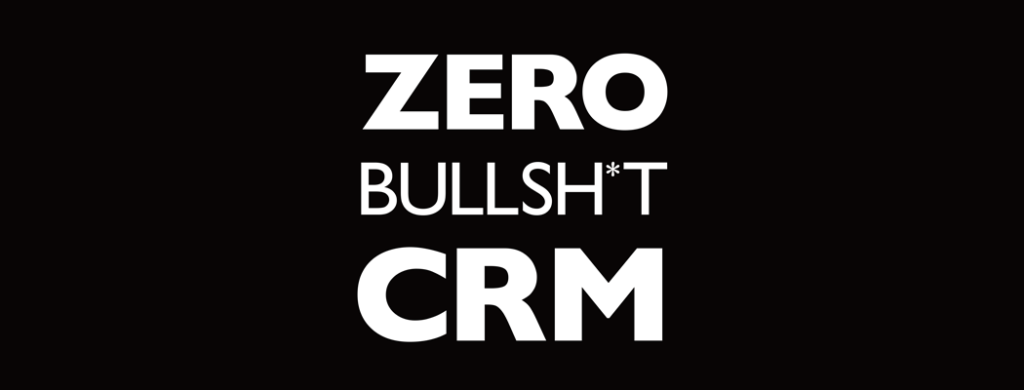
There’s one particular pain point that often surfaces toward the end of a project. Since the focus is initially directed almost entirely on development, once that phase of the project nears completion, the focus shifts toward the customers or clients.
Tracking transaction details, and managing customers and clients can not only help a business better understand their audience, but it can also help you decide the future of your business including your products or services that you offer.
Keeping track of these details is known as Customer (or Client) Relationship Management (CRM) and there are many external, managed solutions. But, self-hosting your CRM has its advantages, such as if you use the Zero BS WordPress CRM plugin.
Self-hosting your CRM means you remain in full control of your customer or client data. You don’t need to worry about suddenly panicking to find a different solution if the external software company sunsets their CRM, if they raise prices or change their plans to something that doesn’t work for you.
While self-hosting your CRM has its disadvantages, such as ensuring the security of your site and data, you don’t have to worry about not having access to your CRM suddenly. Even if the self-hosted plugin you use stops being developed, you can still use it until you find a suitable alternative.
The Zero BS WordPress CRM plugin is free and packed with helpful features without its code being bloated.
You can import and export data, manage details with team access, enable Business to Business (B2B) mode, manage all the customer data you need, you have access to their API, and tons more.
There are premium extensions available. With them, you can enhance core features by sending targeted emails, detailed reports or by accepting payments.
Wrapping Up
After setup, having to manage WooCommerce to keep your workflow streamlined can be a challenge in and of itself. Using plugins that cut down on or otherwise eliminate unnecessary and burdensome steps can really help speed tasks along.
Our team uses many of these plugins on a daily basis. So, we can help our clients manage their WooCommerce stores quickly and effortlessly. Now that we have passed along these gems, you can better manage your store as well.
What plugins do you use to Manage WooCommerce? Have you used any of the plugins on this list before, or do you plan to soon? Share your thoughts in the comments below.


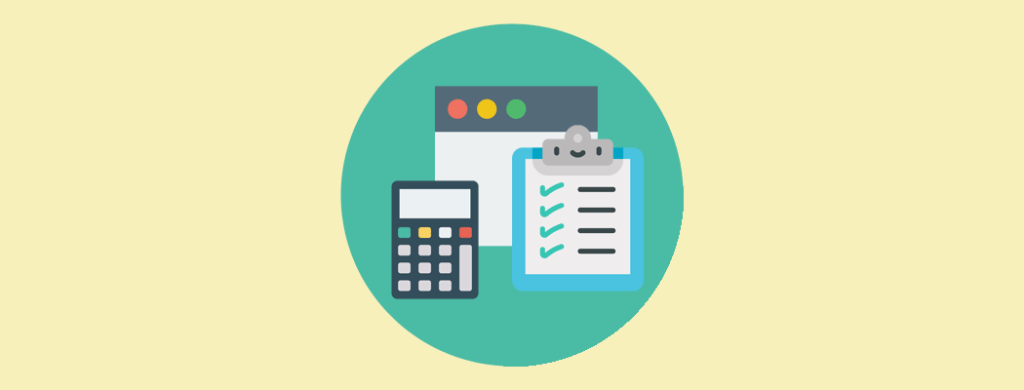
Can you recommend any Multi Vendor plugins for WooCommerce?
Hi Adam,
It really depends on your specific needs, but you can’t really go wrong with something like WooCommerce Product Vendors or the Dokan plugin.
Best wishes,
Jenni
Very useful list! Thank you! And I also want to add one more plugin that I am using, TrackMage Woo Shipment Tracking. Absolutely needed to give your customers and yourself peace of mind. It’ll save you hours needed to respond to customer inquiries about the whereabouts of their order.
Hey Maximus,
Thanks so much for sharing your suggestion! I’m so glad to hear it’s a an awesome option that’s been working for you. YAY!
Cheers,
Jenni
Amazing article and list of plugins. I also would add trackmage. Awesome app, does everything I need for shipping management. Plus there is a free trial available, which is super cool for starters.
Hey Noelle,
Thanks so much for adding your suggestion to help others find a great solution as well. I’m glad you liked the article.
Cheers,
Jenni