Choosing a WooCommerce shipping plugin for your online store can be tricky seeing as there are so many options with differing capabilities.
It’s made more complicated by the fact that international shipping to or from certain locations isn’t always inbuilt, including in the WooCommerce core.
Not to worry because there are several solid options when it comes to WooCommerce shipping plugins. This includes ones that handle international parcels. You’ll find options for both below.
Top WooCommerce Shipping Plugins
Below are standard shipping options that cover a wide variety of features that are typically needed. But, remember that the right WooCommerce shipping plugin for your needs is the one that checks as many boxes on your feature wishlist.
Please keep in mind that as verified WooCommerce experts, we’re working diligently providing bug fixes and maintenance for all the official WooCommerce shipping plugins. This includes the ones listed here.
If you don’t find an option for the right WooCommerce shipping plugins for your needs here, there are plenty more. You can check them out on WooCommerce.com’s shipping extension library.
1. WooCommerce Shipping
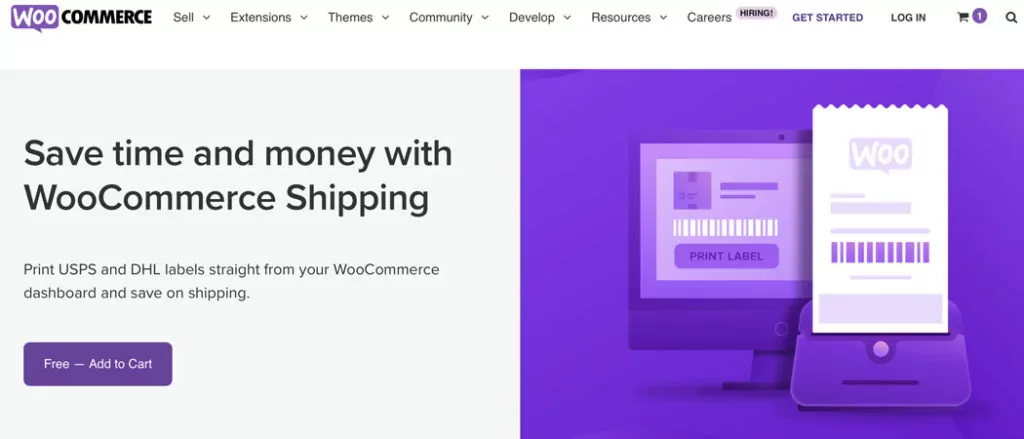
This extension streamlines the way you create shipping labels. You can do so straight from the WooCommerce dashboard with a few clicks and without copy and pasting details. Or, without manually writing them out.
For stores based in the US, shipping discounts are available. You’ll also be able to print shipping labels on supported devices and printers.
2. WooCommerce Shipping & Tax
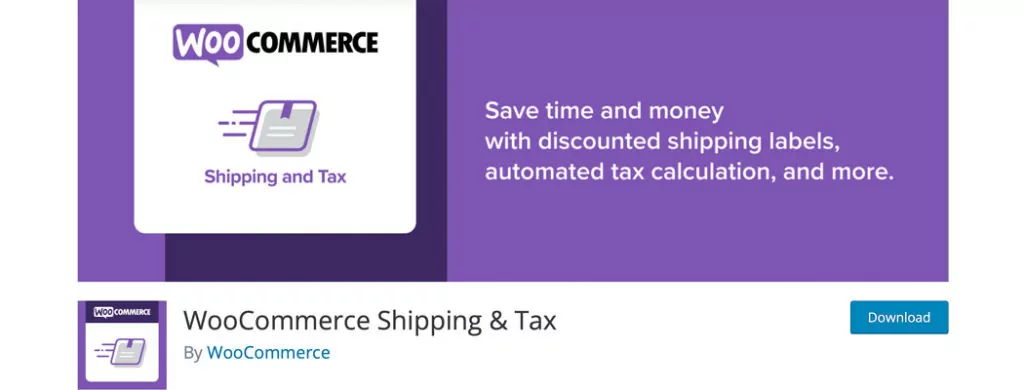
WooCommerce Shipping & Tax (formerly Woocommerce Services) lets you purchase and print USPS and DHL shipping labels. It also handles international orders if your store is based inside the US. Not only that, but taxes are automatically calculated for you. This plugin can also save you up to 90% on shipping costs as well.
Keep in mind that to use this plugin, you’ll also need to install the Jetpack plugin. You also need a WordPress.com account connected to your WooCommerce online store. This provides secure authentication as well as to charge your credit card on file when you purchase and print shipping.
3. Table Rate Shipping
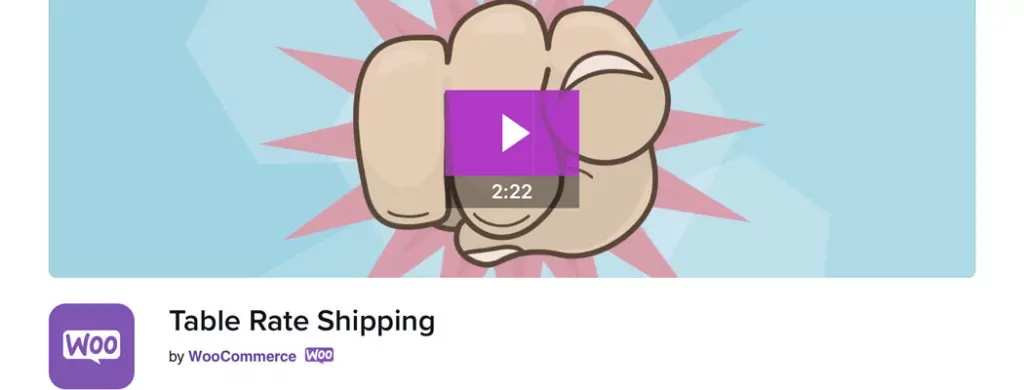
This is a WooCommerce shipping plugin where you can set multiple shipping rates based on criteria such as location, price, weight, item count or shipping class. Beyond that, you can also set wildcards that will span across multiple matching regions.
There are also advanced features in their intuitive interface that lets you extend WooCommerce’s inbuilt shipping options for greater customisation. You can also set up multiple table rates for shipping zones including calculations per item, line or class.
You can also define advanced rules based on factors such as weight or number of items in the order and more.
4. Conditional Shipping and Payments
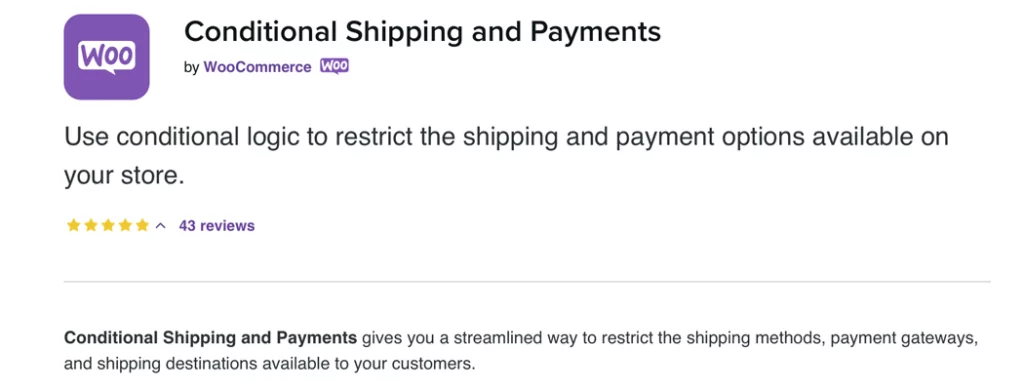
The Conditional Shipping and Payments extension gives you a way to restrict selling products to the regions and countries where they’re restricted. This is done using conditional logic. It’s also what lets you automatically hide shipping methods or payment gateways based on many factors.
For example, you can set up this WooCommerce shipping plugin to hide these options based on the product, location, currency, package weight, item count, coupons used or the total at checkout. You can also use this plugin with other WooCommerce extensions. That way, you can limit options based on specific customers, their membership level or if they’re a wholesale customer.
5. WooCommerce Amazon Fulfillment
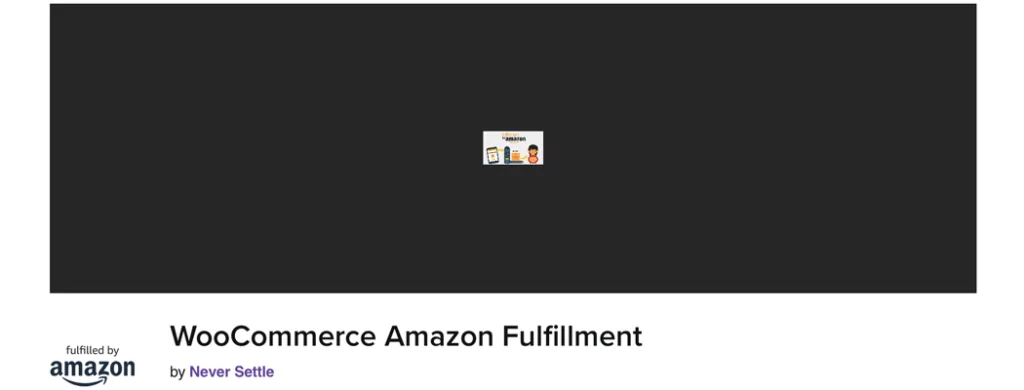
You can use this plugin to have your products handled by Amazon’s fulfilment service. Items can be automatically shipped to your customers worldwide while Amazon handles the picking, packing, shipping and order tracking.
You can configure settings for the whole store or per product. There’s also an option for manually selecting orders to be sent to Amazon in case you need it.
With this WooCommerce shipping plugin, you’ll be able to send advanced email notifications, automatically sync stock levels between your store and Amazon as well as let customers view orders and shipment details on your site.
Best International WooCommerce Shipping Plugins
What about WooCommerce shipping plugins for international customers and online stores? Not to worry, here are common options for you to check out. As previously mentioned, if you don’t find an extension below that works for you, you can find more WooCommerce shipping plugins on WooCommerce.com.
6. DHL for WooCommerce

WooCommerce core doesn’t include support for DHL in Europe, which is why this WooCommerce shipping plugin was built. With this plugin, you can create parcel labels in the back end. This includes extra services for labels such as insurance coverage.
It also handles duties for international packages, documents for customs, sending emails from DHL, adding details like reference numbers and more. It’s also one of the plugins that we’re actively working on with DHL as verified WooCommerce experts.
This shipping plugin previously had support for Asia as well, but the functionality has been moved to a GitHub repository.
7. USPS Shipping Method
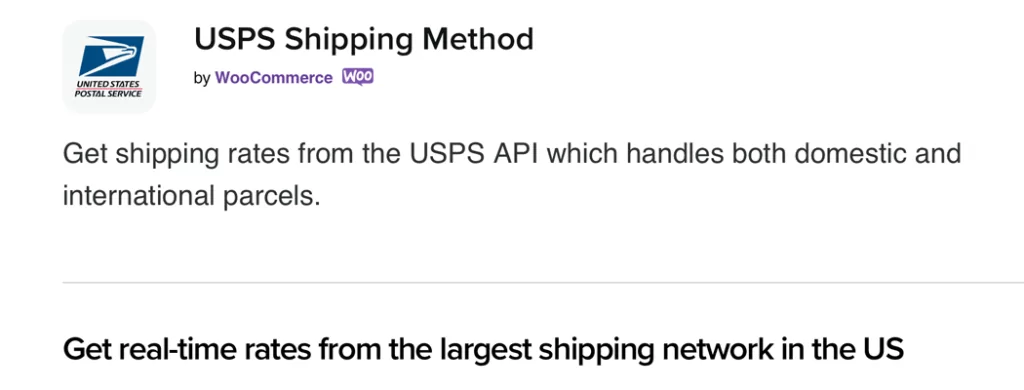
With this WooCommerce shipping plugin, you can get real-time, accurate, worldwide shipping rates directly from USPS’ API which takes care of both US and international shipping.
It may be important to note that your store needs to be in US dollars and also based in the United States, US Virgin Islands or Puerto Rico to use this plugin.
You can also enable or disable the names and costs of the shipping rates as well as choose to package items individually or by using the inbuilt box packer feature.
8. UPS Shipping Method
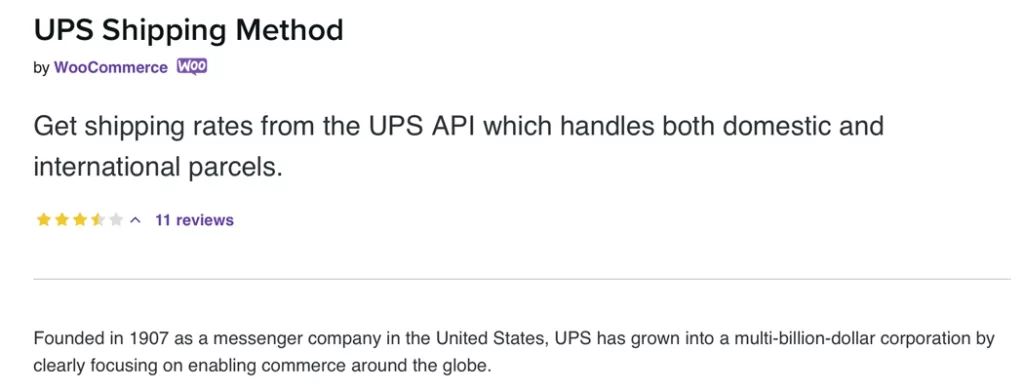
Similar to the plugin above, you can get shipping rates directly from UPS via their API. It also handles both US and international shipments. Rates are calculated based on the currency and country where your store is set up through the API.
To make this plugin work, you’ll also need to install SimpleXML on your server so be sure to keep that in mind if you decide to use this plugin for your online store.
9. FedEx Shipping Method
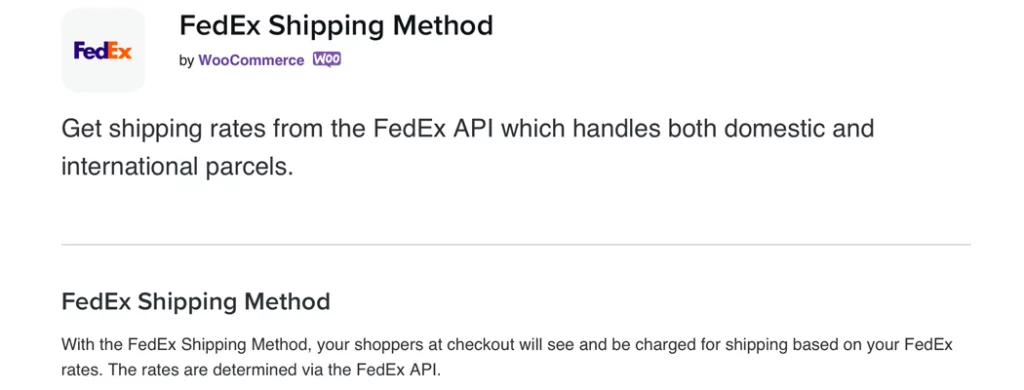
Following suit with the last two plugins, this one also grabs shipping rates via an API for both US and international parcels. The difference is this one’s for FedEx. To use this plugin, your online store must be based in the US or Canada and it must operate using US or Canadian dollars. Although, it calculates rates for worldwide shipping.
If you want to use this WooCommerce shipping plugin, you’ll also need to have SOAP installed on your server.
10. Royal Mail
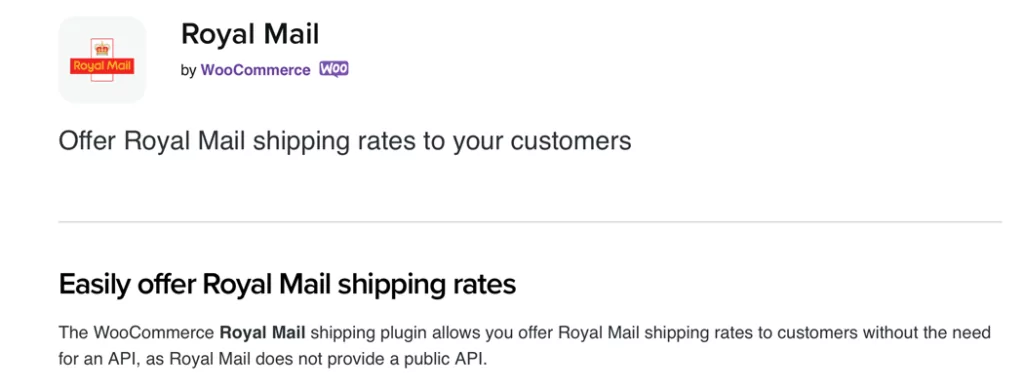
Since Royal Mail doesn’t have a public API to pull shipping rates from for your customers on the front end, you can use this plugin to take care of that for you. You can also customise the names of the services, raise the prices and choose to pack individual items or else use the inbuilt box packer for multiple packages.
Keep in mind that your online store must be based in the UK and your items need to be set up with weights and dimensions. Your store also needs to have its currency set to GBP.
11. Australia Post Shipping Method
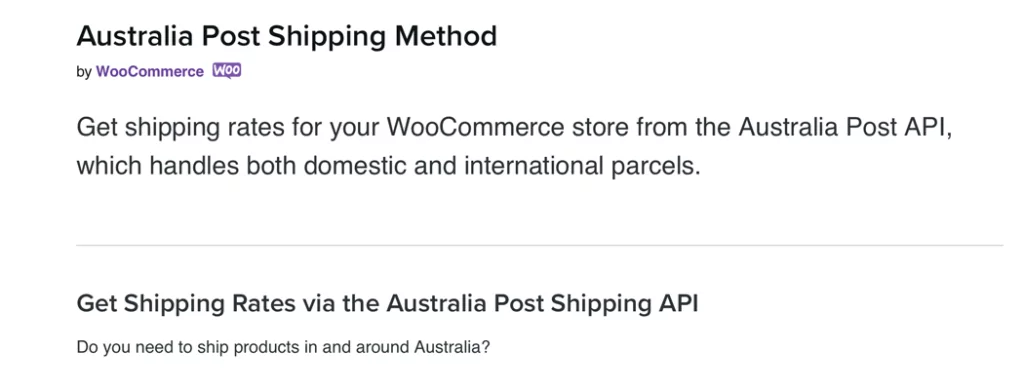
With this WooCommerce shipping plugin, you can use Australia Post’s API to get accurate shipping rates for your customers. It also handles domestic as well as international shipping. It only works for standard calculations, which means it doesn’t cover prepaid parcels or bulk discounts.
Beyond that, you also need to have your online store set to Australian dollars and have centimetres for dimensions and kilograms for weights set up. But, this plugin will automatically convert other units if that’s what you’re using.
This plugin also has other features such as being able to offer extra insurance coverage, delivery confirmations, changing the shipping service names and padding the prices. You can also choose to pack your products for shipment individually or using the inbuilt box packer for multiple items.
12. Canada Post Shipping Method
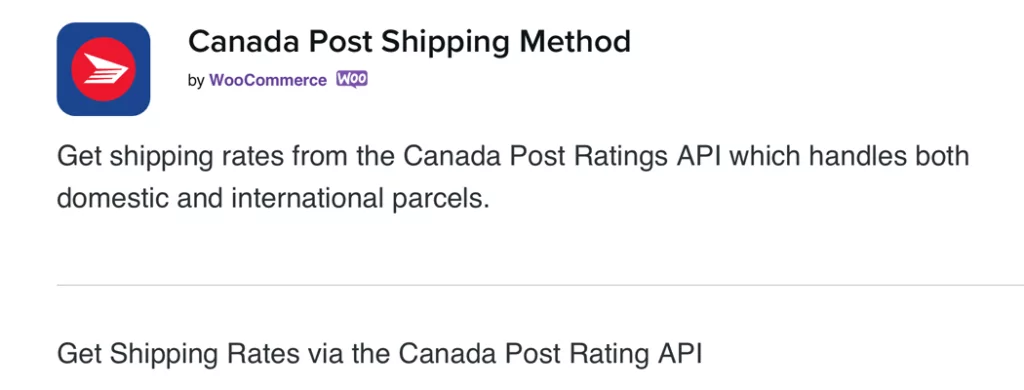
This final WooCommerce shipping plugin uses Canada Post’s API to pull accurate shipping rates for your customers. But, your store needs to be set to use Canadian dollars. Similar to the other international shipping plugins mentioned above, you can choose to offer additional insurance, adding notes to parcels and setting the delivery method as pickup.
Not only that, but you can edit the shipping names, add to the prices and use the box packer for multiple items or choose to pack products individually.
The Ultimate Global Shipping Toolkit
When it comes to conquering the complexities of international shipping, choosing the right WooCommerce plugin is key. The perfect plugin ensures a seamless experience for your customers, reducing cart abandonment rates and enhancing customer satisfaction.
By streamlining your global shipping process, you can expand your market reach and handle logistical challenges with ease. The plugins listed here are the best options that transform global shipping from a daunting task into a well-oiled machine.
Woo Your Customers: Best Practices for International Shipping
Shipping internationally doesn’t have to be a nightmare. With the right strategies, you can ensure smooth sailing for your orders across borders. Start by familiarising yourself with the shipping regulations of your target countries.
Use sturdy, eco-friendly packaging to protect your products and delight your eco-conscious customers. Transparency with shipping costs and delivery times can significantly enhance trust and satisfaction. Remember, a hassle-free return policy is a strong selling point that can sway customers in your favour.
Plugin Potpourri: Integrations and Compatibility
A top-tier WooCommerce global shipping plugin should play well with others. The best options offer seamless integrations with popular WooCommerce extensions and third-party services. Think payment gateways like Stripe, inventory management systems such as TradeGecko, and CRM tools like HubSpot.
This compatibility ensures a smooth, unified experience for your store operations, reducing the headache of managing disparate systems. Choose a plugin that fits seamlessly into your existing tech stack to help keep your business running well.
Global Gateway: Navigating Multi-Currency and Localisation Features
To truly globalise your WooCommerce store, multi-currency support and localisation are non-negotiables. Opt for plugins that offer currency conversion at real-time rates and support for multiple languages.
This makes it easier for your customers to shop in their preferred currency and language, enhancing their shopping experience. Additionally, consider plugins that offer local shipping methods and calculate taxes accurately to avoid unpleasant surprises for your customers.
Shipping Superheroes: Support and Customer Service
Even the best plugins are only as good as the support behind them. Evaluate the customer service provided by each plugin vendor. Look for robust support channels, including live chat, email and comprehensive knowledge bases. Fast response times and helpful customer service can be the difference between a smooth operation and a logistical nightmare. Customer reviews and testimonials are a goldmine of information on the quality of support you can expect.
WooCommerce Wows: Performance and Speed Optimisation
Global shipping plugins should enhance, not hinder, your WooCommerce store’s performance. Plugins that are too resource-intensive can slow down your site, leading to a poor user experience and lost sales.
Opt for lightweight, well-coded plugins that prioritise speed and efficiency. Additionally, follow best practices for site optimisation, such as using a content delivery network (CDN), optimising images and leveraging caching solutions to keep your store running at top speed.
When we develop and maintain plugins – like we have for top companies such as Automattic, DHL and PostNL – we make sure to cleanly code with best practices and contemporary technology to ensure your store is robust in features, but efficient in performance and scalability. For details on how we can assist you, check out our case studies, our custom plugin development page and reach out to us.
Final Destination: Your WooCommerce Global Shipping Strategy
Crafting the perfect global shipping strategy is no small feat, but with the right tools and expertise, you can make it happen.
Here at Progressus, we’re platinum-certified WooExperts and we specialise in custom plugin development and API integrations tailored to your unique needs. Our team maintains and improves all of Automattic’s WooCommerce shipping plugins and has developed innovative WooCommerce global shipping plugin solutions for giants like DHL and PostNL.
With our help, you can transform your WooCommerce store into a global powerhouse, delivering exceptional shipping experiences to customers around the world. Reach out to us to see how we can help.
Summary
It’s exciting to receive orders coming in from your online store and adding a WooCommerce shipping plugin like the ones above to your site can help you fulfil those orders with ease.
Do you have any questions about which WooCommerce shipping plugin will best suit your online store? Ask away in the comments below.


