WooCommerce is a free and open source WordPress plugin you can use to create an online store of any size. But, how much does WooCommerce cost after you have set it up?
There may be ongoing maintenance costs associated with running your online store, especially as you grow.
Today, I’ll share more details about the price tag you can expect after building an online store with WooCommerce.
If you’re looking for more details about other WooCommerce pricing topics, be sure to check out these articles:
- What is WooCommerce and Other Burning Questions Answered
- Is WooCommerce Free? What It Costs to Build an Online Store
- WooCommerce Pricing: Plugin Costs and More for Your Online Store
- and WooCommerce vs Shopify: When and How to Choose Between Them
WooCommerce Cost #1: SSL Certificate Renewal
SSL Certificates are tiny data files that electronically connect an encryption key to the information of an enterprise.
It engages the HTTPS protocol on a web server, allowing encrypted communications between the browser and web server. When it comes to credit card transactions, data transfers and login details, an SSL certificate is used to secure this information.
Why You Need an SSL Certificate
Getting an SSL certificate to aid in securing your site is an essential part of an online store. Without it, your customers’ data is at risk. It’s also crucial because it gives visitors confidence to browse your website. They’ll know they’re protected from malware or from their information being stolen by hackers.
This confidence translates into your visitors trusting you and your business all the more. Users will see a padlock icon in their browser’s address bar. This confirms your site is secured with a valid SSL certificate.
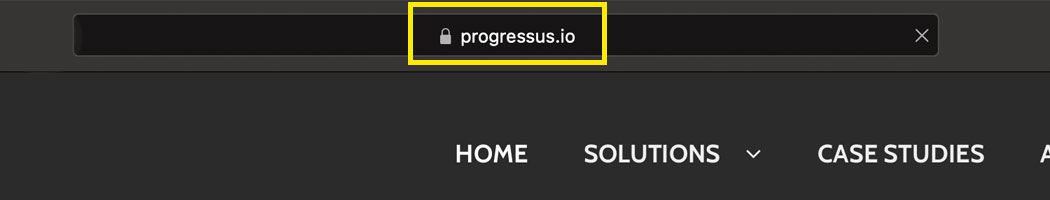
Not only that, but securing your website with an SSL certificate will also boost traffic to your website and enhance your site’s search engine ranking.
Choosing the Type of SSL Certificate
If you’ve already created your WooCommerce online store, you should already have an SSL certificate installed for the reasons outlined above. But it may also be important to note that SSL certificates need to be renewed annually. This means you’ll need to pay to keep using it.
The type of SSL certificate you need is based on the type of business you have as well as your site’s specific requirements.
For example, if you need subdomains such as site1.example.com or site2.example.com, then you’ll need a wildcard SSL certificate. If you want to further build trust in your online store, you could opt in for an Organization Validation (OV) or Extended Validation (EV) certificates. These require your business or organization to be fully vetted and it’s a long and involved process.
Once the process is complete, your SSL certificate will reflect the validation and it will be visible to users.
Depending on the type you need, it may cost anywhere from around $20 up to $300 or more per year. Some certificates, such as EV certificates, can even cost more than $1000 per year.
But, if you just need the basics or you have a tight budget, you can alternatively turn to Let’s Encrypt for free Domain Validation (DV) or wildcard SSL certificates. They renew every 90 days for free as well.
Estimated WooCommerce Cost: Free or around $20-$300+ per year
WooCommerce Cost #2: Store Updates
After building your online store, one of the major responsibilities is making sure both the software and content gets updated.
No matter how good your products or services are, if your content is outdated, this will lead to customer confusion and dissatisfaction that could potentially suppress your business. That’s why it’s important to make sure your store’s content and details remain current and are updated as needed.
There are also updates to the plugins and themes you’re using or to WordPress core that roll out fairly regularly. Sometimes these updates add features or bug fixes but they can also offer critical security patches. That’s why it’s absolutely essential you keep your site updated.
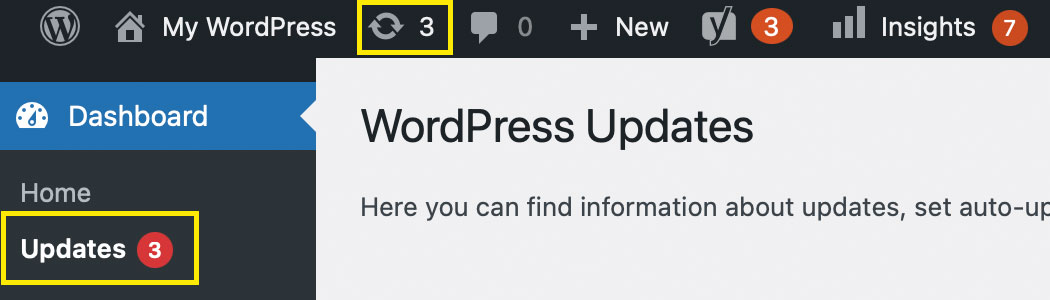
Depending on your needs, you may be able to make some updates yourself. However, some updates may require a professional. It’s typically at an hourly rate or a part of a monthly maintenance plan.
Hiring a professional freelance developer can cost you about $20 to $100 per hour. If you hire an agency for added expertise and experience, it can cost up to $150-$200 per hour or more.
On the other hand, a maintenance plan is a monthly subscription. It includes regular site updates and other services such as scheduled backups and increased security. A maintenance plan typically costs about $50-$150 per month depending on the features you need.
If you want to hire a vetted expert WooCommerce developer but you don’t know where to find one, WooCommerce has a list of high-quality professionals for you to choose from. In case you’re wondering, we’re on the list.
Estimated WooCommerce Cost: $50-$200+/month
WooCommerce Cost #3: SEO and Marketing
Search Engine Optimisation (SEO) tools like Yoast and All In One SEO provide suggestions and functionality to improve your site’s search engine rankings. Both offer free options, with paid plan upgrades.
There are also other plugins but for marketing purposes with similar upgrade paths.
If you choose to upgrade, you’ll be required to renew your licence on a yearly basis.
Beyond that, you’ll also need to factor in your other marketing strategies and the associated costs.
For example, you can create and run social media ads, regularly publish articles on your blog, engage with your audience, and more. While you may be able to get by with some free marketing, there are opportunities that will require an investment that will depend on your budget.
If you’re not into DIY, you’ll need to pay for a professional to handle your ongoing SEO and marketing needs.
Estimated WooCommerce Cost: around $30 and up with the sky being the limit.
WooCommerce Cost #4: Plugins, Themes and Payments
Speaking of plugins, SEO and marketing plugins aren’t the only types you’ll likely need to renew. There are other plugins you’ll need to consider that have a wide range of features from security and performance optimisation to contact forms, anti-spam plugins and so much more.
If you paid for a premium theme or any premium plugins, you’ll also need to renew them annually to continue receiving updates and technical support.
While you can get away with free plugins and themes on occasion, it’s not always practical, especially if you require more advanced features.
Some plugins that facilitate the secure processing of payment transactions will also charge a fee for each order. So, be sure to keep that in mind.
Estimated WooCommerce Cost: $0-$120+ per year, for each plugin and theme. Plus, any order transaction fees.
WooCommerce Cost #5: Development and Technical Support
When your website experiences errors or issues, it’s best practice to seek out technical support. You may be able to find free help in support forums, but be wary as the advice may not always work since respondents don’t have access to your site and set up so there’s only so much they can see and do to help.
Another thing to bear in mind is that if you decide to fix your technical issues by yourself using some code snippets found on the internet, it may cause more issues.
They’re often poorly written, taken out of context or executed incorrectly. As a result, the seemingly harmless code examples can end up causing errors and compatibility issues since they’re written without your site and specific issues in mind.
Hiring a web developer or agency could save you a lot of time and money in the long run. Think about it this way: how much money are you willing to lose in new customer orders because you took too long to resolve or even notice an error?
Hiring verified expert WooCommerce developers is worth it for this reason. They’ll know how to fix your site and they’ll more likely able to complete it quickly to boot.
Estimated WooCommerce Cost: $0-$200+ per hour, depending on which route you decide to take: free support forums or expert professionals.
So How Much will WooCommerce Cost in the End?
The WooCommerce cost of maintenance can be a little overwhelming and stressful if you choose to handle the ins and outs of your online store by yourself. However, you can prevent all this by planning ahead and having a solid budget.
It’s important to inform yourself on potential WooCommerce costs and maintenance before building an online store. Doing this will save you a lot of future stress and headaches.
If setting up, building and maintaining your online store is a hassle, consider hiring a verified WooCommerce expert such as those here at Progressus.io for impeccable results you can count on.
At the end of the day, the WooCommerce cost for maintenance entirely depends on your site’s specific requirements and goals.
If you’re still unsure of what to expect, feel free to get in touch with us or ask us your general questions in the comments below.


