Starting an online business can be exciting but draining if you don’t know which platform to choose from: WooCommerce vs Shopify.
These are the most popular options for launching online businesses. Both are eCommerce platforms that offer a lot of tools to take your business to the next level.
But what are the differences between them and how do you choose the right one for your business?
Not to worry! Here at Progressus, we’re platinum certified WooExperts and we’re here to help.
Today, I’ll share details on WooCommerce vs Shopify, the advantages and disadvantages of both as well as which ones are more user-friendly and inexpensive. I’ll also cover when you would want to use WooCommerce or Shopify.
For more details, be sure to check out these resources:
- What is WooCommerce and Other Burning Questions Answered
- Is WooCommerce Free? What It Costs to Build an Online Store
- WooCommerce Pricing: Plugin Costs and More for Your Online Store
- and WooCommerce Cost of Maintenance: What to Expect After Building an Online Store
WooCommerce vs Shopify: What’s the Difference?
When you’re deciding between WooCommerce vs Shopify, it’s essential to first understand the key differences between them.
It’s Not Too Woo to Be True
WooCommerce is a free and open source WordPress plugin you can use to create a self-hosted online store of any size. Shopify is a hosted, subscription-based ecommerce platform that lets you create and sell goods or services online.
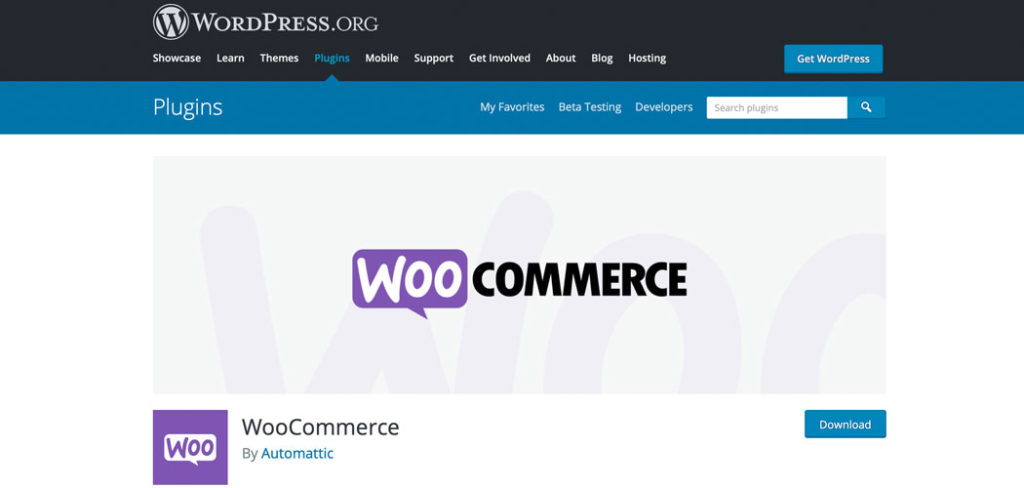
WooCommerce integrates seamlessly with WordPress, offering unparalleled flexibility. As an open source platform, it allows for extensive customisation, making it a favourite among developers and tech-savvy entrepreneurs. Its robust community support and vast array of plugins make it a versatile choice for those looking to build a unique online store.
For the purposes of this article, we’re talking about a self-hosted WordPress site with WooCommerce installed.
Although, you can create a WooCommerce-enabled, and WordPress.com-hosted and managed website on the Entrepreneur plan. It’s $45 USD per month, billed annually and has comparable features to Shopify. The biggest difference is there’s only one plan that includes WooCommerce and it has a 0% transaction fee for payments, but standard payment processing fees apply.
For more, check out What is WooCommerce and Other Burning Questions Answered.
Shopify Until You Drop
Shopify makes it relatively effortless for people with minimal technical skills to get an online store up and running as fast as possible. It has a simple and automated set process. But, this does mean you’ll have limited control over your site.
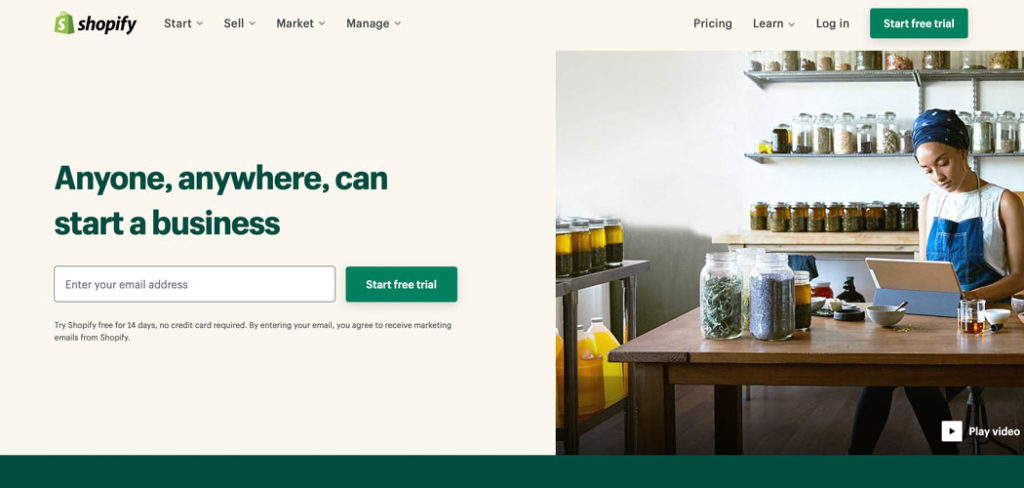
On the other hand, WooCommerce gives you more freedom to build your online store however you want it. It can be infinitely customised with plugins, which are pre-made bundles of code that automatically add features to your site in a few clicks. You can also fully customise a WooCommerce online shop with custom code.
Shopify shines with its ease of use and quick setup. Designed for simplicity, it’s perfect for beginners and small businesses needing a hassle-free solution. With hosted services, automatic updates, and an intuitive interface, Shopify ensures that even the most non-technical users can manage their stores with ease.
WooCommerce vs Shopify: Advantages and Disadvantages
Now that that’s taken care of, it’s time to take a look at the advantages and disadvantages for both options.
Advantages of WooCommerce
The main advantages of WooCommerce are:
- It’s open-source which provides the flexibility to use code to make unlimited modifications.
- WooCommerce is free to set up.
- There are literally thousands of free and premium plugins, extensions and themes so you can expand your store’s capabilities.
- It’s built for accessibility out-of-the-box for those who are partially sighted, especially if you choose a fully accessible theme.
- You can choose where you host your online store.
- You retain full control over your online store.
- WordPress and WooCommerce have strong communities you can lean on at times such as in the free WordPress.org Support Forum.
- There’s a setup wizard to get your online store running in a few clicks.
- You 100% own your data.
- WooCommerce is the most affordable eCommerce platform, especially as you grow into using more and more premium plugins to add features, and functionality.
- There are no limitations for the software itself, but there are free and premium upgrades.
Disadvantages of WooCommerce
The typical disadvantages of WooCommerce are:
- It’s not entirely beginner-friendly. While some settings and options are pretty straight forward and it’s possible to build a site without touching code, that’s not always the case. Custom features and professional quality can sometimes require some coding knowledge.
- You’ll need to choose a hosting company to support your site.
- Maintaining your site’s performance and security is solely your responsibility. Although, you can get managed hosting such as from WP Engine to take care of it all for you (with a discount to boot if you use our affiliate link since it’s the host we recommend the most often to our clients). There are also affordable maintenance plans you can get from web development agencies to cover this part.
- The costs for a professional, feature-rich website can add up quickly if you’re not careful, though, there are free options to help balance the load.
Users often need to hire developers to build their site for them. But, the results are worth it if your goals involve running and growing a successful online store. This is especially true if you hire verified WooCommerce expert developers such as those at Progressus, for example.
Shopify Advantages and Disadvantages
The advantages of going with Shopify are:
- Hosting and security are managed for you.
- You don’t need to know how to code or have prior experience with it.
- There’s 24-hour customer support.
- Shopify provides multichannel integration so you can sell on additional channels such as eBay, Amazon and Facebook.
- It’s sometimes less expensive than WooCommerce after you factor in optional premium plugins, themes and development.
Common disadvantages of using Shopify are:
- There are additional transaction fees of up to 2% per transaction for using external payments gateways.
- You have limited control including for customisations or possible price increases.
- Shopify websites aren’t designed for accessibility right out of the box for those who are partially sighted. Shopify stores can only be considered as slightly accessible, which can potentially lead to lawsuits.
- The pre-built site designs are made for photo-heavy sites and won’t look professional without large, high-quality photos.
- Your data could be transferred unencrypted, according to Shopify’s Terms of Service in section 1, item 10 and Shopify will not be held responsible for damages; this means Shopify may not always be secure and if you experience monetary loss as a result of a hacker, there’s nothing you can do about it.
- While you own your data, Shopify reserves “we reserve the right to modify the Services or any part thereof for any reason, without notice and at any time” so data ownership is a moot point if your store can be switched off like a light, without warning.
Which One Takes Longer to Build?
When it comes to WooCommerce vs Shopify and getting your store up and going quickly, Shopify can be the way to go. It’s simple to set up since the process is automated.
As previously touched upon, WooCommerce requires more technical knowledge or coding skills which means it can be difficult to use without the help of a web developer. As such, building an online store with WooCommerce takes more time. But if you choose a managed hosting provider that is user-friendly, similarly, WooCommerce’s setup wizard can have you live in about the same amount of time and with the same level of technical knowledge.
If you’re just getting started selling online and want to launch quickly, Shopify may be your best bet. It’s a platform that combines robust eCommerce functionality with a simple setup process. But, their website layouts require an eye for design since many high-quality photos and other professional elements are needed for your site to be presentable.
Depending on your requirements, Shopify could end up taking longer than you expect if you don’t have the design assets needed to finish setting up your store.
If your goals are focused on long-term growth, then WooCommerce is your best bet. It’s infinitely customisable, which means it will grow with you. You don’t have to worry about losing out on crucial features that will grow your business.
If you don’t have buckets full of design assets to use for your store, it’s okay because you have thousands of free themes to choose from on WordPress.org’s theme repository. There are also thousands of third-party premium themes to choose from so it’s incredibly likely that you’ll find the perfect layout and design for your needs.
WooCommerce vs Shopify: Usability
The WordPress Full-Site Editing (FSE) features let you customise and build your store in a user-friendly drag-and-drop interface. It’s a lot more intuitive to use than Shopify’s site editor and there are a lot more options available for infinite customisations, especially with free third-party elements called Blocks.
Shopify handles large portions of the technical aspects of running a business. This includes your domain name, hosting and security strategy, for example. There’s also no need for constant updates to software or scheduling backups. It’s all taken care of for you.
That’s why when it comes to technical usability, Shopify is the winner.
WooCommerce is significantly more sophisticated which is why it requires a certain degree of understanding or a willingness to acquire the necessary skills to maintain it. Or, you can hire certified WooExperts like those of us here at Progressus to build and manage it for you so you can efficiently scale your eCommerce business.
Cost Comparison: WooCommerce vs Shopify
WooCommerce is more flexible when it comes to pricing, while Shopify has fixed prices.
Shopify Prices and Fees
The monthly fees range from $39 to $399 USD monthly for a Shopify store and $29 to $299 USD per month if you pay annually. As you upgrade, you have access to more advanced capabilities such as allowing additional connected accounts and increased checkout capacity.
There are also credit card processing fees that start from 2.9% and 30 cents per transaction on their Basic plan as well as 2.7% for in-person sales. For international payments, the rate starts at 3.9% plus 30 cents per sale.
If you upgrade, the fees are slightly reduced, up to 0.05% for credit card processing and international payments, and up to 0.03% for in-person transactions.
WooCommerce Pricing and Fees
But as mentioned earlier, the WooCommerce software itself is free and open source which means you can use and modify it for free as long as you distribute your changes, in like, as open source under the GPL v2+ licence. However, there are other fees such as for getting a domain name, hosting and security plugins.
These costs will vary depending on the size of your site and business as well as which web development agency or freelancer you choose to build your online store.
For WooCommerce sites, you can expect to pay anything between:
- $0 for the WooCommerce plugin
- $0 for the WordPress software
- $25-$150+ per month for hosting
- $10-$20+ per year for your domain name
- $0-$99+ per year for a security plugin
- $0-$250+ for each premium plugin you choose to use, per year
- $0-75+ for a premium, pre-made theme
- Transaction fees vary as you have your choice of payment processor
- $2500+ optionally to hire a developer or verified WooCommerce expert
The Verdict on Pricing
If you take software prices and transaction charges into account, WooCommerce is either better or comparable when it comes to transaction fees and the whole WooCommerce vs Shopify decision. It varies by the country where your online store is based.
Similar to Shopify, It’s pay-as-you-go with no additional monthly fees to process payments. The difference with WooCommerce is that you can offer in-person sales at the same rate. For the fee schedule, check out What are the fees for WooCommerce Payments?
Beyond the in-built WooCommerce payment processor, you can choose from free or premium extension to offer more payment options on WooCommerce.com. For example, Stripe, Square. PayPal, Braintree and so many more. You’re also able to offer as many as you want. You’ll have no such luck with Shopify.
Cost Comparison: Penny for Your Thoughts
While Shopify plans seem like an insanely great deal, many users find they quickly realise they need to upgrade more and more to get the features they need. They may end up upgrading to the $2,300 USD monthly Plus plan, billed annually on a one to three-year contract, to get certain features. This results in astronomical operating costs that certainly exceed the initial plan pricing by thousands of dollars.
Whereas, premium plugins for WooCommerce can add upfront and transparent expenses with yearly licences, but it ends up being more cost-effective in the long run. This is because you need fewer upgrades and you can choose the specific plugins and options you want, when you need them. As opposed to Shopify where it costs more for the same amount of functionality.
When considering costs, WooCommerce might appear cheaper initially, but remember to factor in hosting, domain registration, and paid plugins. Shopify, with its tiered pricing, bundles many services into one package, which might be more predictable for budgeting. Detailed cost breakdowns and example scenarios can help you understand the long-term financial implications of each platform.
Check out Is WooCommerce Free? What it Costs to Build an Online Store for details.
SEO Showdown: Optimising the Odds
SEO is critical for online success. WooCommerce, with its WordPress foundation, offers powerful SEO plugins like Yoast SEO. Shopify, while not as customisable, has built-in SEO features that are user-friendly. Understanding the strengths and limitations of each platform’s SEO capabilities can help you optimise your site for better rankings.
WooCommerce SEO Strengths
WooCommerce offers powerful customization and control, allowing for extensive SEO optimizations through plugins and a robust content management system. This flexibility makes it a top choice for technically adept users.
1. Customization and Control
WooCommerce’s integration with WordPress means you have access to powerful SEO plugins like Yoast SEO and All in One SEO Pack. These plugins provide advanced features for optimising on-page SEO, meta tags, XML sitemaps and more.
Full control over server settings and site architecture allows for deeper technical SEO optimisations, including custom URLs, breadcrumbs and schema markup.
2. Content Management
WooCommerce benefits from the robust content management capabilities WordPress is known for worldwide, making it easier to create and manage content-rich sites. Regularly updating content and adding blogs can significantly boost SEO.
3. Flexibility
The open source nature of WooCommerce allows for extensive customisation, enabling users to optimise every aspect of their site, from loading speeds to mobile responsiveness.
WooCommerce SEO Limitations
The platform’s flexibility requires significant technical knowledge and dependency on plugins. Additionally, its performance is heavily reliant on the quality of the chosen hosting provider.
1. Technical Knowledge Required
WooCommerce’s flexibility requires a higher level of technical expertise. Users need to manage their own hosting, security and performance optimisations, which can be challenging for those without a technical background.
2. Plugin Reliance
While plugins can enhance SEO, relying on too many can slow down your site and complicate maintenance. Keeping plugins updated and compatible is crucial for maintaining site health, and performance.
3. Performance Dependent on Hosting
Site speed is a critical ranking factor, and WooCommerce’s performance largely depends on the quality of your hosting provider. Poor hosting can negatively impact load times and, consequently, your SEO.
Shopify SEO Strengths
Shopify provides user-friendly SEO features and ensures optimal site performance with its hosted solution. Its mobile-responsive themes further enhance its SEO capabilities.
1. User-Friendly SEO Features
Shopify offers built-in SEO features that are easy to use, such as editable title tags, meta descriptions and alt texts for images. These features make basic SEO accessible even for non-technical users.
2. Hosted Solution
As a fully hosted platform, Shopify ensures optimal site performance with fast loading speeds and reliable uptime, which are essential for good SEO. Automatic updates and security features also reduce the technical burden on users.
3. Mobile Optimisation
Shopify’s themes are mobile-responsive, ensuring that your site looks great and performs well on all devices, a critical factor for search rankings as mobile traffic continues to grow.
Shopify SEO Limitations
Shopify’s closed ecosystem limits customization options and content management capabilities. It also relies on apps for extended functionality, which can increase costs and potentially affect performance.
1. Limited Customization
Shopify’s ease of use comes at the expense of flexibility. Customising URL structures or implementing advanced technical SEO changes can be challenging due to Shopify’s closed ecosystem.
2. Content Limitations
While Shopify supports blogging and content creation, it lacks the comprehensive content management features of WordPress. This can be a drawback for businesses relying heavily on content marketing for SEO.
3. App Dependencies
Similar to WooCommerce’s plugins, Shopify relies on apps to extend functionality. While these can be beneficial, they can also lead to increased costs and potential performance issues if not managed properly.
Payment Gateways: Cash or Charge
Both platforms offer numerous payment gateway options, but WooCommerce stands out with its flexibility. You can integrate virtually any payment provider. Shopify, while offering a range of options, has its own payment gateway (Shopify Payments), which can save on transaction fees but limits some external gateway choices.
For details, check out 10 Best WooCommerce Payment Gateways.
Theme Park: Design Dreams
WooCommerce offers an expansive range of themes, both free and premium, allowing for high levels of customization. Shopify’s themes are also well-designed and mobile-optimised, but customization can be more restricted unless you’re on higher-tier plans or hire a developer.
If you end up choosing WooCommerce, there are tonnes more options. There are thousands of premium themes from third-party sellers and you can check out the over 12,000 free themes available in the WordPress theme repository.
Security Face-Off: Lock It Down
Security is paramount. WooCommerce requires you to handle security measures like SSL certificates and PCI compliance, adding to the workload but offering control. Shopify takes care of these aspects, providing peace of mind with in-built security features and automatic updates.
Support Systems: Help, Please
Support can make or break your eCommerce experience. WooCommerce relies on community forums, extensive documentation and third-party developers. Shopify offers 24/7 customer chat support and phone support for their Plus plan, making it more accessible for immediate assistance.
Integration Station: Plugin Power
WooCommerce’s vast plugin library allows you to add almost any functionality, from advanced analytics to customer rewards programs. Shopify’s App Store also offers a wide range of integrations, though some advanced features might come with additional costs.
Performance Battle: Speed Racers
Performance impacts user experience and SEO. WooCommerce’s performance depends on your hosting provider and optimisation efforts. Shopify, being a hosted solution, generally offers faster load times and better scalability, as it’s optimised for performance out of the box.
Case Studies: Real-World Success Stories
Exploring real-world examples of successful implementations can provide valuable insights into how WooCommerce and Shopify serve different business needs. From large-scale enterprises to small businesses, these case studies highlight the strengths and versatility of both platforms.
Scaling Up with Custom WooCommerce Solutions
We helped Faire use WooCommerce to create a scalable eCommerce platform tailored to their unique business model. Our detailed case study illustrates WooCommerce’s ability to support rapid growth and customisation, making it an ideal choice for businesses with specific operational requirements.
The US White House website runs on WordPress, showcasing its reliability and scalability. Other prominent organisations such as Rolling Stone, Meta (for their Newsroom), and NGINX also trust WordPress for their online presence, underscoring its versatility and widespread adoption.
For more examples, check out our case studies and the WordPress.org Showcase.
WooCommerce vs Shopify: Which You Should Choose
At this point, you may be asking yourself which eCommerce platform you should specifically choose: WooCommerce vs Shopify. To answer this question and make a final decision it will ultimately depend on the specific features you need, your skill level as well as how much time and money you are willing to invest in your online business.
Both WooCommerce and Shopify are great platforms to build your online business.
Choosing between WooCommerce and Shopify for SEO depends on your business needs and technical capabilities. WooCommerce offers unparalleled flexibility and control for those willing to handle the technical aspects, while Shopify provides a more user-friendly, albeit slightly less customizable, SEO experience. Both platforms have their unique advantages and limitations, making it essential to align your choice with your overall business strategy and SEO goals.
The Verdict: WooCommerce vs Shopify
With all that being said, if you want a truly professional, accessible, infinitely customisable online store where you have full control with the ability to scale and grow your business quickly and efficiently, then there’s no contest.
WooCommerce is definitely the way to go for these reasons.
If you’d like help from verified WooCommerce experts to create and maintain a professional online store, feel free to get in touch.
For details, check out Hiring Trusted WordPress Developers Saves You Time and Money: Why and How and Be Careful What You Woo: Customising WooCommerce Properly.
Wrapping Up
When you’re dealing with WooCommerce vs Shopify, the differences hang on these two factors: if you lack technical and coding skills and are looking to set up an online store quickly, Shopify is your best option.
Alternatively, if you have the technical skills of maintaining your online store or you can hire someone for it, you want more control, freedom and a professional online store, then WooCommerce is your best bet.
Many individuals and businesses have different opinions on WooCommerce vs Shopify. At the end of the day, it really comes down to what works best for you and which of these eCommerce platforms have the features you need at the price points you’re comfortable with paying.
What’s your pick for WooCommerce vs Shopify? Still having trouble deciding? Ask us your questions and share your thoughts in the comments below.
FAQs: Your Questions Answered
Choosing between WooCommerce and Shopify can be a tough decision. Here are some of the most common questions people ask online when deciding which platform to use for their online store.
These FAQs should help clarify some of the key differences and considerations when choosing between WooCommerce and Shopify. Each platform has its strengths, so weigh your priorities and choose the one that aligns best with your business needs.
Q: Which Platform is More Cost-Effective?
A: Both platforms have different pricing structures. WooCommerce is free to use but requires separate hosting, domain and plugins, which can add up. Shopify has a straightforward monthly fee that includes hosting and security, but it can still add up as you upgrade for more capabilities. Consider your budget and the total cost of ownership for each option.
Q: Which Platform Offers Better SEO Capabilities?
A: WooCommerce, built on WordPress, provides extensive SEO capabilities through plugins like Yoast SEO, giving you granular control over your SEO settings. It’s also inherently built to be SEO-friendly.
Shopify offers robust built-in SEO features that are easy to use but may not be as flexible as WooCommerce. Both platforms can rank well, but WooCommerce offers more advanced SEO customization.
Q: How Easy is it to Customise My Store?
A: WooCommerce is highly customizable, allowing for extensive modifications through themes and plugins. This flexibility requires some technical knowledge. Shopify offers a wide range of themes and customization options that are easier to implement but may not be as extensive as WooCommerce.
Q: What Kind of Support Can I Expect?
A: Shopify provides 24/7 customer support via chat and phone support on their $2,300 USD monthly Plus plan that’s built annually and has a one to three-year commitment.
Shopify’s round the clock support times makes it easier to get help quickly.
WooCommerce relies on community support, forums, and third-party developers, which can be very helpful but might take more time to find the right solution.
Q: Which Platform is Better for Scalability?
A: Both platforms can scale with your business, but they do so differently. WooCommerce’s scalability depends on your hosting provider and how well you optimise your site. Shopify, as a hosted solution, handles scaling for you. It ensures your site remains fast and reliable as traffic grows.
Consider your growth plans and technical capabilities when choosing.


