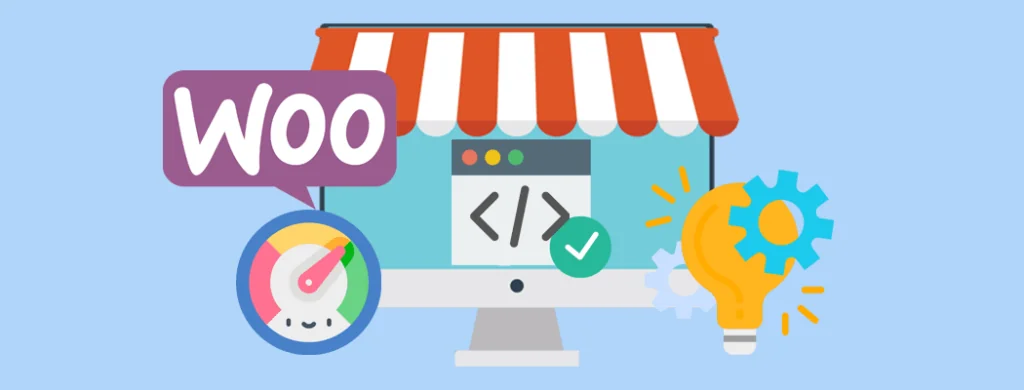WooCommerce is taking a big step towards a more flexible shopping experience with its new block-based architecture, powered by React. This approach lets beginner to intermediate-level developers and store owners break down checkout features into reusable, customisable components.
This article explores how React shapes WooCommerce Checkout Blocks development, introduces you to essential tools and walks you through the basics. This includes setting up a local environment, building custom checkout blocks, integrating them with the Store API, and testing and debugging your code.
For essential insights and an introduction to WooCommerce checkout blocks development, review our guides: WooCommerce Checkout Blocks: Quick Guide to Modern eCommerce, WooCommerce Checkout Blocks: Pros, Cons and Limitations, and WooCommerce Custom Development: Build a Scalable Online Store.
WooCommerce’s Next-Gen Architecture: React and the Store API
WooCommerce’s checkout blocks rely on React to deliver a dynamic, streamlined experience for both store owners and shoppers. At a fundamental level, React uses a component-based approach that updates only the parts of your store that need changing, instead of reloading the entire page. This makes checkout faster and more responsive. If you update shipping details or apply a coupon, the interface refreshes in real time, reducing friction and keeping customers engaged.
Just as crucial is the WooCommerce Store API, a set of REST endpoints that allow you to interact with your store’s data and processes. Through this API, developers can fetch and modify checkout-related details without reloading the page. This includes cart items, payment gateways, shipping methods and more. By pairing the Store API with React, you can seamlessly pull the latest information and immediately display it in your custom checkout blocks.
This architecture also lends itself to more flexible, modular development. Rather than handling every aspect of checkout in a single monolithic file, you can break functionality into smaller pieces that are easier to maintain and update. As your store grows, these well-structured components can be extended or replaced without overhauling your entire checkout system.
Ultimately, understanding how React and the Store API work together lays the groundwork for building efficient, user-friendly checkout experiences that can scale with your business. For the technical details of using the REST API with WooCommerce, check out the official documentation as well as WooCommerce Plugin Development and API Integration.
Building a Solid Foundation for WooCommerce Checkout Blocks
Creating custom WooCommerce Checkout Blocks starts with a solid development environment. Rather than jumping into a quick tutorial, it’s vital to understand the underlying tools, specifications and workflows that will shape your project’s success.
At a minimum, you’ll need Node.js and npm (which is bundled with Node.js) to manage your JavaScript dependencies. These let you install packages, run build scripts and maintain compatibility with modern JavaScript features.
A local development environment is equally important to keep experimental code off your live site. Solutions like Local (formerly Local by Flywheel) or MAMP provide a safe, private space to test block functionality. Make sure to install WordPress and WooCommerce on your local setup so you can observe how your custom blocks integrate with the actual checkout flow.
When it comes to coding, @wordpress/scripts is a key library that streamlines build processes, automatically handling tasks like bundling and transpiling. This minimises configuration overhead, so you can focus on code rather than tooling. Meanwhile, @woocommerce/components offers WooCommerce-specific React components such as buttons, forms and layout elements that mesh seamlessly with your store’s design and functionality.
It’s also wise to employ version control such as with Git for tracking changes and a staging environment for testing new features before going live.
For a deeper look at block creation and best practices, check out the official WordPress Block Editor Handbook and WooCommerce development resources. These guides provide step-by-step walkthroughs, tips on organising code and advanced techniques for customisation.
By investing time in understanding these specifications, essential tools and libraries, you’ll lay the groundwork for innovative checkout experiences that set your store apart. If you prefer to have all this handled by a WooExpert agency, feel free to reach out to us and review WooCommerce Website Development.
Mastering WooCommerce Checkout Blocks Development
Building custom checkout blocks in WooCommerce goes beyond a simple drag-and-drop process. It involves a deep understanding of how Gutenberg-based blocks interact with both React and the WooCommerce Store API.
New Kid on the Block: Registering a New WordPress Block
First, you’ll need to register a new block through the WordPress block architecture. This typically involves creating a block.json file and writing a JavaScript entry point that declares your block’s attributes, edit functions and front-end rendering logic.
While not a strict tutorial, it’s vital to be aware of the WordPress recommended coding conventions for secure and scalable development. You can review all the technical details in the WordPress Block Editor Developer Handbook.
Into Great Technology: Integrating WooCommerce with the Store API
Next, integrating with the Store API allows your block to fetch and manage real-time data during checkout. For instance, you might retrieve a customer’s cart content, available shipping methods or payment gateways. Leveraging React’s lifecycle methods (or more commonly, hooks such as useEffect) you can efficiently synchronise component states with live data. This approach reduces page reloads and improves the overall experience for shoppers, as updates happen in the background without disrupting the checkout flow.
Handling state and validation is another critical piece of the puzzle. React’s useState and useReducer hooks enable you to manage form fields, track errors and ensure data integrity from start to finish.
Diving Deeper into WooCommerce Checkout Blocks Development
If you’re looking to deepen your validation strategies, libraries like Formik or Yup can integrate smoothly with WooCommerce blocks, offering robust schemas and error handling. Also, real-time validation alerts customers about missing or incorrect information before submission, reducing frustration and cart abandonment.
By exploring these concepts thoroughly, and referencing official resources such as the WordPress Block Editor Developer Handbook and WooCommerce developer documentation, you’ll gain the insights needed to craft high-performing, user-friendly checkout blocks. This solid foundation not only streamlines the purchase process but also sets the stage for long-term scalability as your online store evolves.
Ensuring Reliability: Testing and Debugging Your WooCommerce Checkout Blocks
When developing WooCommerce Checkout Blocks, a robust testing and debugging strategy is crucial for maintaining a seamless user experience. By investing time in both automated testing and efficient debugging methods, you can reduce downtime, minimize cart abandonment and deliver stable, high-performing checkout flows.
Unit Testing: Writing Tests for React Components
Unit testing allows you to validate individual pieces of logic in isolation, helping prevent minor bugs from escalating into larger issues. For WooCommerce Checkout Blocks, this typically involves testing React components responsible for core checkout tasks like rendering payment options or calculating shipping costs.
While there are various testing frameworks available, Jest is a popular choice because it integrates well with React and supports features like snapshot testing, code coverage reports and mock functions. React Testing Library is another valuable tool (though not a framework itself) that focuses on testing your components from a user’s perspective, emphasising real-world interactions over implementation details.
When writing tests, prioritise critical user flows such as adding an item to the cart, updating quantities and checking out with different payment methods. Aim for comprehensive coverage without over-testing trivial parts of your code.
This approach strikes a balance between ensuring quality and minimising maintenance overhead. For more in-depth guidance on best practices, consult the official WordPress Developer Handbook and React documentation.
Debugging Techniques: Common Issues and How to Resolve Them
Even with a thorough testing regimen in place, bugs and performance bottlenecks can still emerge. Using browser developer tools such as Chrome DevTools or Firefox DevTools is often the first step in troubleshooting. Inspecting network requests and console logs can pinpoint failed API calls or JavaScript errors, offering clues on how to resolve them.
Additionally, employing React’s error boundaries can help catch runtime errors in production, which helps prevent your entire checkout flow from crashing when a single component fails.
Performance profiling tools such as the Performance tab in Chrome DevTools are also essential for diagnosing slow render times or memory leaks. If you identify issues tied to the WooCommerce Store API, cross-reference with the official REST API documentation to ensure proper endpoint usage.
Finally, keep a staging environment handy for testing hotfixes and patches before rolling them out to your live store. This layered approach allows you to swiftly detect and fix issues without interrupting customer checkouts.
By integrating unit testing into your workflow and leveraging effective debugging techniques, you’ll build more reliable WooCommerce Checkout Blocks that stand out in a competitive market, helping you minimise friction, boost conversions and reinforce customer trust.
Embrace WooCommerce Checkout Blocks Development for a Flexible Future
By embracing WooCommerce checkout blocks development, you’ll equip your store with a flexible, modern architecture that enhances user experience, speeds up checkout, and accommodates ongoing growth.
With React’s dynamic capabilities and continuous, robust testing, developers can confidently build and refine customised checkout flows that stand out in today’s eCommerce landscape for incredible conversion rates and ROI for your business.
or details on how we can help you as WooExperts, check out our case studies, our guides below and feel free to request a quote:
- Hiring Trusted WordPress Developers Saves You Money: Why and How
- WooCommerce Custom Development: Build a Scalable Online Store
- Choose a Top WooCommerce Plugin Development Partner: Expert Lead
- WooCommerce Plugin Development and API Integration
- WooCommerce Website Development
What kind of improvements and integrations are you looking to build for your online store, but are struggling to set up? Let us know in the comments below and we’ll help in any way we can.