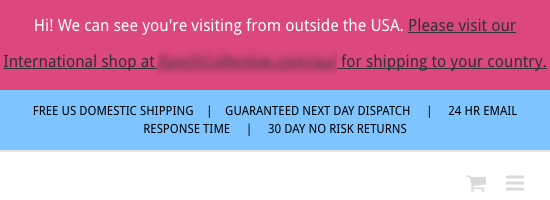As verified WooCommerce experts, we’re often asked, “Can I have different currencies per website on WooCommerce Multisite installations? Is this possible?” Yes, it certainly is with WooCommerce multi currency plugins or custom code.
Offering multiple currencies on your online store opens your business to a global market which can lead to increased sales.
Today, I’ll give more detail on WooCommerce multi currency capabilities as well as different options for adding it to your WooCommerce Multisite installation.
What is WooCommerce Multi Currency?
What does it mean to have multiple currencies on your website?
It means that your website has the ability to process transactions in multiple currencies. You can also choose to let users switch between currencies on your online store based on your customers’ location or preference. That way, listed prices are displayed in a currency they’re comfortable using.
Your online store will give people the flexibility to check out with the currency of their choice.
When You Need WooCommerce Multi Currency Capabilities
According to Pitney Bowes research from 2017, 70% of online shoppers buy from overseas online stores.
People are not just shopping online globally in greater numbers but they’re also spending more money. Statista also reports that the average order value of foreign sales is $147.
This confirms that people are actively visiting and buying from stores in different parts of the world. For this reason, having WooCommerce multi currency capabilities on your online store can be beneficial to your business’ growth.
Some other benefits of having multi currency capabilities are that it’s user-friendly and it can reduce cart abandonment to help further increase sales.
WooCommerce Multi Currency with Plugins
If you want your website to have the capabilities of converting currencies and are wondering which route to go, you have two options. You can use a plugin or you can custom code the features you need.
Here’s a list of solid WooCommerce multi currency plugins that you can consider. Keep in mind that while they’re similar, they vary between features. Some are free while others are premium options.
At the end of the day, choose the option that best suits your online store and budget.
Plugin Compatibility with WooCommerce Multisite
It may also be important to note that while some plugins may not explicitly state they can be used with WooCommerce Multisite networks, they can be. It’s just the difference of managing the plugin per site in some cases rather than network-wide.
But at the same time, if a plugin does state it supports WooCommerce and Multisite, it means that in addition to managing settings network-wide, it has been tested to ensure it will work with those software. Though, each plugin author may vary in the quality of their testing, especially since it’s impossible to test for every eventuality and for every software or platform.
That’s why it’s crucial you don’t forget to fully test the plugin in a local or staging environment before pushing changes live. That way, you can resolve potential errors before any visitors see them.
1. WooCommerce Payments with Multi Currency
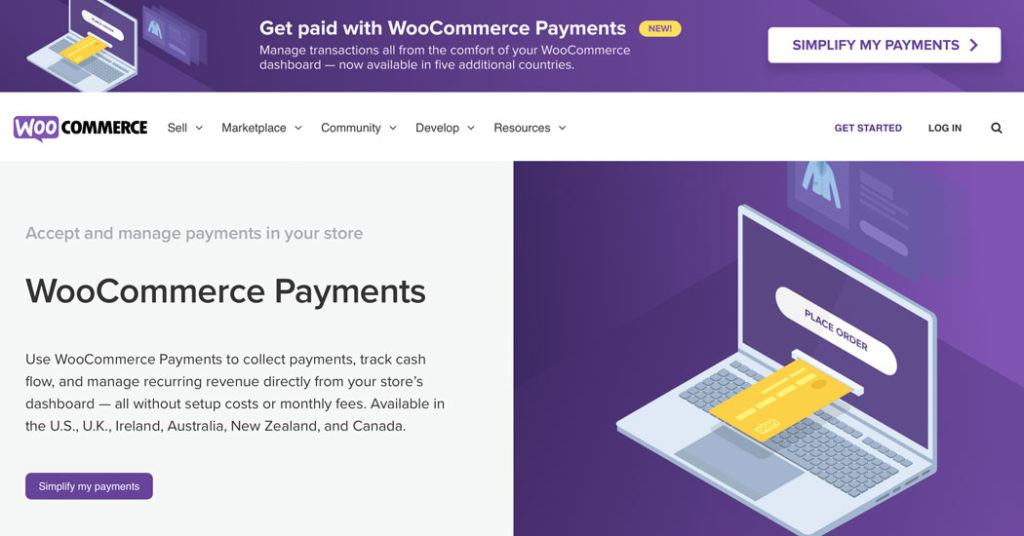
By default, WooCommerce only allows selling in a single shop currency. WooCommerce Payments, on the other hand, can accept orders in over 100 currencies.
Released in 2020, WooCommerce Payments is an official add-on extension with a transaction processing service. It’s meant to compete with the likes of PayPal and Stripe.
You can take payments, track cash flow, manage charges, deal with complaints, track deposits and record your stores’ income, and manage recurring revenue straight from your store’s dashboard. All this is included with no setup or monthly fees. Fees are pay-as-you-go and a small percentage of the sale plus a flat fee of around 30 cents.
At the time of publication, it’s available in the United States, the United Kingdom, Ireland, Australia, New Zealand and Canada with additional support planned.
For more detail, check out the WooCommerce Payments documentation page.
2. WooCommerce Multi Currency
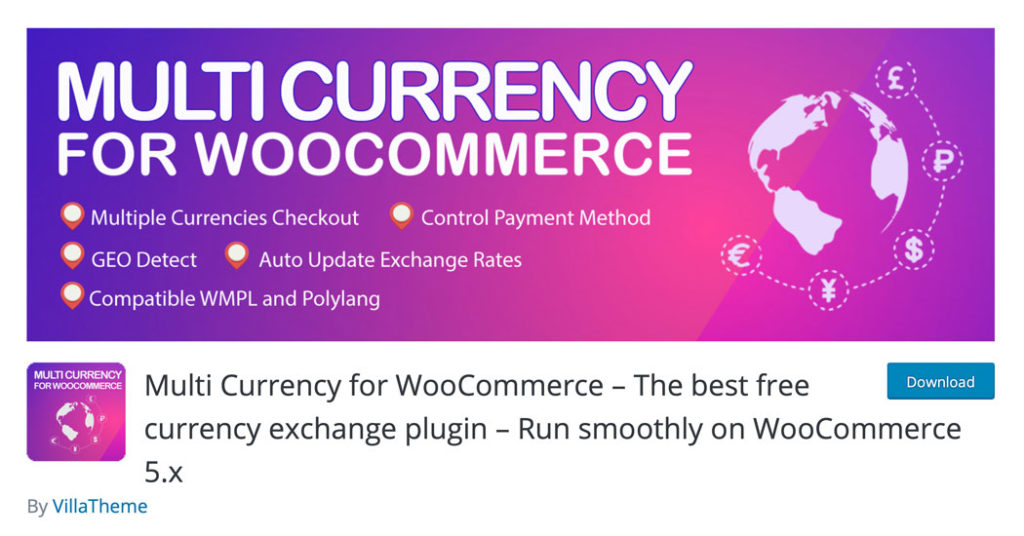
The Multi Currency for WooCommerce plugin enables your customers to browse and pay for items in various currencies. The plugin translates WooCommerce product prices, coupons, shipping costs and taxes to the currency of the customer’s choice.
The currency is chosen on the front end with a widget. Alternatively, you may configure the plugin to identify currency depending on the customer’s location (geo targeting) and language.
If you’re considering using this plugin, keep in mind:
- The plugin is based on the WooCommerce version 3.x.
- It’s free and can be used to create commercial themes.
- Many styles and advanced capabilities are accessible only in the pro version.
3. WooCommerce Multi Currency — Currency Switcher
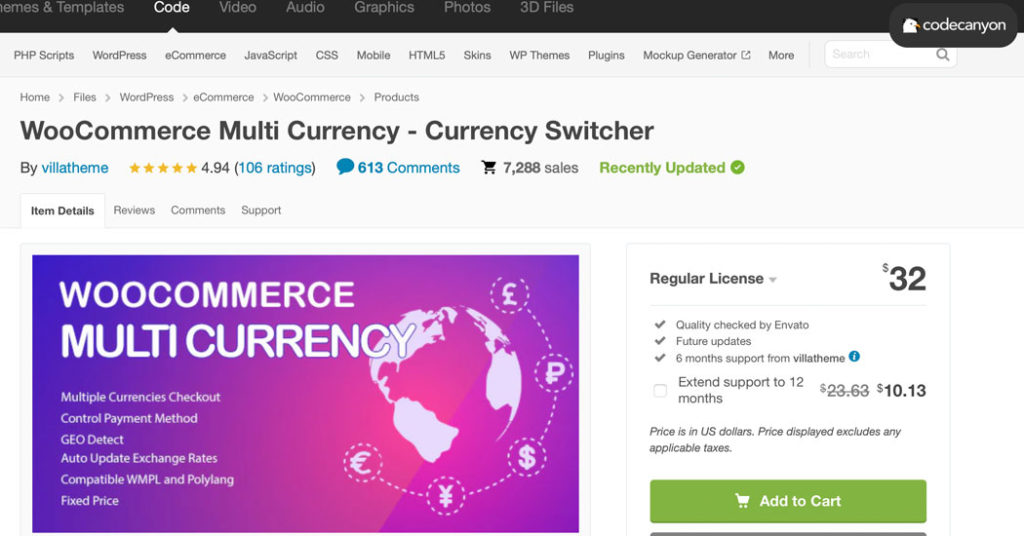
This plugin is a premium add-on to the free plugin listed above. WooCommerce Multi Currency provides the additional feature of letting customers swap currencies at will for an improved user experience.
Some of its best features include:
- Manual or auto-update exchange rate
- Geo targeting is built-in
- Email notification when exchange rates update
- Control how prices appear on the front end
- Sessions are used instead of browser cookies for saving currency preference
- There are settings for frontend display
4. WooCommerce Multi-Currency
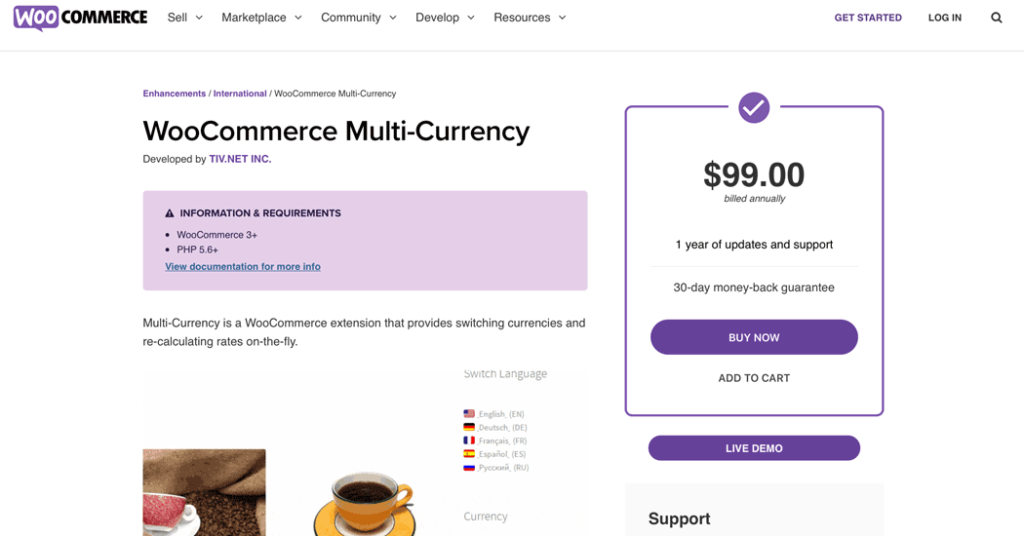
This is another WooCommerce extension that allows you to switch currencies and recalculate rates in real time.
Some of it’s best features include a sidebar widget to select a currency, price rounding and settings for adding one or more additional currencies while retaining the
Not only that, but you can also automatically include the conversion fee in your pricing.
5. Multi Currency for WooCommerce
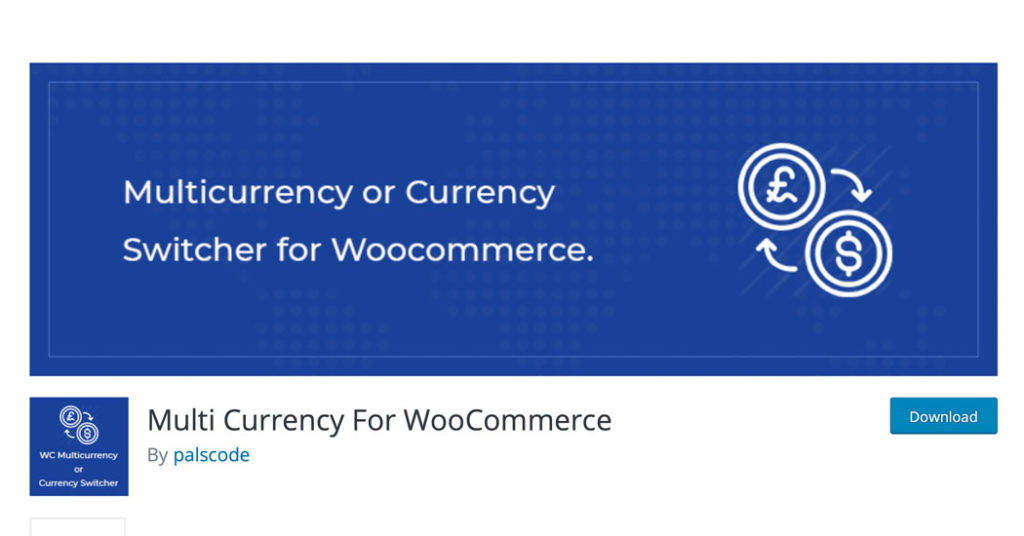
Multi Currency for WooCommerce is a well-known currency converter plugin. It lets you switch to your favourite currency including on subsites in Multisite networks.
You may pick as many currencies as you want to be enabled on your online store as well. Enable them all if you want, this plugin won’t limit you.
Currency rates can also be manually or automatically configured.
It’s a free plugin with premium plans available if you need extra features with lifetime updates and support.
6. Multi Currency Switcher for WooCommerce

This is another option when it comes to currency switcher plugins. Customers can select the currency they want displayed in real time based on predefined currency rates.
Please keep in mind that this plugin relies on the WooCommerce plugin and only versions 5.0 and above are supported. Speaking of which, you can choose to set only two currencies in the back end and they have to be manually set.
Some of its best free features include:
- Adding an exchange cost for the currency you’ve chosen
- Alternating between currencies on the checkout page
- Both businesses and customers will find it simple to use
- The currencies that have been rated will be immediately updated
7. WPML

WPML makes it simple to create and manage multilingual websites. It’s strong enough for business sites while being simple enough for blogs.
While it’s often just viewed as a multilingual plugin (it’s in the name, after all) it also supports WooCommerce while simultaneously running a multilingual site. This plugin also lets customers select multiple currencies, independent of the languages set or selected for the online store.
You can set pricing using a configurable exchange rates map or per product. On the front end, users are able to switch between the different available currencies and languages.
WPML includes approximately 40 languages. Using WPML’s languages editor, you may even create your own language variations (such as Canadian French or Mexican Spanish).
It is important to know what the requirements are before installing this plugin. Especially because its WooCommerce multi currency feature isn’t currently compatible with WooCommerce Payments at the time this article was written. You can learn more about them by reading WPML’s Minimum Requirements page.
Custom Coding a WooCommerce Multi Currency Feature
If none of these options are right for you, you can custom code the multi currency features on your website. It’s advisable to hire a professional developer for such work as this kind of project can get really complex.
If you are struggling to find a developer, you can reach out to us and we’ll help you out. After all, we are verified WooCommerce experts.
Summing It All Up
WooCommerce offers a variety of plugins that will help your online store become more flexible, giving your customers the freedom to check-out using the currency of their choice.
Hopefully by now, you’ve been able to decide which option is right for you.
All the plugins mentioned above are great options with similar capabilities. The biggest thing that sets them apart is pricing. So, be sure to check out their pricing options.
Are you still unsure which one you should pick? Do you still have questions about WooCommerce multi currency options or WooCommerce Multisite? Let us know in the comments below.