When setting up a WooCommerce online store, plugins help turn a run-of-the-mill site into a feature-rich, engaging experience. But, what’s WooCommerce pricing like?
How much will plugins cost? What other expenses are expected when you start an online store?
Today, I’ll share more details about plugins as well as what you can expect to pay for them, and when you can rely on free plugins for WooCommerce.
For details about other WooCommerce pricing topics, check the out:
- What is WooCommerce and Other Burning Questions Answered
- Is WooCommerce Free? What It Costs to Build an Online Store
- WooCommerce Cost of Maintenance: What to Expect After Building an Online Store
- and WooCommerce vs Shopify: When and How to Choose Between Them
What Can Plugins Do for Your Ecommerce Site?
Are you setting up a business website? Your site will most likely need plugins to be fully operational. But what are WooCommerce prices like? Showcasing your content and finding a good theme can sometimes cost next to nothing.
But, ensuring your site has the features you need to collect revenue from clients is another matter.
Plugins are ways you can add new features to your site. There’s a plugin for virtually everything you need. Don’t be intimidated by WooCommerce pricing when it comes to plugins because you don’t need every plugin out there.
Basic functions you need for your site to be operational are often free. So, browse the available plugins and experiment.
Where Can you Find Plugins
Plugins are developed every day by countless programmers and are widely available.
There are nearly 60,000 plugins to explore in the WordPress plugin repository if you want to grow your site.

Similarly, you can find plugins specifically for WooCommerce-enabled sites on the WooCommerce Extensions page. WooCommerce pricing details for each extension can be found there.
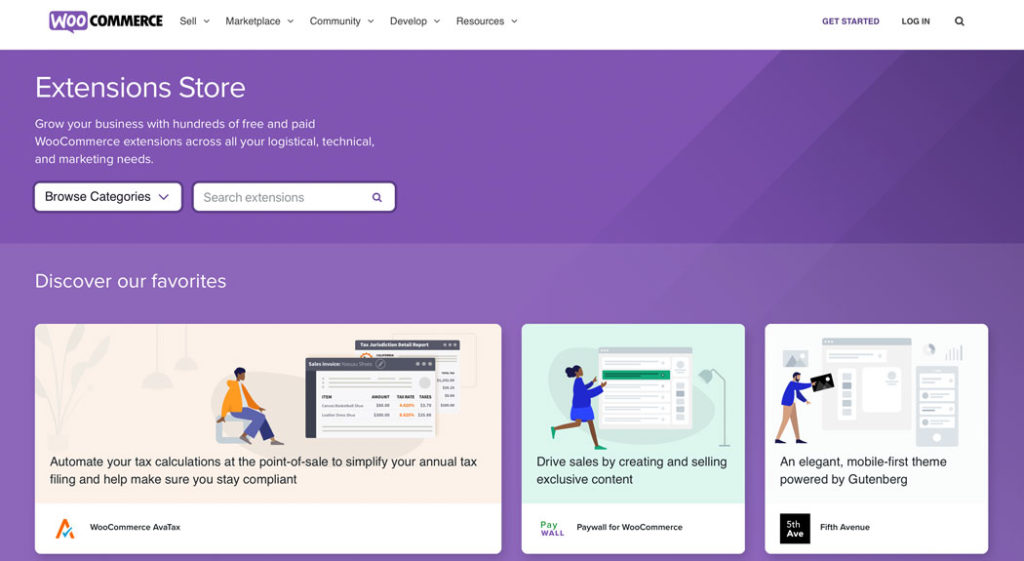
WordPress does list third-party plugins in its directory, but you can sometimes find them on third-party sites.
Please note: Whether a plugin is listed in the WordPress.org repository or on a third-party site, it doesn’t inherently mean a plugin is good or bad. It also doesn’t guarantee the plugin is free from malware. So, be sure to vet the plugin before installing it.
There’s also no guarantee your site won’t break when you use a third-party plugin. Although, developers typically list what version of WordPress is required in order for the plugin to function properly.
WooCommerce Price Tags: What Do Plugins Cost?
Managing business expenses is a critical element of running a business. The wonderful thing about WordPress is it’s open source and there are thousands of free plugins. There are also serious tools that can be considered an investment.
The plugins that cost money are typically powerful tools that were developed by professionals.
WooCommerce prices at face value can be very low. But, more advanced plugins can come with a sizable price tag.
It adds up, but the Return on Investment (ROI) is usually very high. That makes the overall cost of multiple WooCommerce price tags healthy, tax-deductible expenses.
Premium Plugins: Business Tools and Cost
If you are hosting on WordPress.com, you cannot access any plugins until you pay for a premium business membership for $25 a month. But if you are hosting independently, you can install any plugin.
To keep your WooCommerce prices low, you would benefit from developing your site yourself and hosting it yourself.
Keep in mind that some plugins are actually freemium because they have paid upgrades.
These types of plugins have internal mechanisms that charge you for their expanded capabilities. Or, they may shave a percentage of your sales for the revenue passing through.
Other WooCommerce price details include an annual subscription, but otherwise don’t have limits.
For small and medium-sized stores, typically, plugins are $49-$250 or more annually, per plugin for the plugin licence. Enterprise-level services could wind up costing as much as $500-$2000 or more monthly or annually per plugin.
WooCommerce prices depend on which plugins you use. Some are more expensive because they required more structural code for security reasons and took more man hours to develop.
A simple form to collect new viewers’ contact information is easier and cheaper to develop than a tool used to manage client payment information and memberships. WooCommerce prices reflect the cost of development.
What Kind of Features Do I Need?
With the sheer number of plugins out there, which ones do you really need? This is an important question to ask since WooCommerce prices can add up quickly.
Here’s some detail on what kind of plugins you’ll need to run a successful WooCommerce online store.
Security Strategy
Anytime you have a built-in or custom form collecting information on your site, you are at risk. Criminals can use code pasted into those fields to take over vulnerable sites.
Due largely to user error, or poorly-coded plugins or themes, WordPress can have security vulnerabilities that can be addressed by security plugins.
WooCommerce prices are small compared to the loss that can result from intrusions into your databases.
So, security is a priority and is non-negotiable. WooCommerce pricing for security reflects the cost of having real experts design decent tools.
WooCommerce prices are low when compared to the cost of lost sales and reputation as well as stolen data.
The only time you may not need to install a security plugin is if your hosting provider is already taking care of your site’s security and can confirm that you don’t need to install one yourself.
There are also many aspects to site security to consider. For example, Installing an SSL certificate, using strong passwords and getting secure, reliable hosting.
We highly recommend WP Engine so we have secured a coupon if you’re interested. If they’re willing, we may even earn a commission at no cost to you.
Track your Data
Tracking your sales, SEO and other data over time can give you a major insight into your business to help you map future growth. WooCommerce prices cover the use of a fantastic dashboard to track this information, but there are other options with expanded features.
These tools are optional, but they’re a must for any business looking to track the growth of their business.
But, smaller data tracking tools beyond business analytics are out there including contact form plugins.
Process Payments
Processing payments is a critical part of any business. WooCommerce prices reflect a product you can set up out-of-the-box to process some forms of payment for free. But, there are plugins that offer different kinds of popular payment processors.
In terms of WooCommerce pricing, there are small, built-in costs. There are transaction fees and sometimes, you may also have to pay for the plugin itself.
Fortunately, WooCommerce prices are easy to keep low if you stick to the free plugin options for payment processing.
Manage Shipping
Without an efficient means of tracking distribution and creating shipping labels, product-based businesses could struggle. There are plugins that integrate shipping features into your online store.
They can help you manage shipping options, automatically calculate shipping costs and create shipping labels, and more. There’s even a plugin that helps you test whether your shipping rate is converting well.
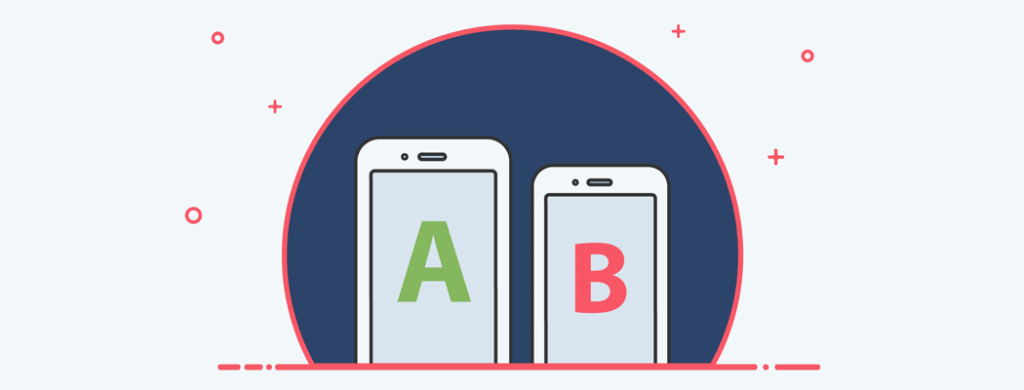
Expand Your Store’s Capabilities
Beyond the basic necessities for your online store, there are endless ways to customize it. There are plugins for managing memberships, scheduling, creating custom coupons and more.
There’s also a plugin that alerts you when someone abandons the site at checkout. Often, being able to reach out to those shoppers to increase sales.
Whatever you need, there’s likely already a plugin out there that can handle it. If you don’t find anything suitable, consider hiring verified WooCommerce experts like us here at Progressus to develop a custom solution for you.
Pick and Choose the Tools You Need
With WordPress plugins, you can really pick and choose the most essential tools for your site. Be sure to search around for the plugins that will suit your specific needs.
Although, there are some critical points to consider:
Banned Plugins and Compatibility Issues
Some hosting providers ban certain plugins for security reasons such as when it can be used to compromise your site. Or, they get banned for offering duplicate functionality.
Be sure to check with your host before installing or purchasing a plugin to make sure it isn’t banned. They will often prominently display a notice or you can contact them to double check.
A Good Site Doesn’t Have to Break the Bank
Plugins can help you create a fully-featured WooCommerce online store.
It’s well worth your time to browse what’s available for free and at a cost. You can test out different plugins to get a good idea of WooCommerce pricing ranges and what you should expect for a budget.
The WooCommerce prices for all the plugins you need may add up quickly. But, if they can help you increase your bottom line many times over, then they’re well worth the investment.
If you’re interested in creating or refurbishing your online store and want help, feel free to get in touch with us.
What plugins have you used for WooCommerce? Which ones are your favorite? What do you consider reasonable for WooCommerce price tags? Share your thoughts in the comments below.


