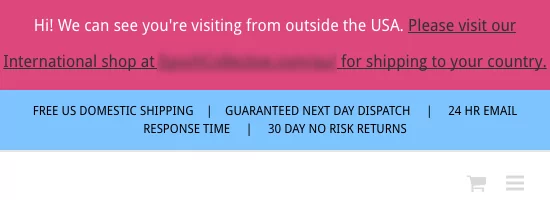WordPress is a powerful and versatile Content Management System (CMS) where you can create your own website. With its Multisite feature, you can create a network of sites.
You can even have users register for your site. But by default, you can’t have users sign up once and have access to all sites within the network.
This kind of WordPress Multisite user sync feature is even more useful if you have a WooCommerce Multisite install to create a network of eCommerce online stores.
Looking for a solid WooCommerce, WordPress Multisite user sync option? Here they are including what you need to know to implement it.
What’s WordPress Multisite and Why You’d Need It
To understand WordPress Multisite, you need to first know that WordPress itself is a free software available for download on WordPress.org. You can self-host it on a server to have full control over creating a site or a blog. Or, you can create a site with a blog.
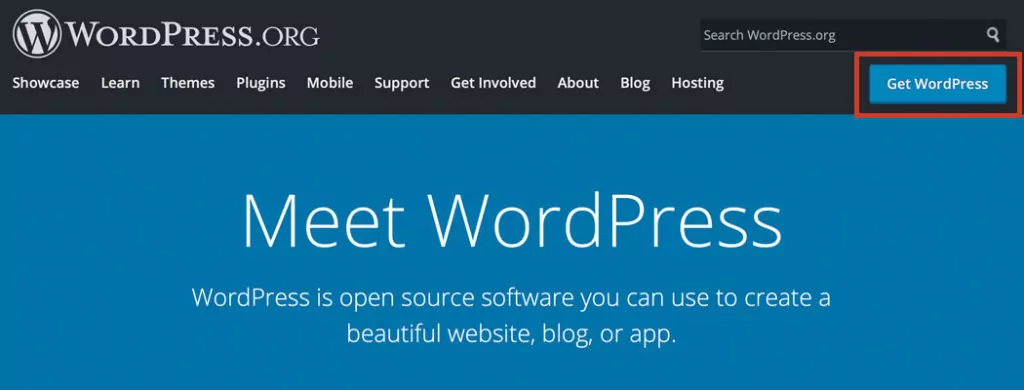
This isn’t to be confused with WordPress.com, which hosts WordPress sites for you.
Multisite was technically a plugin for WordPress designed to extend WordPress’ core capabilities before version 3.0 of WordPress. It lets you create multiple sites using one installation of WordPress and only one database.
The plugin was merged with WordPress and has been built-in ever since.
With Multisite, a new type of user role is created that’s one step higher than the site administrator. It’s called the super administrator. Users with this role can access, edit and manage any site in the entire network.
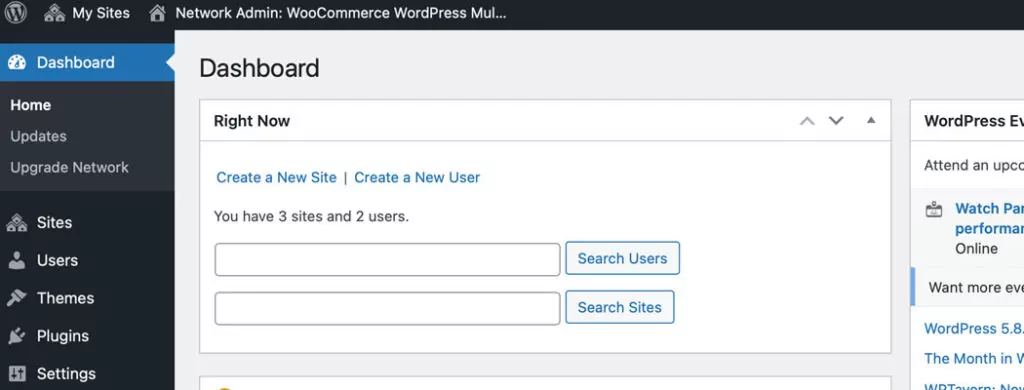
You can enable Multisite manually by editing the code in a couple of your WordPress site’s files.
For details, check out WordPress Multisite and WooCommerce Multisite: An Overview, What is WooCommerce and Other Burning Questions Answered and Create a Network.
Syncing Users Across the WordPress Multisite Network
The neat thing about WordPress and Multisite is that you can have visitors register for your site. The same goes for Multisite.
But as previously mentioned, you can’t have a user sign up once. Then, they’ll be able to log in to all sites in a Multisite network by default.
Straight out of the box, Multisite will only let users register to the main site. You need to manually set users to be able access other sites within the network.
That means if you want a WordPress Multisite user sync option where users can access all sites in the network, you’re going to need a plugin or custom code to do it.
WordPress Multisite User Sync with WooCommerce
If you want to build a network of online stores with a WordPress Multisite user sync feature, you can. This is particularly useful if you want customers to be able to shop multiple stores. That is, without having to log in for every single site and for every order they place.
You’ll need WordPress Multisite set up as well as the free WooCommerce plugin installed and configured.
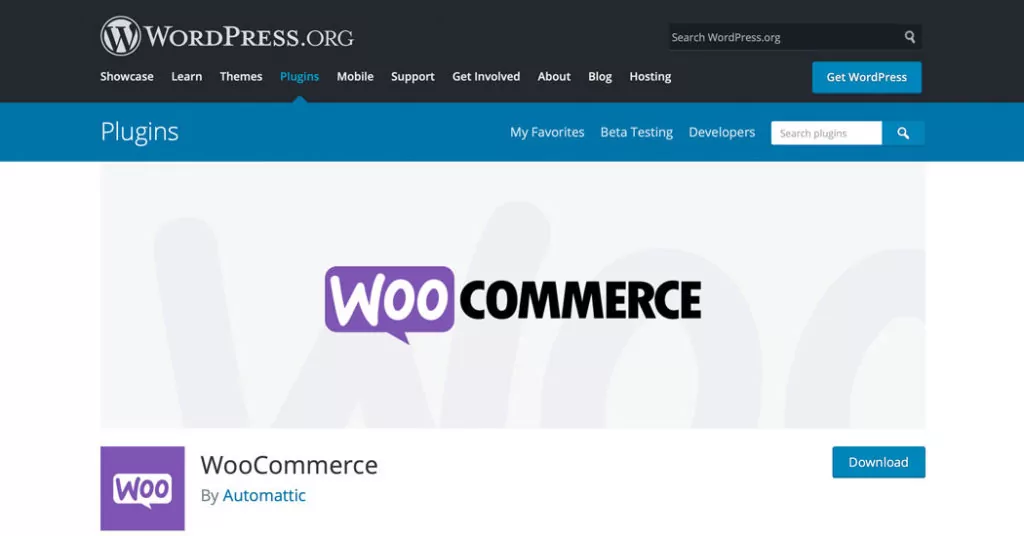
After that, you’ll need another plugin to add the WooCommerce and WordPress Multisite user sync capabilities you want.
You just need to be sure the plugin you use is compatible with WooCommerce and Multisite. This means that the WooCommerce plugin and Multisite were tested to be “error-free” with the WordPress Multisite user sync plugin you choose.
Please keep in mind that even if plugins are well-tested, they’re not guaranteed to be error-free. No matter how amazing the plugin. This is because every site is different. No matter how experienced the developer, code can’t be written to cover an infinite number of possibilities.
That being said, if a plugin is marked as compatible with WooCommerce and Multisite, it’s more likely to be a safe bet.
The best options for WooCommerce and WordPress Multisite user sync plugins are outlined later on.
Feel free to check out How to Set Up and Update WooCommerce WordPress Multisite Networks, What is WooCommerce and Other Burning Questions Answered and What is eCommerce and Why You Should Open an Online Store for more details.
Configuring User Registrations for WordPress Multisite
Before you can dive right into adding a WordPress Multisite user sync feature to your network, you need to enable user registrations.
Not to worry. This change can be made in a few clicks in the super admin dashboard of your WordPress network.
Once you’re logged in, go to Settings > Network Settings. Then, click the User accounts may be registered option under the Registration Settings.
Optionally, you can choose the other option instead. This lets both sites and user accounts to be registered if that’s something you need.
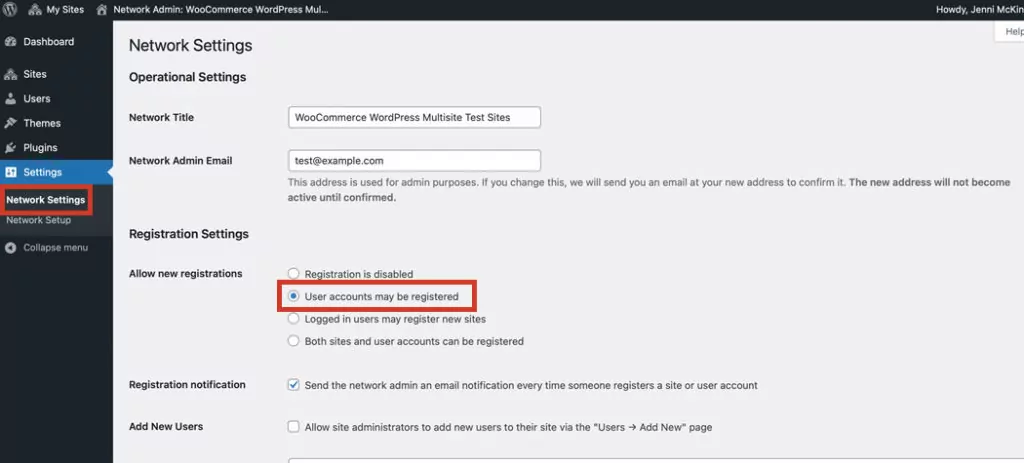
There are also other options on the page that you may want to adjust. These settings include sending the network admin an email notification for new user account registrations and letting individual site admins to manually add users.
Beyond that, you can edit the text for the emails that are automatically sent when users sign up, ban specific email addresses, limit upload sizes and file types, and more.
When you’re done, click the Save Changes button at the bottom of the page.
WooCommerce WordPress Multisite User Sync with a Plugin
The first choice you have for adding the WordPress Multisite user sync feature to your WooCommerce online store network is to use a plugin.
You can check out the best options available below.
If those options don’t work, try a membership or Single Sign On (SSO) plugin such as WordPress Single Sign-On. Although, this plugin hasn’t officially been tested on WooCommerce so be sure to test it in a staging or local development environment before adding it to your live site.
Keep in mind that these types of plugins offer a lot more than just a WordPress Multisite user sync feature. So, if you don’t need anything else, it’s recommended you avoid these kinds of plugins so you avoid overloading your site.
If your site becomes bloated with features — and therefore code — it uses more web server resources and your site loads slower. It causes a poor user experience as well.
Without further ado, here are the best WordPress Multisite user sync plugins that are also compatible with WooCommerce.
1. WordPress Multisite User Sync

The WP Multisite User Sync plugin is free and with it, you can manually sync or unsync individual users to one, multiple or all sites within the network.
If you want to automatically sync users to all sites, or from the main site to the subsites or vice versa and for WooCommerce support, you need to upgrade to the premium version.
2. WordPress Multisite User Sync/Unsync

WordPress Multisite User Sync/Unsync is a premium plugin that will automatically sync users in your network based on how you configure the plugin. You can also automatically unsync users as well.
Similar to the plugin above, you can sync users between all or some sites in the network. You can choose to exclude users to sync and sync the rest when users are added, updated and registered.
3. WPM User Sync

This is another free WordPress Multisite user sync plugin that lets you sync all users to one site, all sites or new user roles to all sites. If you need to, you can also manually sync users within your network.
The great thing about this plugin is the the user data isn’t duplicated in the database for each site. There’s only one account per user that the selected sites can access to help reduce site bloat.
While it’s not specifically built for WooCommerce, you should be able to still use it. Just be sure to test it, first.
4. WooCommerce WordPress Multisite User Sync with Code
If none of these options work for you, it’s time to consider creating your own plugin or have one coded for you by a skilled WordPress developer.
If you also have WooCommerce installed and you want to hire a developer, be sure to choose a verified WooCommerce expert such as us here at Progressus.io. Feel free to get in touch and we’ll let you know how we can help.
Summary
Whether you choose a plugin or to custom code your own solution, you can add a WordPress Multisite user sync feature to your network. Even if you have a WooCommerce Multisite installed.
Have any questions about adding a WordPress Multisite user sync option to your site? Let us know in the comments below.