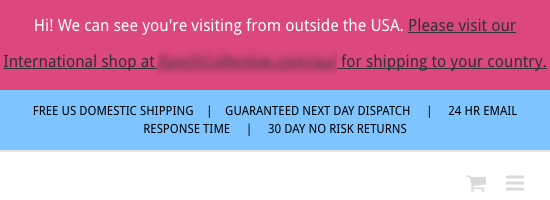Running several online stores is exciting. But, it’s also a big job, especially when you realize you need to synchronise those stores’ inventory. The good news is, there are WooCommerce Multisite inventory sync plugins and options to speed things along.
WooCommerce Multisite networks let you seamlessly house all your online stores under one roof where you can manage them all in one place.
When you add inventory syncing into the mix, your whole network of stores can have all products, stock quantities and other similar sata synced.
When a customer purchases an item, your inventory is automatically updated across the network.
If this is a feature you’ve been after, then you’re in luck because below, you can find WooCommerce Multisite inventory sync options as well as more detail on how this all works.
Now, let’s get you set up.
WooCommerce Multisite Networks for the Win
As previously mentioned, WordPress Multisite creates a network of sites with one main site. The stores are connected by a single dashboard and function as their own website.
When you install the WooCommerce plugin, the sites all become online stores. But, you can use plugins to sync different features between stores.
You can check out WordPress Multisite and WooCommerce Multisite: An Overview and What is WooCommerce and Other Burning Questions Answered for further details.
For more details and options on what you can sync in your network, check these out:
- WooCommerce Multi-Currency: How to add Currencies (to Multisite)
- WooCommerce Multisite Product Sync Options for WordPress Networks
- 3+ Best WooCommerce Multisite Global Cart Options for WordPress
When You Need WooCommerce Multisite Inventory Sync Options
If you have multiple large online stores, you’ll need to sync your inventory – most likely between multiple sites. Syncing your inventory doesn’t have to be hard. WooCommerce Multisite has tools to help.
If you have a sales banner showcasing pictures of items on sale, for example, syncing ensures your sites all show the same sales products for that day.
If you have multiple online stores that share inventory, you should consider syncing your inventory between sites. WooCommerce Multistore is a great way to do it.
Some typical examples of why you would need a WooCommerce Multisite inventory sync option include (but aren’t limited to) the cases found below:
- You have multiple online stores for different regions.
- You have an umbrella brand with several brands that are all related.
- Independently owned stores in your network need to be promoted on one site (such as the main site).
- Or, you may want to cross-sell to bolster sales, even with somewhat unrelated brands.
Cross-selling is such a crucial part of the equation because “increasing customer retention rates by 5% increases profits by 25% to 95%”, according to Harvard business review.
That’s why betting dollars to doughnuts, just about every major online retailer will tell you the importance of syncing inventory.
WooCommerce Multisite Inventory Sync Plugins
These three plugins below are created by WooCommerce. Each has strengths and weaknesses, so spend some time exploring their features before you decide it is right for you.
1. Woo Multistore
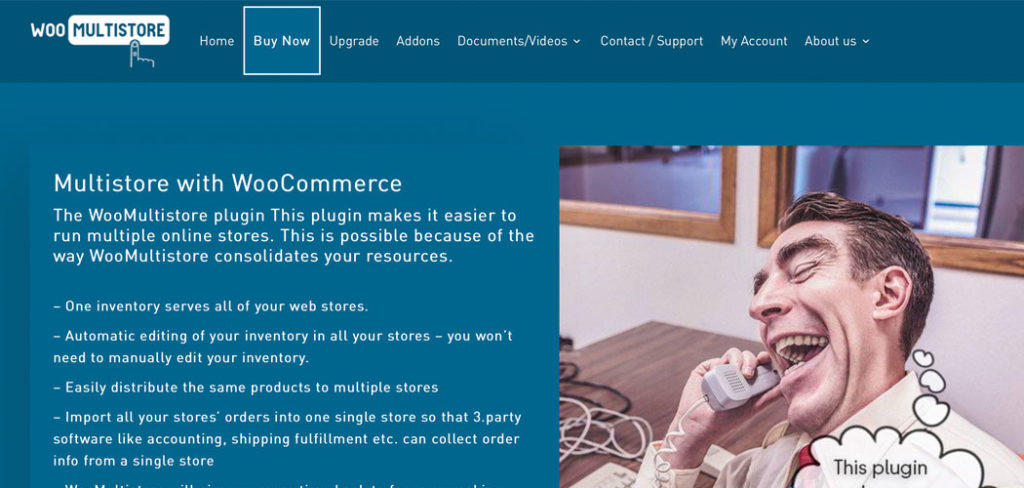
With Woo Multistore you can synchronize your stock, products, and orders across many network stores. Simply put, WooMultistore helps you synchronize inventory status across several WooCommerce stores. You can display the same products on different sites in different regions, and they will synchronize.
The stock in all other stores updates immediately when stock status changes on one store. There is no need to maintain separate inventories or update site after site. You can also synchronize products between different stores by moving them to any connected store.
WooMultistore works with both several single-site stores or a Multisite network of stores.
You can distribute the same items to many retailers with ease. Also, you’re able to import all of your stores’ orders into a single store. This way third-party applications like accounting, shipping fulfillment and so on can collect order information from a single location.
Here are some more of its best features:
- You can sync stock status across multiple stores
- Sync products and choose what to sync
- You can still run completely separate stores
- There’s only one dashboard to manage all orders
- Free add-ons are available
2. WooCommerce Stock Sync Pro
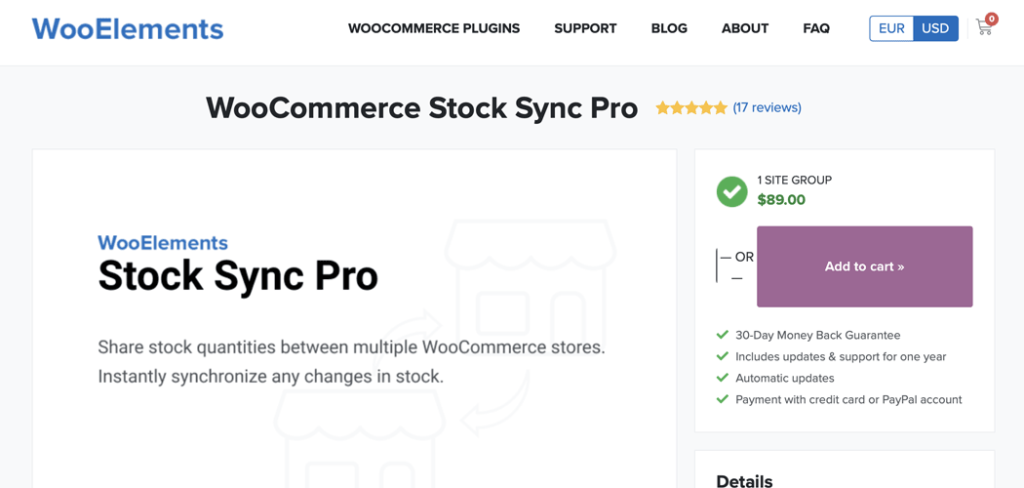
WooCommerce Stock Sync Pro plugin lets you share stock amounts across two to five WooCommerce shops. When someone buys a product or you change the stock amount, the quantity is instantaneously updated in all other stores. WooCommerce Stock Sync Pro is more useful for smaller businesses with fewer sites.
You will have one primary inventory and one to four secondary inventories with this plugin:
- All goods with stock quantities you want to share should be in primary inventory.
- Secondary inventories will transmit any stock changes to the primary inventory, which will keep secondary inventories up-to-date.
There’s also these features as well:
- View which site and order triggered the stock quantity to change as well as if it was initiated by admin.
- Background processing prevents the site from slowing down when a product is purchased and synchronization happens.
- Stock quantities can be changed immediately on the report page.
- Support for an infinite number of products or services.
- Provides a report page which allows you to view which products are being synchronized.
3. Central Stock for WooCommerce
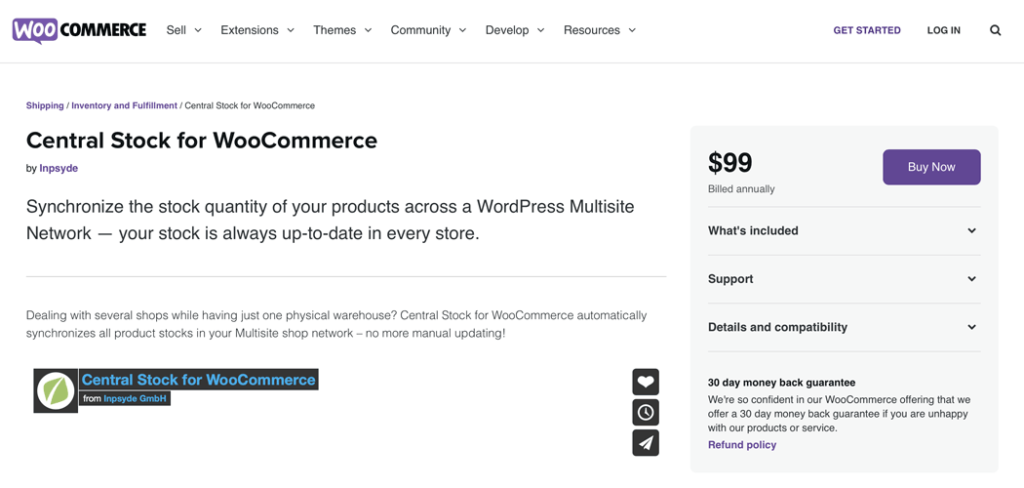
Why is Central Stock for WooCommerce a good option?
As your company expands, so will the need for features. That’s why it’s important to make the right switch – the kind of switch that will cater and meet your business needs.
Central Stock for WooCommerce is a plugin that automatically synchronises all product stock in your WooCommerce Multisite network, instantly. This eliminates the need for manual updates. For a large business selling thousands of products, this is an excellent choice.
The stock quantities of items are seamlessly synced throughout your Multisite shop network. It’s done with their respective SKUs (Stock Keeping Units) using the Central Stock for WooCommerce plugin. As a result, when a client places an order, the stock display in all stores is updated instantly.
Not only that, but product availability is displayed in the front end so customers are kept up-to-date. That way, you can avoid receiving orders after an item has sold out.
Syncing Inventory and Products with a Global Cart
Having a WooCommerce Multisite inventory sync plugin pulling its weight to help you increase sales is a great first step. But, there’s so much more you can do at the same time.
You can sync products, orders, user accounts and more while also having a global cart.
For details, check out these resources:
- WooCommerce Multisite Product Sync Options for WordPress Networks
- 3+ Best WooCommerce Multisite Global Cart Options for WordPress
Keep in mind that while adding multiple plugins to your site should work perfectly fine, sometimes compatibility issues may arise. This means one or more of the plugins you have enabled aren’t working well together and errors have come up. This can break your site, so be careful when using multiple plugins.
It’s sort of like gears not lining up properly in a machine. It causes them to grind together, creating a jam.
That’s why, as verified WooCommerce experts, we highly recommend you test each plugin you want to use on a staging site. Or, use a local environment that has your site replicated exactly like your live site. It’s important to work with a qualified team to ensure everything’s set up correctly and working. This can save you a big headache in the long haul.
Make Your Own WooCommerce Multisite Inventory Sync Plugin
Everything in web design is customisable, depending on your initial resources. When there are needs you have left unfulfilled by these plugins, have one professionally coded.
Tailoring a plugin to your exact needs is extremely challenging. But if you have upfront capital, having one created for your specific circumstances is worth exploring.
Once you have determined your needs, you can reach out to a trusted agency to help you out. Just be sure to pick the right one so you’re not left in the lurch.
Final Thoughts
Whatever your means, syncing your inventory in your online stores is easier than ever with the options available.
WordPress WooCommerce Multisite is a robust platform. It will meet the needs of most businesses from small to large and enterprise networks.
When it comes to WooCommerce Multisite inventory sync plugins, smaller companies might find better use of WooCommerce Stock Sync Pro.
The best thing you can do is arm yourself with information about your business needs and related design details. Then, you can review the list of features and make a decision.
Want help with creating a custom solution for the best fit? Our verified WooCommerce experts are here to help with whatever WooCommerce features you need.
Did you find the right WooCommerce Multisite inventory sync option for you? Do you still have questions? If so, drop us a line in the comments below.