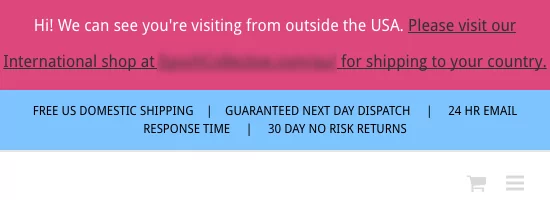Your online store can be competitive by offering different pricing structures to further promote your products beyond just a sale price. That’s where a WooCommerce Pricing and discounts plugin comes in.
With a plugin like that, your store opens up to a whole bunch of extra options such as price tiers, BOGO (Buy-One-Get-One) deals as well as bulk, category and cart discounts, and a lot more.
The prices are shown dynamically. This means prices change automatically as the customer completes specific actions.
For example, if you’re running a BOGO deal on an item, the second item will be marked as free when it has been added to the cart.
Getting set up with a WooCommerce dynamic pricing & discounts plugin is especially excellent for end-of-the-year shopping holidays and the like. So, here are the free and premium options as well as some details to help you choose the option that works for you.
Wait, What About WordPress Multisite?
With WordPress Multisite, you can create a network of sites. It can be managed together under one control panel called the super admin dashboard.
When you also install WooCommerce, it becomes a network of online stores.
These plugins can all be used in a WooCommerce Multisite network. But, be aware that the plugins below may not all be built with Multisite in mind so be sure to double check.
That’s not to say it won’t work, you just need to activate and manage it on a per-site basis rather than network-wide.
These plugins can be especially useful for WooCommerce Multisite if you plan on running a multi-vendor platform, for example, where users can register to create their own online store. You could create your own marketplace and let users fine tune their pricing strategies.
For details, check out WordPress Multisite and WooCommerce Multisite: An Overview.
You can also check out these resources for other plugins to enhance your WordPress WooCommerce Multisite network:
- WooCommerce Multisite Product Sync Options for WordPress Networks
- 3+ Best WooCommerce Multisite Global Cart Options for WordPress
- 4+ Top WooCommerce Multisite Inventory Sync WordPress Plugins
- Adding a WordPress Multisite User Sync Feature (with WooCommerce)
- WooCommerce Multisite Order Sync: How to Add This and More to WordPress
At the end of the day, if you find a WooCommerce dynamic pricing plugin that works for you, but isn’t Multisite-ready, that’s okay. You can hire a verified WooCommerce expert agency like us to make it ready for your network.
Premium WooCommerce Dynamic Pricing Plugins
First up are the premium WooCommerce dynamic pricing plugins. Not all plugins are made alike so be sure to test them out before adding it to your live site.
While the core purpose of these plugins are the same, a lot of them have features that others may not include. So, be sure to take a thorough look and see which features are the ones you really need.
1. WooCommerce Dynamic Pricing
The WooCommerce Dynamic Pricing plugin adds bulk discounts to your WooCommerce by percentage or by a fixed price. You can also choose to set bulk discounts for specific user roles. That way, you could essentially be a wholesaler or offer bulk discounts to increase your ATV (average transaction value).
There’s also simple to advanced pricing options available for the categories you choose.
2. ELEX WooCommerce Dynamic Pricing and Discounts Plugin
With the WooCommerce Dynamic Pricing and Discounts Plugin by ELEX, you can set product discounts in tonnes of different scenarios.
For example, you can set discounts based on the number of items in the cart, weight, category, user role, price range, expiry date and more.
You can also choose to set a discount when certain items are bought together. Not only that, but you can offer BOGO deals as well.
There’s also nicely styled pricing charts that are sleek and professional.
3. Discount Rules for WooCommerce Pro
This is a great option for those who want to explore different WooCommerce dynamic pricing structures. In addition to the features mentioned for the previous plugin, this one also has options for offering free products when customers spend a certain amount.
There’s also the ability to set discounts based on purchase history, delivery address, a customer’s first or next order and bulk orders.
You can choose to disallow discounts on sale items and let customers apply multiple discounts.
There are also badges for products to indicate they’re on sale and there are cart notifications so your customers know why they’re getting a discount. That way, it encourages them to buy more.
4. WooCommerce Dynamic Pricing & Discounts
The WooCommerce Dynamic Pricing & Discounts plugin basically does it all. In fact, remember all the features mentioned so far? This plugin does it.
Not only that, but it can also do flash sales, deals of the day, loyalty pricing and behavioural pricing.
You can even give special prices to specific customers, the date, day of the week or time they stop by and you can combine any of these features together as you see fit.
5. YITH WooCommerce Dynamic Pricing and Discounts
The YITH WooCommerce Dynamic Pricing and Discounts plugin is straightforward and user friendly. With it, you can apply category discounts or apply them to the whole store. You can run sales during specific date ranges and have BOGO deals.
You can set cart discounts as well as offer a free product or gift with a certain purchase amount.
6. WISDM Customer Specific Pricing for WooCommerce
This plugin is all about personalisation. You can have a customized page for each customer that offers special pricing that’s specific to them.
There are also options so you can segment customers into groups and offer specific pricing to them. This is especially great to pair with your email marketing subscriber groups.
Beyond that, you can set prices for the cart, user roles, categories, product quantities, bulk purchases and more.
7. WooCommerce Dynamic Pricing and Discounts Plugin
The WooCommerce Dynamic Pricing and Discounts Plugin pretty much has most of the features you may need.
You can set any combination of pricing rules, including by user role, date ranges, days of the week, cart quantities and subtotal, product weight, purchase history, and amount, address, payment method, category, and more.
For example, it also has pricing tables, you can set BOGO deals, a countdown timer and you can set when customers get free or discounted shipping, even by weight.
8. Discount Suite for WP
This plugin lets you set up bulk and customer-based discounts, BOGO deals, and free gifts. There’s also options for subscription deals with Mailchimp and Sendingblue.
You can also set price tags based on user roles, customer groups, purchase history and a customer’s first order.
It can also handle more than one million products without slowing down your site.
Free WooCommerce Pricing & Discounts Plugin Options
Next up are the free WooCommerce dynamic pricing plugins. Similar to the premium plugins, be sure to test the ones you want to use before adding it to your live site to prevent possible errors.
On a similar note, these plugins also differ in some features so take stalk of what you need and review the features before coming to a decision.
Each of the free plugins also have premium versions, which are revealed below each one with more details.
9. Dynamic Pricing With Discount Rules for WooCommerce
With this free plugin, you’ll be able to schedule promotions and offer discounts based on various factors such as product price, cart total, the number of items the customer wants, by category, specific products, and other rules you set.
You can also create pricing tables and restrict discounts to registered users.
10. WooCommerce Dynamic Pricing With Discount Rules
This is the premium version of the free plugin directly above. With it comes with extra features including being able to offer BOGO deals, free gifts, a discount on the last item of a certain quantity you set or shipping address.
There’s also a countdown timer, customisable product badges to show the discount, set prices based on user roles and you can set usage limits.
11. Dynamic Pricing & Discounts Lite for WooCommerce
The Dynamic Pricing & Discounts Lite for WooCommerce plugin offers product, delivery address, cart and category-based discounts. There’s also options for BOGO deals and tiered discounts.
There’s also conditional logic restrictions, which for this plugin, means you can set the maximum discount that can be given, exclude sale items and have discounts available during certain times only.
12. WooCommerce Dynamic Pricing & Discounts with AI
Not only does this premium version of the free plugin above come with pretty much all the features you’d expect such as product, cart, category, address, tiered, user role, shipping method and payment method-based discounts.
The WooCommerce Dynamic Pricing & Discounts with AI plugin also lets you show pop-ups with coupons, reports and customisable email templates.
You can also restrict discounts through many options like excluding sale items from being discounted, minimum purchase amount and lots more.
13. Advanced Dynamic Pricing for WooCommerce
This is the last free plugin on the list. You can use it to set up user role or bulk purchase-based discounts. Pricing tables can also be styled with WordPress’ Customiser.
It also supports category discounts, product bundling, free products, bulk, product and cart discounts. You can also set the limit for total discounts.
14. Advanced Dynamic Pricing For Woocommerce (Pro)
Besides the features mentioned above in the free version, this premium version also includes the option to set discounts for individual products, statistics and tonnes of advanced rules and conditions.
For example, you can set special prices for selected users, their first and previous orders, the total amount that was spent as well as cart, shipping, and payment-based discounts. You can also select the exact time frame you want to run sales.
With that comes all sorts of other options such as the ones listed previously for other plugins such as category, tag, product, attribute conditions and more.
Bolster Your Pricing Strategy with A/B Testing
Once you have decided on and have set up your pricing strategy with one of the available WooCommerce dynamic pricing options above (or below), you can take things a step further with A/B testing.
This means you can split the traffic you get to your store into two groups to try two different ideas for an element of your site, like your pricing strategy. You can try what you already have against the new dynamic pricing model to see which performs better.
You can use a plugin like A/B Testing for WooCommerce that was made by verified WooCommerce experts.
For details, check out How to Increase Conversion Rates for WooCommerce with A/B Testing and 6 Myths of A/B Testing WooCommerce to Increase Conversion Rates.
Picking the Best WooCommerce Dynamic Pricing Plugin for Your Needs
Now that you have all the best-possible options laid out for you, it’s time to choose the right WooCommerce dynamic pricing plugin.
With so many options, it can be difficult to pick the right one. But, the best-fit is based on your specific needs and how they line up with the features available in each plugin.
If you’re not finding what you need, you’re having trouble deciding on a WooCommerce dynamic pricing plugin or you need help with the set up, not to worry.
You can reach out to a verified WooCommerce expert agency like us. If one of these plugins is almost perfect, it can be customized. Or, a new plugin can be built to get the features you need.
Feel free to let us know what you need through our intake form and we can help you out. Or, you can ask us about WooCommerce dynamic pricing in the comments below.