You’ve built your WooCommerce store and now you need a plugin so customers can choose a shipping option at checkout. But, which one is the best shipping plugin for WooCommerce?
Truthfully, there’s no one-size-fits-all solution because the best option is the one that has rates your customers are happy with and that will ship to their location. It also depends on where your online store is based.
You can also choose to install more than one to give enough options for your customers.
So, which one is the better choice for your online store? Here’s a rundown and comparison of the best shipping plugins for WooCommerce. They’re divided into two groups: plugins that don’t let you print shipping labels and the top one that does print labels.
Best Shipping Plugins Without a Label Printing Option
Let’s start by taking a look at the top WooCommerce shipping plugins that don’t include the ability to print shipping labels. They’re still useful options depending on where your business and customers are located.
1. UPS Shipping Method
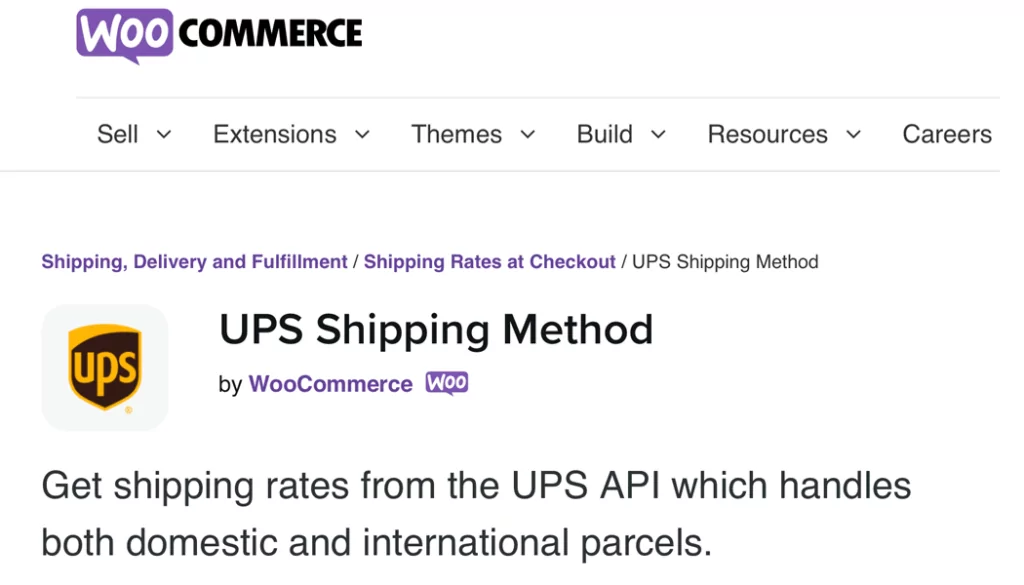
This extension uses an API to pull in live shipping data. The calculations are set to inches and pounds by default. Although, you can convert these automatically if you set that option.
Please keep in mind that this plugin doesn’t work with freight shipping. Also, the maximum weight you’re allowed to enter is 150 lbs.
- For stores located in: USA
- Type of shipping options: Worldwide
2. Australia Post Shipping Method

This extension also uses an API to grab live shipping rates. The currency is automatically set to Australian dollars. The settings default to centimetres and kilograms, but you can convert these automatically in the settings.
It may be important to note that there isn’t any support for “prepaid parcel post satchels” as well as bulk discounts. But, you can enable additional options for customers such as extra insurance coverage and delivery confirmations.
- For stores located in: Australia
- Type of shipping options: Worldwide
3. Canada Post Shipping Method
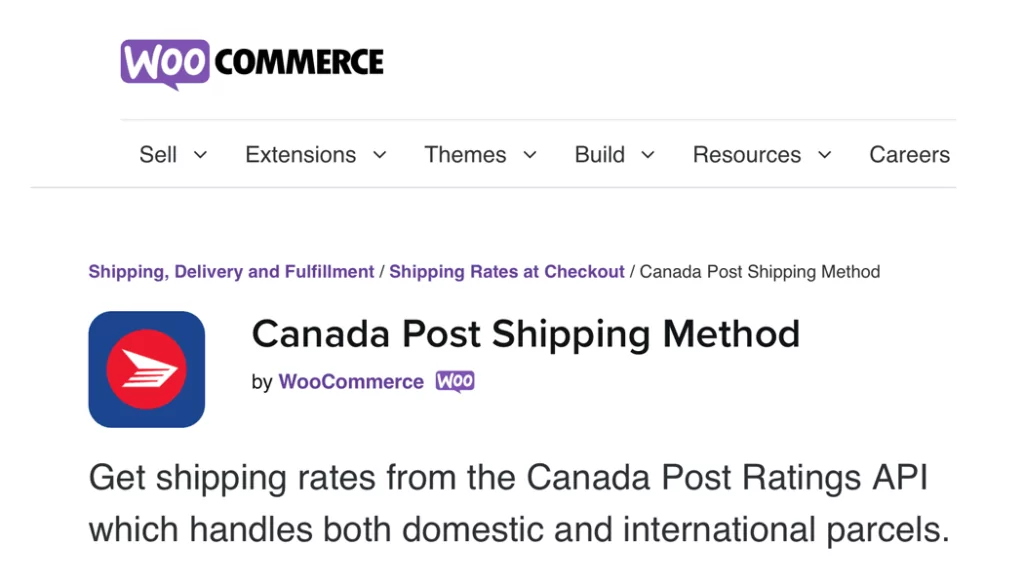
You can get the most accurate, live rates with the Canada Post API. Similar to the other plugins, this extension works with centimetres and kilograms, but you can automatically convert this option.
However, your store must be set to Canadian dollars, otherwise, you can’t use this plugin. There are other options available such as choosing extra insurance coverage, cards, and padding the shipping costs.
- For stores located in: Canada
- Type of shipping options: Worldwide
4. Royal Mail
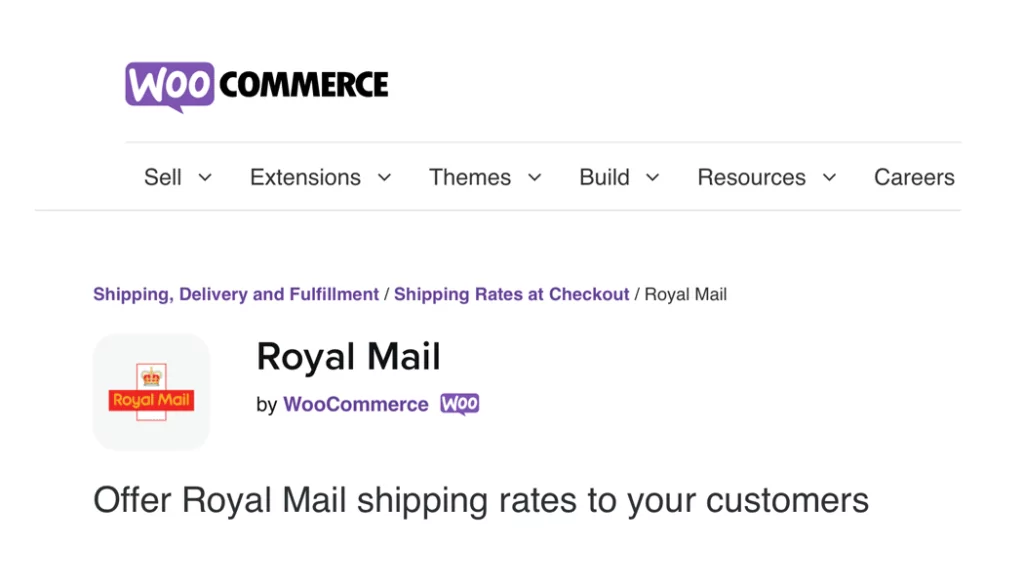
Unlike a lot of other plugins in this list, this one doesn’t include an API. Your store also must be set to the GBP currency for this extension to work and you must set up shipping weights and dimensions.
It works with millimetres and grams, though, these can be automatically converted. You can also add additional costs to the shipping rates and customise the names of the shipping services.
- For stores located in: United Kingdom
- Type of shipping options: Worldwide
5. FedEx Shipping Method
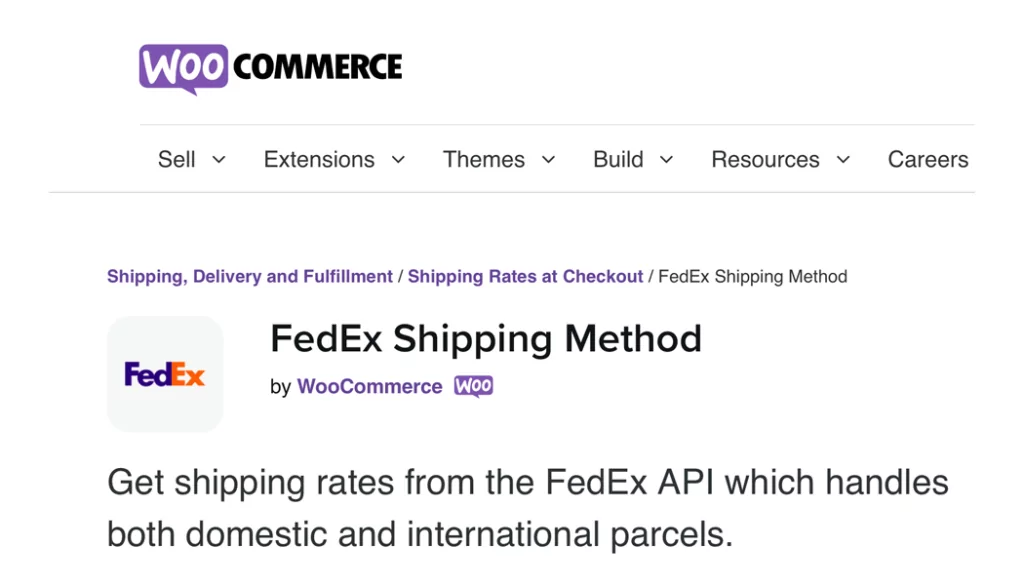
This plugin uses the FedEx API to pull shipping rates for your customers. Your store must be set to use USD or Canadian dollars. Your server also needs to have SOAP installed.
You can also automatically convert the calculations from inches and pounds, but those are the default settings.
- For stores located in: USA or Canada
- Type of shipping options: Worldwide
6. WooCommerce Aramex
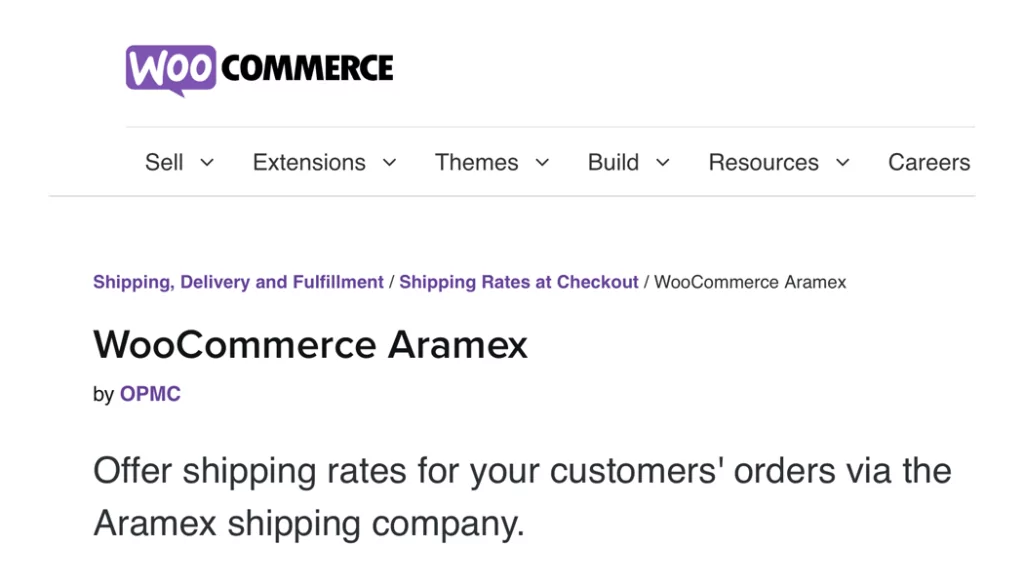
With this extension, shipping rates are calculated based on the pickup location that’s provided. You can also get organised by specifying pickup times and hours of operation.
- For stores located in: The Middle East
- Type of shipping options: Domestic
7. Spee-Dee Delivery
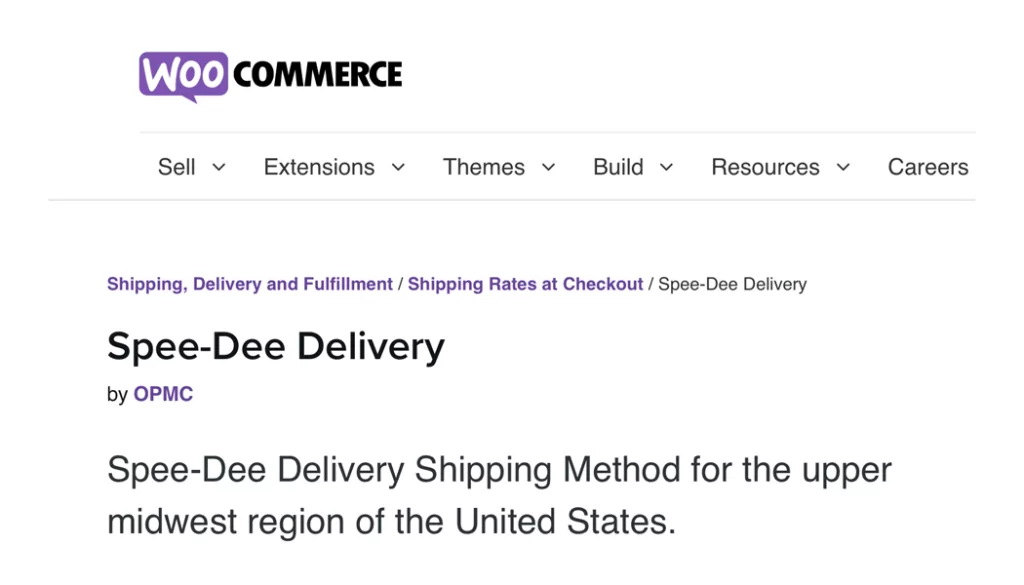
This extension uses the Spee-Dee Delivery API to pull in live estimated rates. You also don’t need an account to use this plugin. All you need is the package weight.
- For stores located in: Upper Midwest of the USA
- Type of shipping options: Local
8. SAPO Domestic Parcel Service
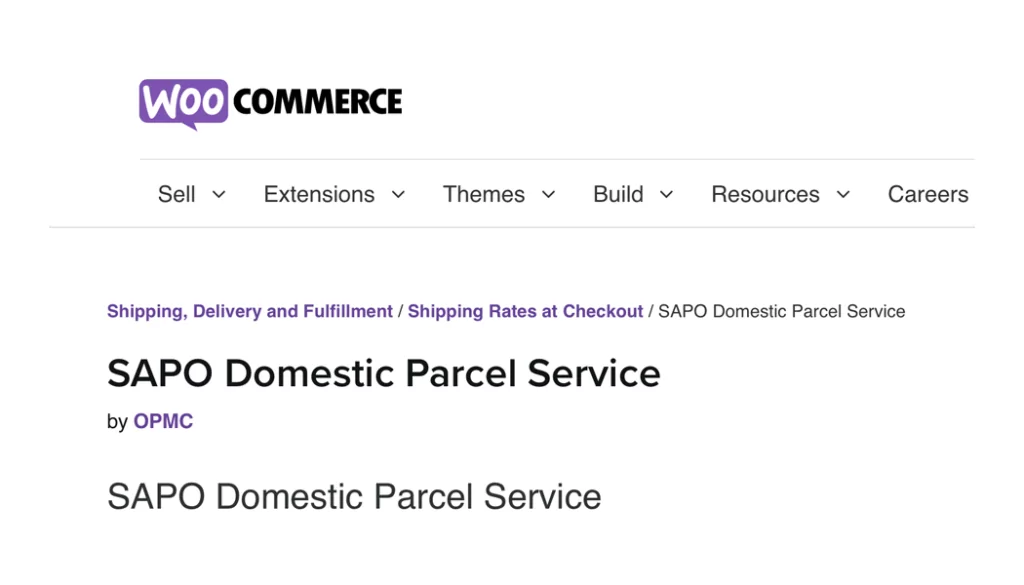
Rates are determined by cart weight with this extension. This courier service also lets you add handling fees, insurance coverage. Shipping costs can also be calculated for a whole order or per item within an order.
- For stores located in: South Africa
- Type of shipping options: Domestic
9. SAPO International Parcel Service
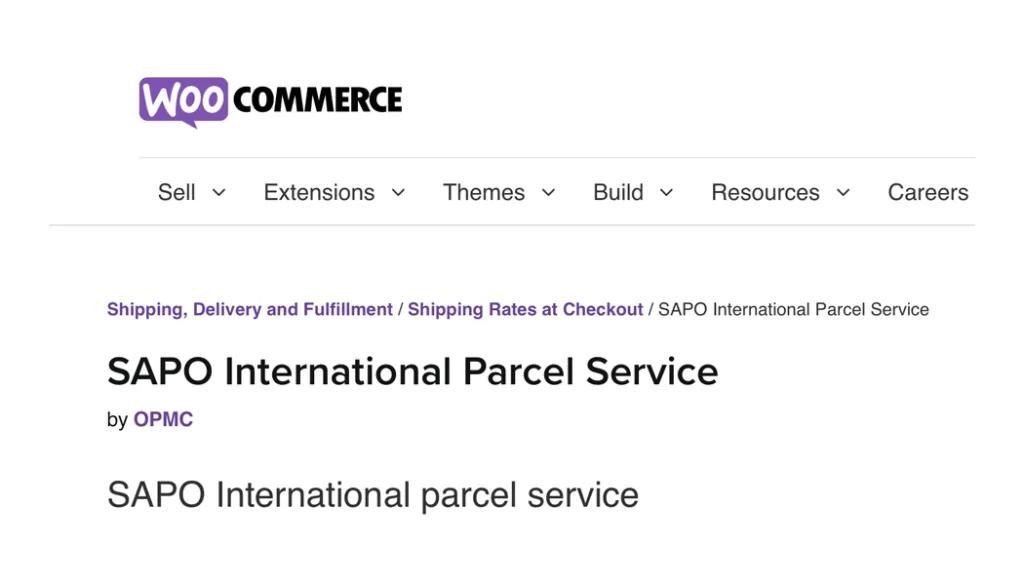
This plugin is similar to the one above, except it will accept international orders. Shipping rates are calculated based on cart weight. You can also add handling fees and decide whether shipping should be calculated on a per-item basis or for the entire order.
- For stores located in: South Africa
- Type of shipping options: International
10. ACS Automatic Shipping Calculation
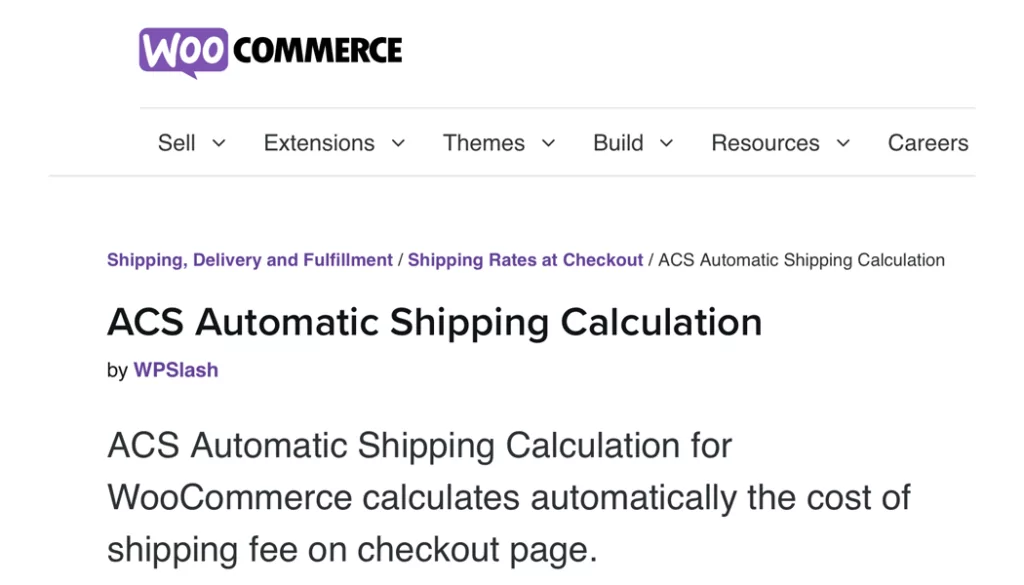
For this Canadian courier company, shipping rates are calculated based on the weight of entire orders as well as the customer shipping address. If areas are deemed as inaccessible for the courier to reach, this plugin will let you know. This happens when there isn’t an ACS location nearby the shipping address. It can also add extra fees if you want.
Keep in mind that you’ll need to contact ACS to get your credentials to use this plugin.
- For stores located in: Alberta, Canada
- Type of shipping options: Local
Best Shipping Plugin for WooCommerce with Label Printing
What about the best shipping plugin for WooCommerce that lets you print shipping labels? Here’s the best one and how it compares to the other options.
11. WooCommerce Shipping & Tax (Formerly WooCommerce Services)
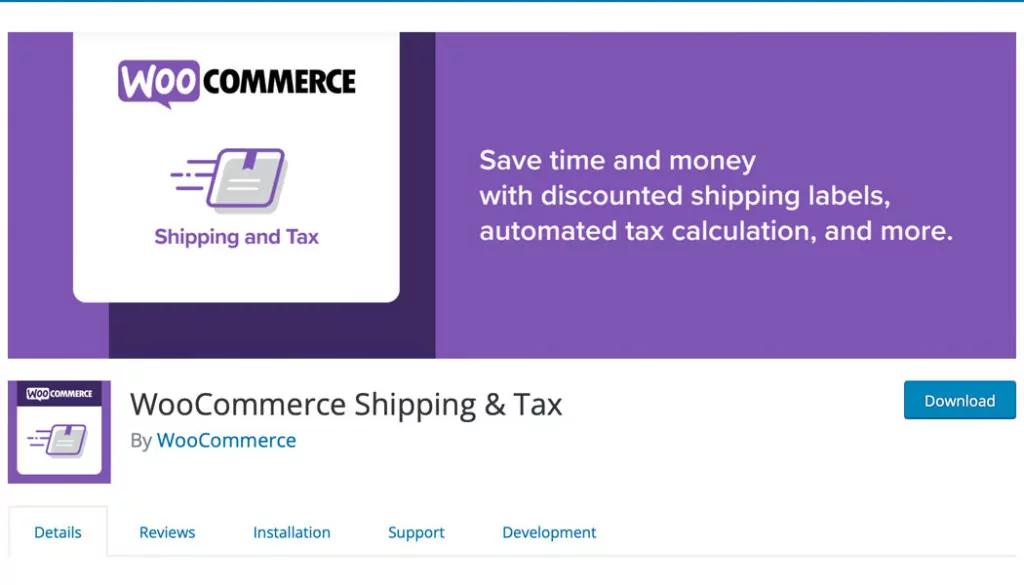
This free plugin is different not only because you can print labels, but it also uses Automattic’s infrastructure to take some of the burden off your site’s hosting. That way, your site runs faster.
Besides printing labels, you can also save up to 90% on shipping costs for USPS and DHL labels. This is all done automatically to reduce the hassle. You also don’t need to worry about manually entering tax rates.
Another useful feature that’s included is PayPal Checkout payment authorisation.
It may also be important to note that Jetpack Connection is required for this plugin to work properly. It’s used to authenticate requests and charge your credit card that you have on file for shipping label purchases.
- For stores located in: USA
- Type of shipping options: Worldwide
12. DHL Shipping Germany for WooCommerce
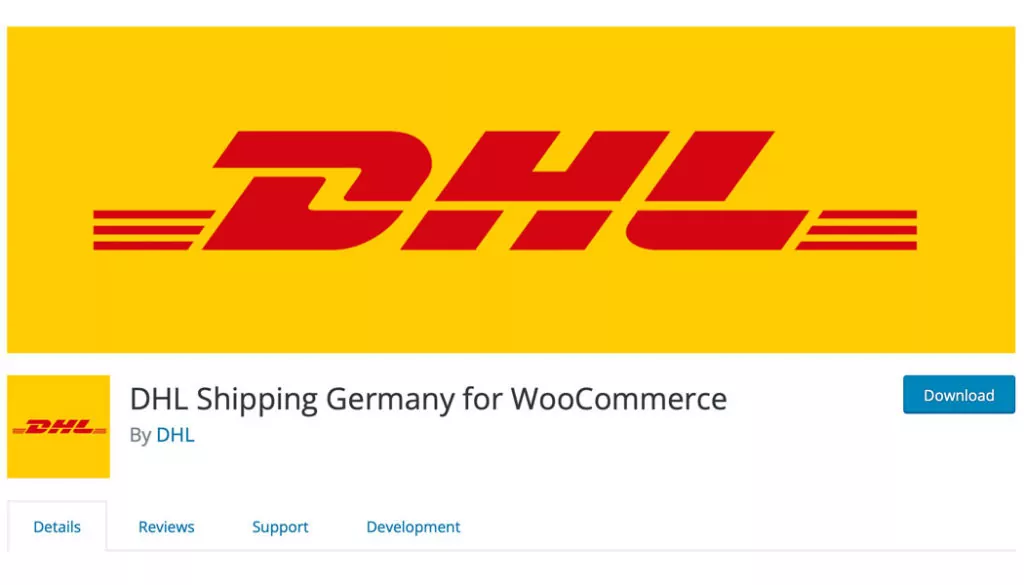
Not only can you create labels with this plugin, but you’re able to print them in bulk. You can also set labels to print only after the addresses have been validated as accurate. You’re also able to print return labels with your address so customers can easily ship the item back if there’s an issue.
You also automatically get a tracking code with every label you create for maximum efficiency. There are also custom options such as being able to include additional services, setting preferred customer delivery locations and editing shipping services names.
It’s primarily available for stores based in Germany. But, it also works for all of Europe through Deutsche Post International. DHL Paket for Germany business accounts are also supported.
- For stores located in: Germany and all European countries
- Type of shipping options: Worldwide
Why You Need a WooCommerce Shipping Plugin
Expanding your WooCommerce store beyond borders is no small feat, but the rewards are immense. Imagine tapping into a global market, reaching customers from Tokyo to Toronto, and boosting your sales like never before. A reliable global shipping plugin is your ticket to this international eCommerce adventure. It ensures that no matter where your customers are, they receive their orders smoothly and on time, making your store a trusted destination worldwide.
Ship Happens: Key Features to Look for in WooCommerce Shipping Plugins
When it comes to international shipping, the right plugin can make all the difference. Look for options that have features like real-time rate calculation to give customers accurate shipping costs at checkout, support for multiple carriers to offer flexibility and label creation.
At the end of the day, remember that it’s essential to narrow down the capabilities that you want and that are specific to your needs since this will help you find the best fit for your store. If you don’t find a plugin that’s suitable, you can choose to custom build one. If you prefer to have platinum-certified WooExperts help, that’s us, so feel free to reach out.
Shipping SOS: Troubleshooting Common Issues
Even the best plugins can run into issues. Here are some common problems and how to fix them:
- Incorrect rate calculations – Ensure your plugin settings match the carrier’s requirements. Double-check weight, dimensions, and shipping zones.
- Integration problems – Confirm that your WooCommerce version is compatible with the plugin. Updating both your site and the plugin often resolves conflicts.
- Handling returns – Use a plugin with robust return management features, allowing you to process international returns smoothly.
Global Goals: WooCommerce Stores Going International
Adding a shipping plugin on your online store may not always seem like a priority, but being mindful about features can boost sales. For example, knowing your customers enough to understand what shipping carriers they prefer, how fast they expect deliveries and similar facts can inform you to create a smoother, more pleasant customer experience.
If you’re not sure about what your users prefer, you can try A/B testing to find out. For details, check out How to Increase Conversion Rate for WooCommerce with A/B Testing and 6 Myths of A/B Testing WooCommerce to Increase Conversion Rate.
Not only can the right shipping plugin increase your conversion rate, but it can also expand your market globally by using plugins that integrate with international shipping carriers and especially local ones.
We know a thing – or two – about WooCommerce global shipping plugins as we fix and maintain all of Automattic’s WooCommerce shipping plugins, and we also built bespoke shipping plugins for DHL and PostNL. We specialise in plugin development and API integrations so if you need help setting sail globally with custom plugin development, feel free to get in touch, and let us know what you need.
Customs Made Easy: Handling International Regulations and Fees
Navigating customs can be a daunting task. The right shipping plugin simplifies this by automating certain processes and providing accurate duty and tax calculations. Being mindful of this and choosing a plugin that has options for these can help you avoid delays and unexpected costs, ensuring your customers get their orders without a hitch.
Carrier Compatibility: Ensuring Smooth Sailing with Major Shipping Providers
Integration with major shipping providers is crucial for seamless operations. Popular carriers like FedEx, DHL, and UPS are supported by top plugins, ensuring you can offer reliable and diverse shipping options to your customers. Look for plugins that provide easy integration and real-time tracking to keep your customers informed every step of the way.
Rates and Weights: Optimising Shipping Costs for Your Business
Shipping costs can quickly add up, impacting your bottom line. Optimise costs by setting up weight-based shipping rates, negotiating better rates with carriers and using flat-rate shipping where possible. Plugins with flexible pricing models and rate management features can help you achieve significant savings.
Beyond Borders: Enhancing Customer Experience with Global Shipping
Customer experience is key to building loyalty. Provide accurate delivery times, transparent shipping costs and reliable tracking information to earn your customers’ trust. A well-chosen shipping plugin can enhance these aspects, making your WooCommerce store a favourite among international shoppers.
SEO Shipping Signals: Optimising Your Store for International Search Engines
To attract international customers, your store needs to be visible in their search results. Optimise for international SEO with hreflang tags, localised content and fast load times. This ensures that search engines understand which version of your site to show to users in different countries, improving your global reach.
Future-Proof Plugins: Keeping Up with Shipping Trends and Technologies
The world of shipping is constantly evolving. Stay ahead by choosing plugins that are regularly updated and incorporate new(er) technologies like the REST API. This future-proofs your WooCommerce store, ensuring you can adapt to new trends and continue to provide top-notch service to your customers.
If you want help with any of these areas, reach out to us with details about your store.
Still Can’t Find the Best Shipping Plugin for WooCommerce?
If you’re still unable to choose the best option for you or these options don’t have the features you need, don’t worry. As platinum certified WooExperts, we have created and maintain the official DHL Shipping Germany for WooCommerce plugin. We also help Automattic by maintaining all their shipping plugins, such as some of the ones in the list above.
We can create the custom plugin capabilities and integrations you need so feel free to reach out to us.
So, which one do you consider to be the best shipping plugin for WooCommerce? Do you have any questions for us? Let us know in the comments below.


