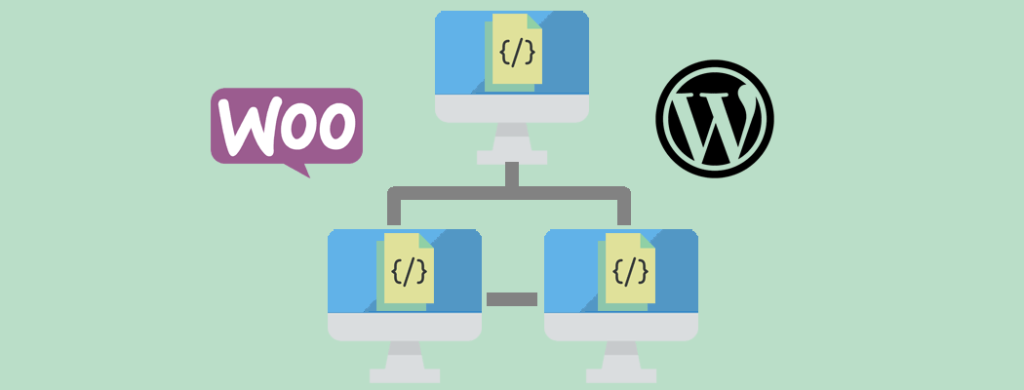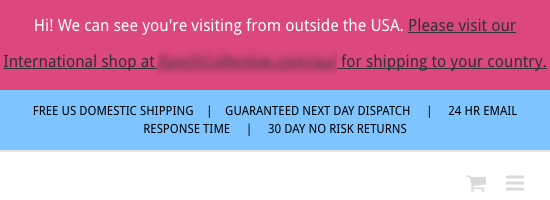When you want to build a network of WordPress sites, it can be difficult to figure out what the best Multisite WordPress plugins or what the best WooCommerce extensions are to install.
While on the subject, is there a simple WooCommerce Multisite plugin to get you set up quickly?
As verified WooCommerce experts here at Progressus.io, there are several plugins and extensions you’re going to need. While there’s a plugin to help you install Multisite and WooCommerce, it may not be as straightforward as you may hope.
Not to worry, we’re here to help. Here are more details to answer your questions as well as our top picks for the plugins and extensions you’re likely going to need to get started with your WordPress network.
Is There a Simple WooCommerce Multisite Plugin?
If you want to install a WordPress Multisite or WooCommerce Multisite network, you need a plugin or two. In the case of Multisite, it’s an inbuilt plugin of the WordPress core since version 3.0. You need to manually enable it with some code.
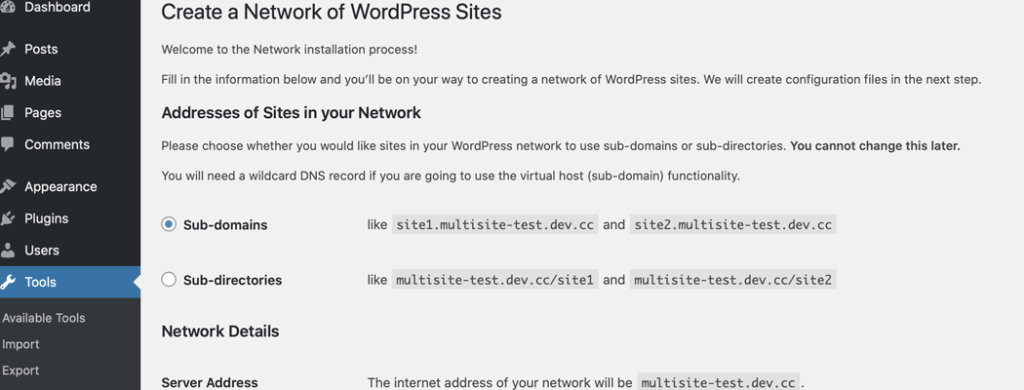
Once you have Multisite set up, you can turn your new network of sites into online stores by installing the free WooCommerce plugin.
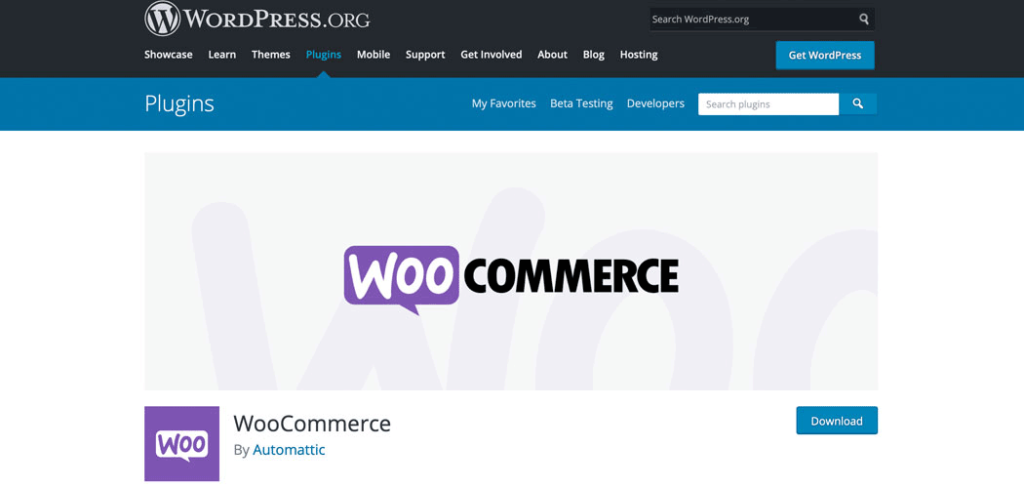
If you need help with this, feel free to reach out to us. Or, you can check out some of our other articles:
- WordPress Multisite and WooCommerce Multisite: An Overview
- How to Set Up and Update a WooCommerce WordPress Multisite Network
- 3 Common WooCommerce Questions You’re too Afraid to Ask
- What is eCommerce and Why You Should Open an Online Store
Why Your WordPress Network Needs Plugins
Once you have your Multisite or WooCommerce Multisite network set up, you can install plugins to help extend the features of each site with often crucial capabilities.
There are loads of WordPress plugins and options for the best WooCommerce extensions out there. Some are freely available in the WordPress.org repository or in the WooCommerce.com extension store.
Keep in mind that not all WooCommerce extensions will be free. There are also premium WordPress plugins available from third-party developers as well. You also need to make sure that the plugins and extensions you use are compatible with Multisite for the best possible user experience and to help drastically reduce the likelihood of coming across compatibility issues.
You can check out a few of our resources for details:
- Is WooCommerce Free? What It Costs to Build an Online Store
- WooCommerce Pricing: Plugin Costs and More for Your Online Store
- Be Careful What You Woo: Customising WooCommerce Properly
The Best Multisite WordPress Plugins You Need
While there are tonnes of plugins you could use, there are certain categories of plugins that are considered essential to ensure the overall health and performance of your WordPress Multisite or WooCommerce Multisite network.
Below is a list of categories with the best recommended options. Some plugins such as for Search Engine Optimisation (SEO) can be left out if you don’t want them, but they will help your sites rank well in search engine results.
You only need one plugin from each of the categories below and they’re all compatible with Multisite and WooCommerce Multisite. Except for where indicated as some plugins will work even though they’re not inherently built with Multisite as a focus.
It’s also critical to consider that your Multisite network needs to be cleanly coded so it performs well and quickly loads. This also means any plugins you install should also follow suit. That’s why we recommend the plugins in the lists below, as an agency with verified WooCommerce expert developers.
Feel free to check out 6 Unexpected Plugins You Need to Manage WooCommerce for more options.
Security Plugins
Installing a security plugin on your WordPress Multisite or WooCommerce Multisite network is non-negotiable. It’s not because WordPress or WooCommerce isn’t secure on its own, but with any code – however clean and reliable it is – there are opportunities for exploitation if someone were to find them.
It’s similar to how language can be used to create clearer communication, but by nature, there are also ways to use it in unhelpful ways.
There are several other reasons why a security plugin is crucial, but for right now, the most important thing is just to know you need it. There are free and premium options available, but if you’re running a Multisite network, you’ll need the premium version of one of these recommended plugins below:
It may be important to note that VaultPress wasn’t built to be used for Multisite so while it will work, you need an additional licence for each site in your network.
Caching Plugins
Caching is beyond the scope of this article, but it’s necessary to help increase the performance and reliability of your network. For details, check out Caching in The WordPress Handbook as well as the plugins we recommend below:
If you have a particularly large network, consider one of the options below as well since they can often be used with one of the plugins above:
Backup Plugins
A backup plugin will help ensure you don’t lose any data if something goes wrong because you’ll be able to restore your site. Here are the best Multisite WordPress plugins for backups:
Image Optimisation Plugins
These are Multisite WordPress plugins that will help improve the performance of your network, especially if you upload a lot of images and media content. They’re not exactly crucial, but adding one for your network is recommended as a lot of content goes into a site’s design alone:
If you choose to install ShortPixel on only certain sites in your network, don’t network activate the plugin. Instead, activate the plugin for each site where you need it. Otherwise, you can network activate it.
Anti-Spam Plugins
Of all the Multisite WordPress plugins for preventing spam, Akismet is your best bet. To use it for your network, choose either the Enterprise or Enterprise Plus commercial licence. The right one is whichever one will fit your needs, especially based on the size of your network.
SEO Plugins
There are several SEO plugins that will work well enough for most purposes, including for WooCommerce Multisite and WordPress Multisite networks. Of them all, these two are the ones that we would recommend the most:
To use Yoast SEO for Multisite, be sure to get the premium version. This will also work for WooCommerce Multisite networks.
Best WooCommerce Extensions
When it comes to the best WooCommerce extensions that we can recommend, we’ve got you covered. We also have several in mind for WooCommerce Multisite networks. The main point to remember is the WooCommerce extensions you choose depend solely on the needs of your site or network.
Here are some recommendations on the best WooCommerce extensions based on what most stores need right out of the gate:
- WooCommerce Payments
- Stripe by WooCommerce
- A/B Testing for WooCommerce
- AutomateWoo
- WooCommerce Google Analytics Pro
You can also check out How to Increase Conversion Rate for WooCommerce with A/B Testing and 6 Myths of A/B Testing WooCommerce to Increase Conversion Rate.
You may also be interested in taking a look at the 10 Best WooCommerce Payment Gateways.
Best WooCommerce Multisite Extensions
But what about the best WooCommerce extensions that are compatible with Multisite? We’ve got suggestions on that below. Do you want to be able to sync data across all or some sites in your network? You absolutely can.
For example, with extensions, you can sync inventory, orders, products and more across your entire network. You can even create one checkout for your entire network if you want.
With all this in mind, here are our recommendations for WooCommerce Multisite extensions:
- WooCommerce Multi-Currency: How to Add Currencies to Multisite
- WooCommerce Multisite Product Sync Options for WordPress Networks
- 3+ Best WooCommerce Multisite Global Cart Options for WordPress
- 4+ Top WooCommerce Multisite Inventory Sync WordPress Plugins
- Adding a WordPress Multisite User Sync Feature (with WooCommerce)
- How to Set Up WooCommerce Multisite with Stock Syncing
- WooCommerce Multisite Order Sync: How to Add This and More to WordPress
- How to Create a WooCommerce Multisite Language Switcher
- How to Build a WooCommerce Subscriptions Multisite Network
Summary
When it comes to Multisite WordPress plugins and the best WooCommerce extensions, there are a lot of options. Hopefully, our recommendations as long-time verified WooCommerce experts can help you sift through the weeds to find the gems you need.
What about you? Do you have any questions about a simple WooCommerce Multisite plugin, the best WooCommerce extensions or Multisite WordPress plugins, in general? Let us know in the comments below.